The LpMainMenuBoolean component is responsible for reading/writing and configuration of a single Boolean parameter, which is placed in the LP panel main menu.
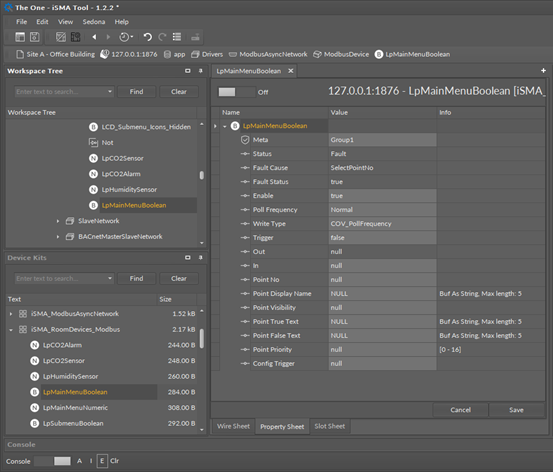
The LpMainMenuBoolean component
The LpMainMenuBoolean component has the following slots:
-
Status: shows the point’s status;
-
Fault Cause: shows the fault cause description;
-
Fault Status: shows the point error status (true: point read/write error);
-
Enable: enables or disables the point (true: enabled, false: disabled);
-
Poll Frequency: allows to set the reading poll frequency (fast, normal, slow);
-
Write Type: allows to set the writing mode (COV: only on the In slot change, COV_PollFequrency: on the In slot change and periodically, PollFequrency: only periodically, COV_LinkSet: only on the In slot change, using the "reverse following the link" function);
-
Trigger: allows to trigger the remote enforcement of sending (on rising edge);
-
Out: the main menu point output slot, the current value;
-
In: the main menu point input slot;
-
Point No: the panel’s main menu point number;
-
Point Display Name: allows to set the point display name on the LCD screen (up to 4, only ASCII characters);
-
Point Visibility: allows to activate or disactivate the point on display;
-
Point True Text: allows to set the 4 characters LCD display text in the true state (only ASCII characters);
-
Point False Text: allows to set the 4 characters LCD display text in the false state (only ASCII characters);
-
Point Priority: allows to set the displaying priority on the LCD screen (starting from the lowest value);
-
Config Trigger: sends configuration parameters to the device components on rising edge.
The LpMainMenuBoolean component has the following right-click menu actions:
-
Set True: sets the true state in the In slot and sends it to the main menu point;
-
Set False: sets the false state in the In slot and sends it to the main menu point;
-
Write: sends the In slot state to the main menu point;
-
Read: reads the LP panel main menu point value and sets the Out slot;
-
Send Value: sends the point user value to the main menu without changing the In slot, from the pop-up window;
-
Read Config: reads the main menu point configuration parameters from the LP panel
(Point Display Name, Point Visibility, Point True Text, Point False Text, Point Priority); -
Write Config: writes the main menu point configuration parameters to the LP panel
(Point Display Name, Point Visibility, Point True Text, Point False Text, Point Priority).
