The numeric alarm extension can be added only in NVNumericWritable components. To add the extension, choose the Out Of Range option in the Alarm slot, and the alarm extension will be created automatically.
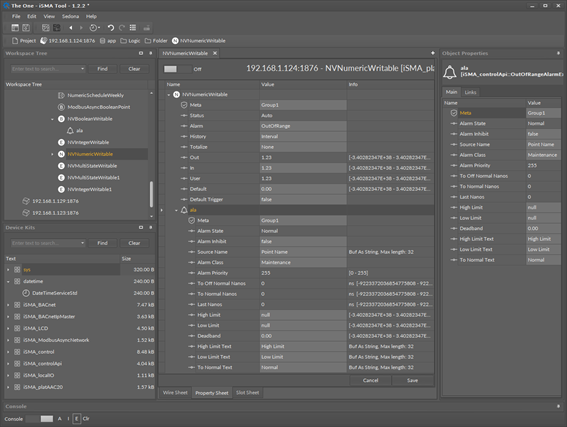
Alarm numeric extension in the Property Sheet view
The component has the following slots:
-
Alarm Inhibit: allows to enable or disable the alarm function;
-
Source Name: allows to set the alarm name in the alarms database;
-
Alarm Class: allows to set the alarm class and priority definition;Available options: Live Safety (priority 15), Critical (priority 75), Maintenance (priority 155);
-
Alarm Priority: shows the alarm priority number defined in the alarm class slot (default value is 255);
-
To Off Normal Nanos: shows the time point of an alarm condition;
-
To Normal Nanos: shows the time point of a normal condition;
-
Alarm State: shows the actual alarm state;
-
High Limit: allows to set a high limit alarm generation value;
-
Low Limit: allows to set a low limit alarm generation value;
-
Deadband: allows to set a high and low limit deadband value;
-
High Limit Text: allows to enter a description in alarm high state;
-
Low Limit Text: allows to enter a description in alarm low state;
-
To Normal Text: allows to enter a description in normal state.
