The NVNumericWritable is the component that stores the output value in non-volatile EEPROM memory of device. After rebooting the device or in case of the power failure, the component value is restored from this memory. The iSMA-B-AAC20 controllers have 1536 Boolean memory cells and 512 numeric cells. Space meter of the occupied EEPROM's memory is located in the plat component. The NVNumericWritable component occupies one memory cell of the numeric type (component value) and one memory cell of the Boolean type (switch position Auto/Hand).
The NVNumericWritable component is also used to integrate numeric (float) variables from various sources. This is done using the "reverse following the link" function. The Out slot is connected to the In slots of various protocols, for example, LCD or Modbus variable. When changing the value in one of the components, the device will perform the Set action on the NV component to synchronize the values in all the connected components.
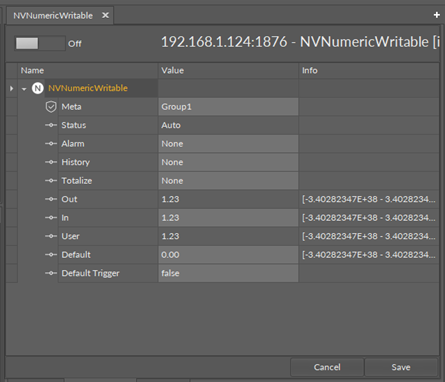
NVNumericWritable
The NVNumericWritable component has the following slots:
-
Status: shows the current status of the component (Auto/Hand);
-
Alarm: alarm extension;
-
History: history extension;
-
Totalize: totalize extension;
-
Out: the output slot,
-
In: the input slot,
-
User: the user value slot (introduced by the Set action);
-
Default: the default value slot (set by global command from the plat component);
-
Default Trigger: copies trigger from the Default slot to the Out slot.
The NVNumericWritable component has the following actions:
-
Set: allows to manually set the User slot and the In slot if there is no link to the In slot;
-
Set In Hand: this option sets the value on Out slot and blocks changing from any other slots,
-
Set In Auto: this option switches off the Hand mode and sets Out slot according to the In slot’s value.
The NVNumericWritable component allows to add extensions such as:
-
History: records the component’s value at a specific point in time over a defined period of time or at a change by a certain value, or in both of these cases;
-
Totalize: counts the time when the point’s value is not zero.
