The users service allows to manage users of the controller. The service includes a User Manager view, which shows a list of registered users and allows to adjust their access rights to individual components (each Sedona application component has a Meta slot used to assign it to one or more groups of access rights; Sedona has 4 predefined groups, which are accessible in the User Manager). The User Manager also enables adding and removing users.
WARNING! In the users service only Sedona users can be modified. The “platform” user is the control operating system and can only be modified (password change) from the plat component, built-in display, or from the controller’s web page.
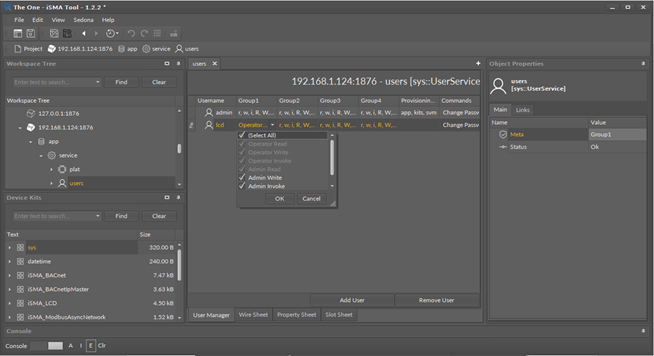
User Manager view
User Rights and Permissions
Users can be assigned the following types of rights:
-
Operator Read: allows to read components, read values of operator properties;
-
Operator Write: allows to change values of operator properties;
-
Operator Invoke: allows to invoke operator actions;
-
Admin Read: allows to read values of properties, read links, generate components links;
-
Admin Write: allows to change values of properties, add components, sort dub components, rename components, generate links to components, delete links to components;
-
Admin Invoke: allows to invoke admin actions of components;
-
Admin User: allows to manage users (read, write, edit, delete).
Users can also be assigned the following provisioning permissions:
-
Can provision app: can read/write app.sab file;
-
Can provision app: can read/write kits.scode file;
-
Can provision app: can read/write SVM files.
For devices with a built-in LCD, displaying components such as action editing/invoking is defined by assigning the given component to a group and defining access rights for the user from this group.
