The FCU_ChangeOfStateDelay component allows for delaying the binary value for the time defined in the Delay Time slot. The component is an extended version of the On Delay and Off Delay–both functions are used in one component, and there is the possibility to set the status defined by the user to the Output slot (during and after delay time).
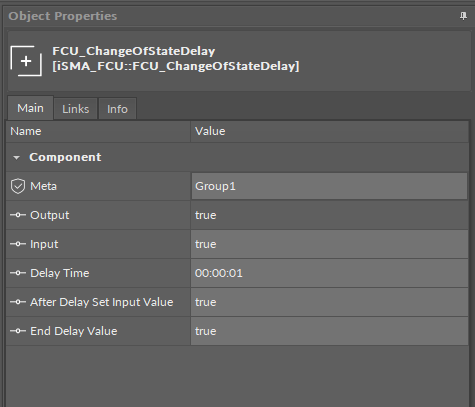
The FCU_ChangeOfStateDelay component has the following slots:
-
Output: the binary output slot;
-
Input: the binary input slot– the component starts counting delay time on the change of value (disregarding rising or falling edge);
-
Delay Time: allows to set the delay time in seconds;
-
After Delay Set Input Value: allows to set the component’s mode;
-
Available settings: true, false;
-
True
If the state of Input slot has changed, and counting of delay time has been initiated, the Output slot changes to the state from the Input slot. If counting is in progress, the previous state is set to the Output slot. For example, if the Input slot is in true state, and it changes to false, it means that the Output slot is still set to true (counting is in progress). If the delay time ends, the Output slot sets to false.
False
If the state of the Input slot has changed, and counting of delay time has been initiated, the Output slot changes to the state from the End Delay Value slot. During the counting process, the Output slot is set in opposition to the state of the End Value Slot.
-
End Delay Value: allows to set the state, which is set to the Output slot, after the counting process has ended. During the counting process, the Output slot is set in opposition to the state of the End Value Slot. This option is available only if the After Delay Set Input Value slot is false.
