The AdvanceSunblind component has been created to extend the possibilities of the Sunblind component. It is suited best for projects, where control of the sunblind with the possibility to change the slats positioning is required. There are dedicated slots, which allow changing the operation mode of the sunblind, depending on the length of the impulse–Short Pulse/Middle /Long Pulse. The component also allows to define special function positions, such as Shadow, Safety, and Cleaning, which can be invoked by slots “Move to …”.
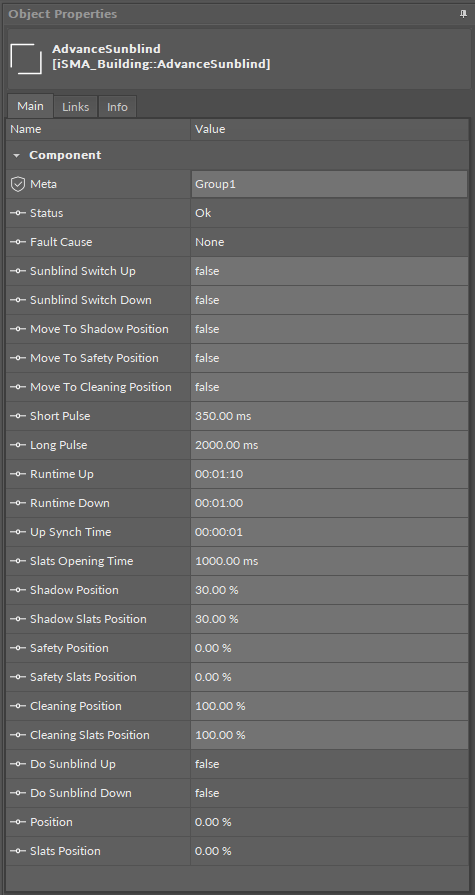
The AdvanceSunblind component has the following configuration slots:
-
Status: shows the component status:
-
Fault Cause: shows the description of the fault:
-
Available information: None (the component is working properly), TooSmallShortPulse (the ScanPeriod value is twice bigger comparing to the ShortPulse), TooSmallLongPulse (the ScanPeriod value is twice bigger comparing to the LongPulse), ShortPulseIsGreaterThenLong (the ShortPulse value is bigger or equal to the LongPulse);
-
-
Sunblind Switch Up: the Boolean input dedicated to move the sunblind up;
-
Sunblind Switch Down: the Boolean input dedicated to move the sunblind down;
-
Move To Shadow Position: the Boolean input dedicated to move the sunblind to the Shadow position (protection against the sunlight).
Note: The Move To Shadow Position slot has the lowest priority. If this function is in operation, it is still possible to control the sunblind by the Sunblind Switch Up and Sunblind Switch Down inputs.
-
Move To Safety Position: the Boolean input dedicated to move the sunblind to the safety position (protection against the strong wind).
Note: The Move To Safety Position slot has the highest priority. Ifthis function is in operation, it is not possible to control the sunblind by the Sunblind Switch Up and Sunblind Switch Down inputs.
-
Move To Cleaning Position: the Boolean input dedicated to move the sunblind to the cleaning position;
Note: If this function is in operation, it is not possible to control the sunblind by the Sunblind Switch Up and Sunblind Switch Down inputs.
-
Short Pulse: allows to the time (ms) defining the length of the impulse, which is considered as a short impulse–such impulse causes the change of position of the slats as long as the button is pressed;
-
Long Pulse: allows to the time (ms) defining the length of the impulse, which is considered as a long impulse–such impulse causes the change of position of the sunblind for as long as the button is pressed;
-
Middle Pulse: allows to set the impulse, which is longer than the Short Pulse and shorter than the Long Pulse–such impulse causes the full opening/closing of the sunblind depending on the pressed button Up or Down;
-
Runtime Up: allows to set the time of fullly opening of the sunblind (sec);
-
Runtime Down: allows to set the time of fullly closing of the sunblind (sec);
-
Up Synch Time: allows to set the additional time for moving up the sunblind, to make sure it is always fully open;
-
Slats Opening Time: allows to set the time (ms) to completely change the position of the slats (from open to close, and otherwise);
-
Shadow Position: allows to set the position (%) of the sunblind to make a shadow, by default 30%;
-
Shadow Slats Position: allows to set the slots position [%] of the sunblind to make a shadow, by default 30%;
-
Safety Position: allows to set the safety position of the sunblind (protection against the strong wind), by default 0%;
-
Safety Slats Position: allows to set the the safety slats position of the sunblind (protection against the strong wind), by default 0%;
-
Cleaning Position: allows to set the cleaning position of the sunblind, by default 100%;
-
Cleaning Slats Position: allows to set the slats cleaning position of the sunblind, by default 100%;
-
Do Sunblind Up: the Boolean output dedicated to move the sunblind up;
-
Do Sunblind Down: the Boolean output dedicated to move the sunblind down;
-
Position: allows monitoring the position of the sunblind (0-100 %);
-
Slats Position: allows monitoring the position of the slats of the sunblind(0-100 %).
Note: Additionally, for the kit to operate correctly, it is required to set the Scan Period time in the app component 15-20 ms longer than the value in the Scan Time, for the logic to be responsive. According to these parameters, the position of the sunblind is calculated, so it will allow controlling the sunblind precisely.
