plat
The plat component shows the device’s main parameters. This component is placed under the Service component, and is associated with the device hardware.
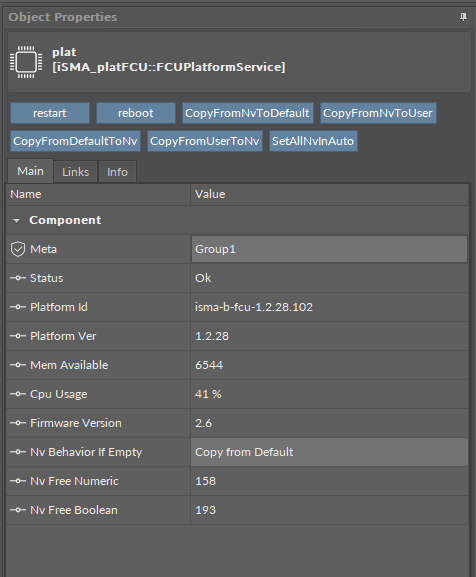
The plat component
The plat component has the following slots:
Status: shows the platform status;
Platform ID: shows the platform ID;
Platform Ver: shows the platform version;
Mem Available: shows the RAM memory available in the controller;
Note: The whole application for the iSMA-B-FCU device cannot exceed 64 kB.
Cpu Usage: shows the CPU usage from the last 5 seconds;
Firmware Version: shows the controller’s firmware version;
Nv Behavior If Empty: if the non-volatile memory is empty after copying the NV component, the output value will be 0 (Leave 0 option) or it will be copied from the Default slot (Copy From Default option); the default option is to copy the value from the Default slot;
Nv Free Numeric: shows the number of available numeric non-volatile components;
NV Free Boolean: shows the number of available Boolean non-volatile components.
Note: Number of components physically added to the application does not have to be equal to memory cells. It can be calculated in the way shown below:
Each added NV Numeric (or Integer) component (not NV Net component) uses two memory cells–one numeric cell for value and one Boolean cell for Hand/Auto mode;
Each added NV Boolean component (not NV Net component) uses two Boolean memory cells–one for value and one cell for Hand/Auto mode;
Each NV Net Numeric component uses one numeric cell–these components work only in the Auto mode, so the memory cell is required only for the value;
Each NV Net Boolean component uses one Boolean cell–these components work only in the Auto mode, so the memory cell is required only for the value;
For Example, if 2 NV Numeric components, 3 NV Boolean components, 4 NV Net Numeric components, and 5 NV Net components are added to the application, the usage of memory cells can be calculated as follows:
Type of Component | Number of Components | Used Boolean Memory Cells | Used Numeric Memory Cells |
|---|---|---|---|
NV Numeric | 2 | 2 (for Auto/Hand modes) | 2 (for values) |
NV Boolean | 3 | 6 (3 for Auto/Hand modes and 3 for values) | 0 |
NV Net Numeric | 4 | 0 | 4 (for values) |
NV Net Boolean | 5 | 5 (for values) | 0 |
Total | 13 | 6 |
As presented in the table, this application uses 13 Boolean memory cells and 6 numeric memory cells. In this case, the Free NV Boolean and Free NV Numeric slots (under the plat component) will display:
Free NV Boolean: 227
227 = 240 (available Boolean memory cells) – 13 (Boolean memory cell used in application)
Free NV Numeric: 224
224 = 230 (available Numeric memory cells) – 6 (Numeric memory cell used in application)
The plat component offers the following actions, available in the context menu:
Restart: restarts the application (Sedona Virtual Machine);
Reboot: reboots the device;
Copy From Nv To Default: copies values from the Out slot to the Default slot in all NV components (see the NV component chapter);
Copy From Nv To User: copies values from the Out slot to the User slot in all NV components (see the NV component chapter);
Copy From Default To NV: copies values from the Default slot to the Out slot in all NV components (see the NV component chapter);
Copy From User To NV: copies values from the User slot to the Out slot in all NV components (see the NV component chapter);
Set All Nv In Auto: sets all NV components in the auto mode.