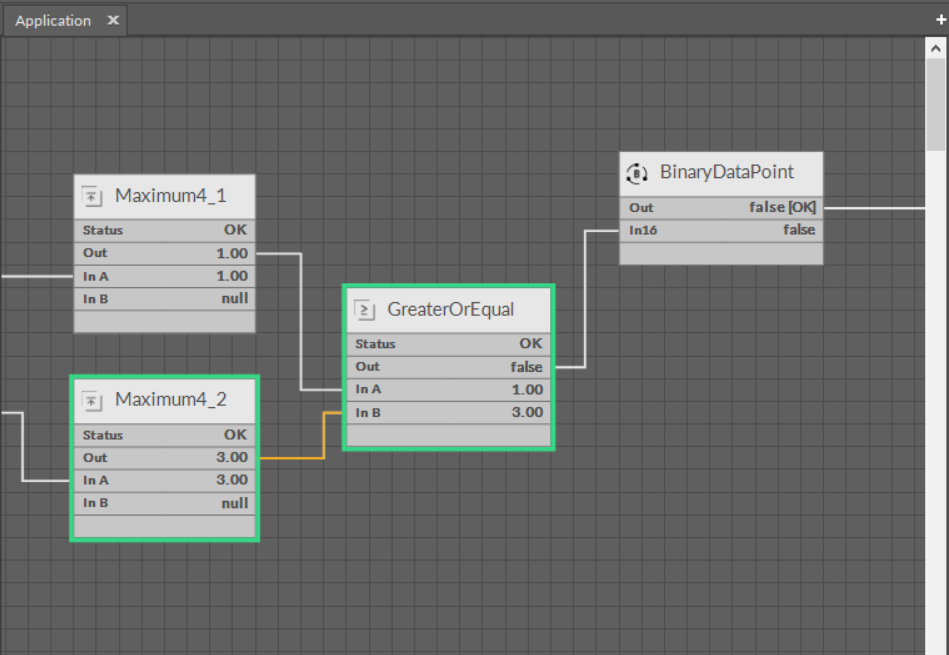The Wire Sheet view has been designed to make it easy for the user to analyze the logic of the program by proper marking of the inferior components and links in relation to a selected component or link. Both components and links are selected by clicking them, and pressing the Ctrl key while clicking allows to select more than one component.
Components
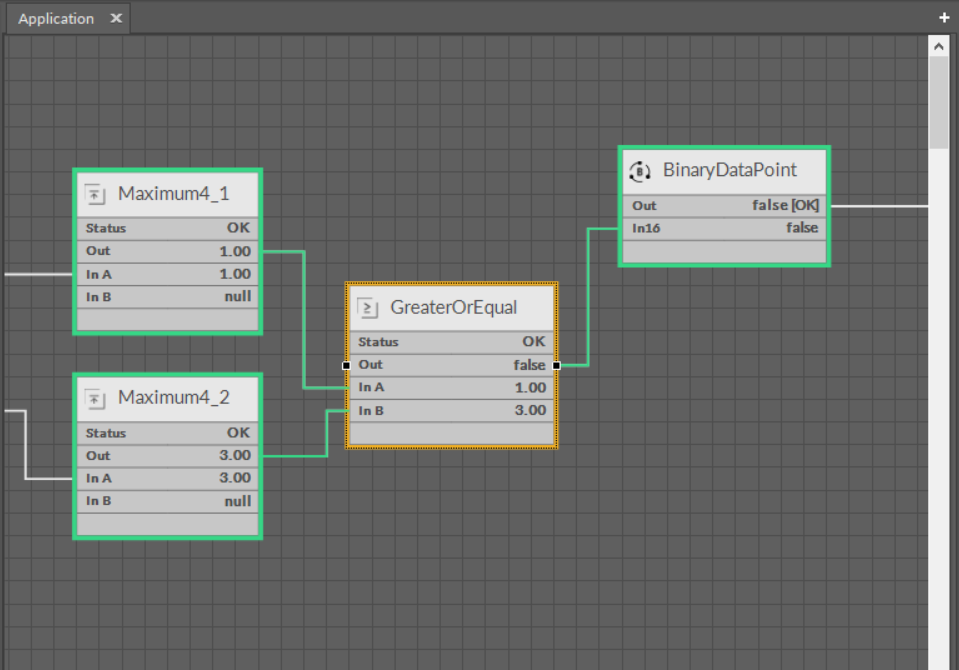
In the figure above, a GreaterOrEqual component has been selected and is marked with an orange frame. If it will be removed or moved, or duplicated, it has an impact on the links connected to it and their components. The whole path of connected objects has been highlighted in green. A coloring mechanism shown above may be very useful to analyze complex programs with many connections, links, and components.
Links
Similar color highlighting takes place if a link is selected (marked in orange). In such case the iC Tool will automatically mark with a green color all components connected with this link. It allows the user to be aware, which components is the link connected to, and which will be affected in case it is, for example, deleted.
The link gets marked if a connected component gets selected.