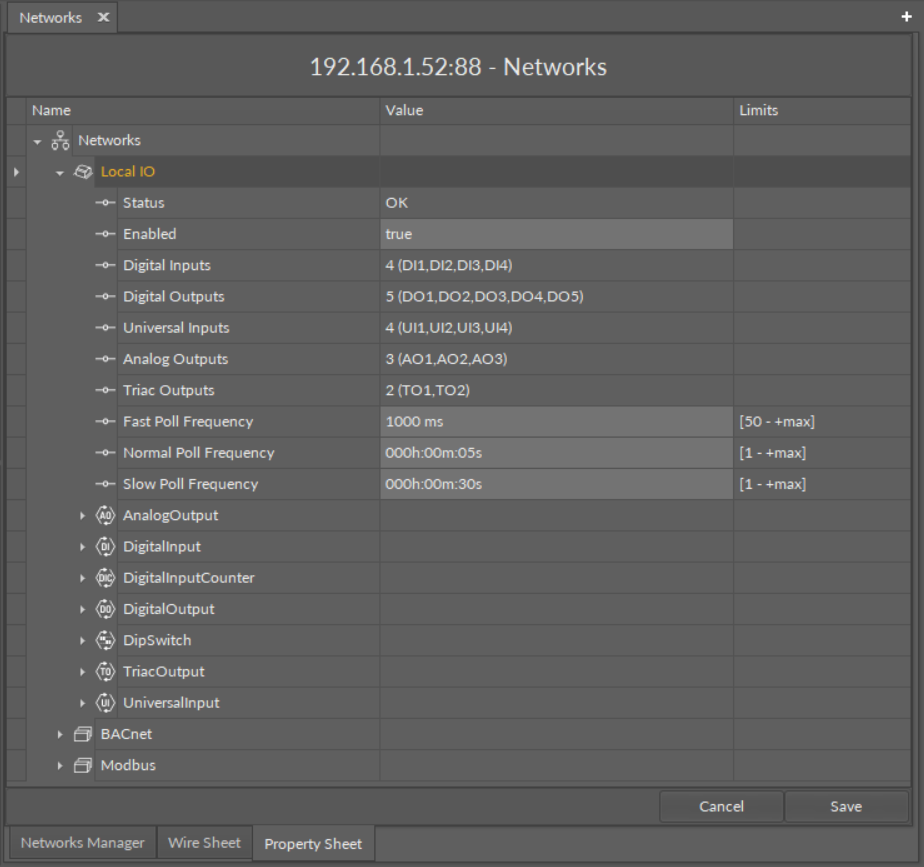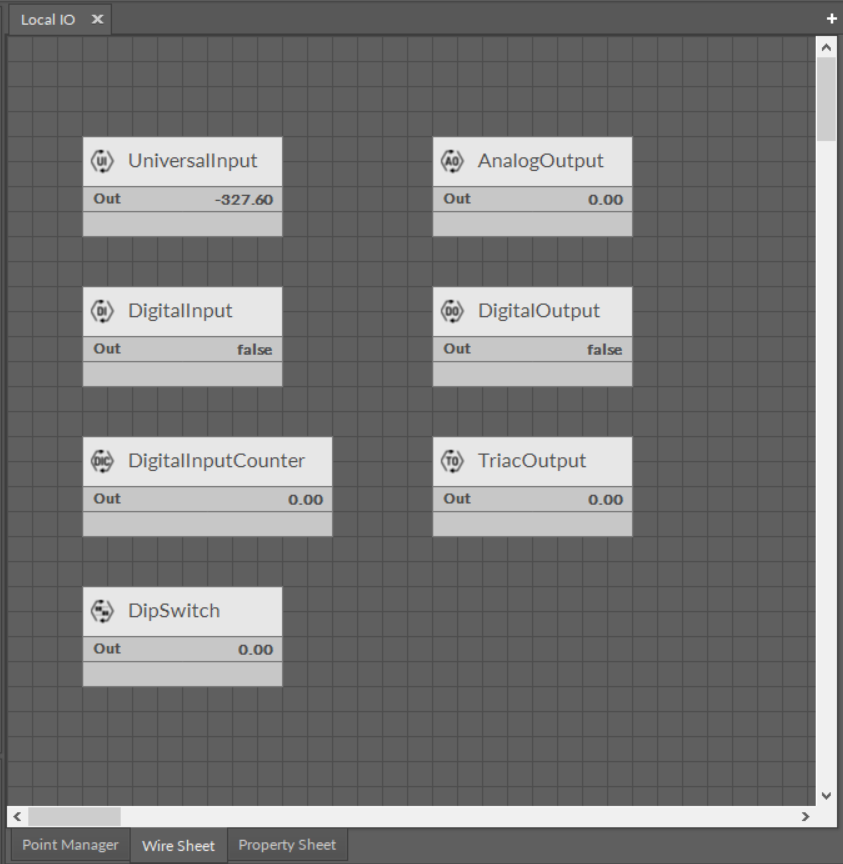Components may be organized into a hierarchy tree. The component, which has other components below, it is called a superior, and the elements below it–inferior. Hierarchy allows to organize components logically, making some components dependent on others.
In the iC Tool, hierarchy is presented in the Workspace Tree window and on the Property Sheet view as a tree, showing superior elements together with their inferior components placed underneath.
Importantly, the components’ hierarchy on the Wire Sheet view is limited to one generation. After opening a superior component, the Wire Sheet view shows a schematic with all the inferior components distributed in the view. The figure below shows an opened superior component, LocalIO, with its inferior components, in the Property Sheet view and in the Wire Sheet view.