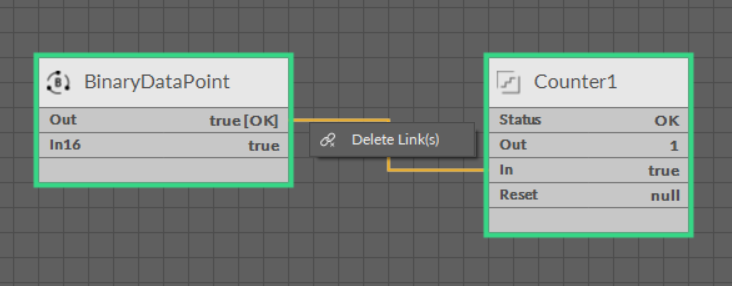Removing Components
Deleting components allows removal of the selected components along with all their inferior components. Deleted components are instantly removed from the application in the device, which provides full synchronization in views and windows: the Property Sheet, Wire Sheet, and Workspace Tree.
Removal is possible after selecting one or more components and pressing a Delete key on the keyboard, with the exception of removing components from the Workspace Tree.
Components' removal from the Workspace Tree with the Delete key has been blocked to prevent removing the main tree elements, such as the main containers or the whole application by mistake. Removing components in the Workspace Tree is possible using the context menu but the removal requires confirming it in a pop-up window.
The above limitations do not include the Property Sheet and Wire Sheet views, where using the Delete key removes selected components instantly.
Removing Links
Removing links is performed automatically after removing the component, which a specific link leads to. It regards both input and output links.There is no need to remove links if a component is removed. However, there are situations when only the link needs to be deleted, without removing the component.
In order to remove the link only, it needs to be selected in the Wire Sheet view and then deleted by the Delete key on the keyboard or from the context menu by choosing a Delete link(s) option.