The iC Tool provides a summary table of all the alarms registered in the controller. This table is presented in the Alarm Table view available at app -> service -> alarm -> alarmDb.
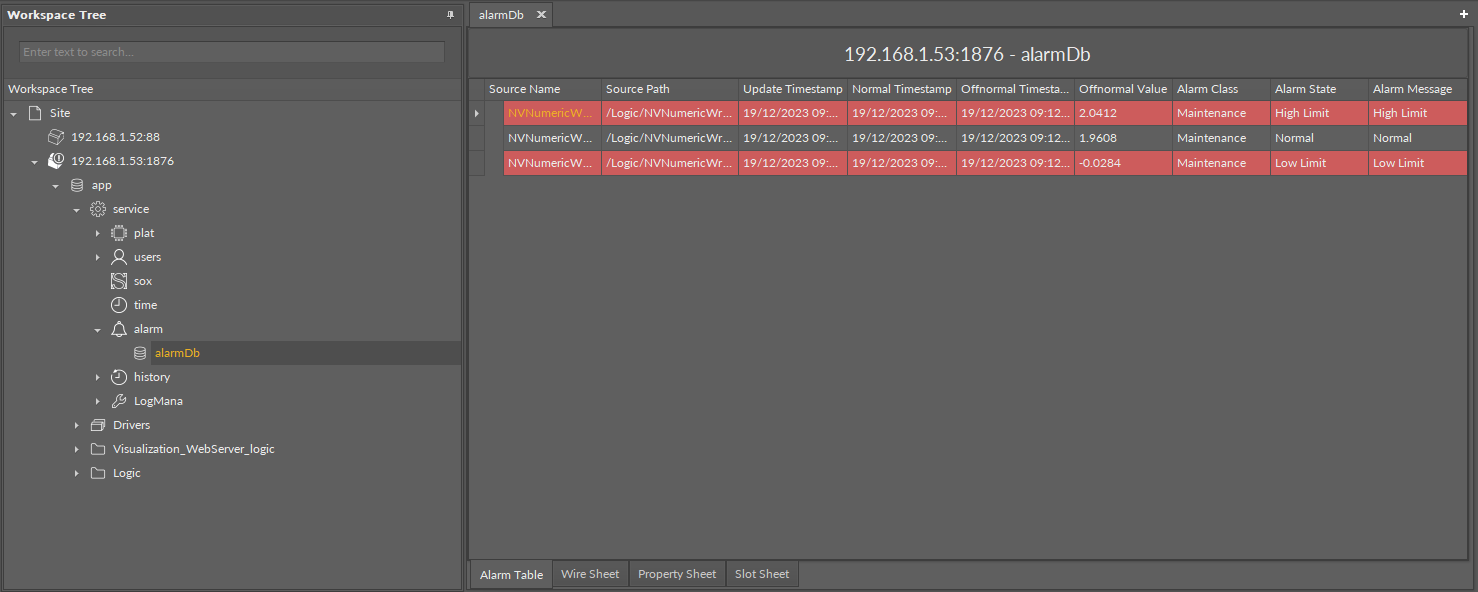
Once the Alarm Table view is opened, the iC Tool downloads a file with the registered alarms from the controller and displays its contents in a table. The table columns are defined as follows:
-
Source Name: shows the name of the component, which generated the alarm;
-
Source Path: shows the source component’s path;
-
Update Timestamp: shows the time of the last update;
-
Normal Timestamp: shows the time of switching to normal state after the alarm;
-
Offnormal Timestamp: shows the time of switching to alarm state;
-
Offnormal Value: shows the alarm value;
-
Alarm Class: shows the alarm class;
-
Alarm State: shows the alarm status;
-
Alarm Message: shows the alarm message.
Warning!
The Alarm view is a non-editable view and its contents are read from the alarm file only while the view is loading.
