iC Tool Installation
The iC Tool is delivered as a compressed folder, which needs to be extracted in a chosen location on a hard drive, unless the access to the extracted folder is restricted by the system (e.g., Program Files is not a recommended location). The iC Tool is a software created for modern Microsoft Windows system, such as Windows 10. The oldest supported version of the operating system is Windows 7.
The iC Tool software bundle is a zipped file, which has to be extracted on the user's computer. Extracting the zipped package reveals the folders and additional files described below. In order to run the iC Tool, open the iCTool.exe file.
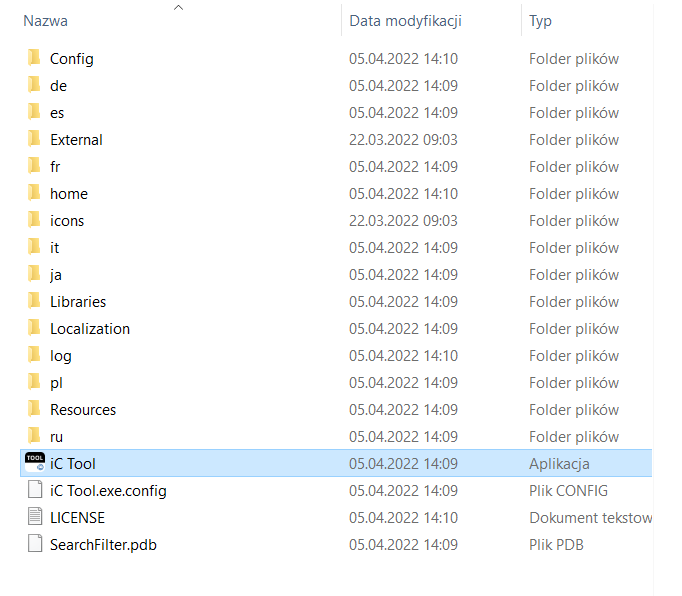
The iSMA Tool zipped folder
The extracted folders have the following functions:
-
Config: a folder containing a record of user’s individual settings regarding windows location and other iC Tool work settings, such as a language chosen for the iC Tool interface;
-
External: a folder containing an API .dll file;
-
home: a folder where all the data created by user are saved, i.e., device backups, applications, etc. It is also a folder where the OS and libraries, available the in iC Tool, are located;
-
icons: a folder with graphical files such as the iC Tool interface icons;
-
Libraries: a folder containing iC Tool auxiliary files;
-
Localization: a folder with the text files providing the iC Tool language sources;
-
log: a folder, where the logs of the iC Tool, which also appear in the Console window, are saved. When contacting iSMA CONTROLLI technical support, it is advised to copy the file with logs from this folder;
-
de, es, fr, it, ja, pl, Resources, ru: folders with system libraries.
To properly install and work with the iC Tool, the computer must meet the following minimal requirements:
-
processor (CPU): Intel Core i3-3xxx or equivalent;
-
memory: 4 GB RAM;
-
storage: 50 GB internal hard driver;
-
Ethernet 100 Mbit or 1 Gbit NIC;
-
MS Windows 7 (recommended MS Windows 10);
-
.NET Framework 4.6.2 or higher.
WARNING!
When the iC Tool is being run for the first time, it asks to accept the EULA license. The license must be accepted to run the program. Failure to do so closes the iC Tool.
Worth to Notice
In order to make sure that the iC Tool is always up to date, it needs to be run periodically at least once a month, on a computer connected to the Internet for about an hour, depending on the data transfer rate. It enables the iC Tool to automatically download the latest data, such as libraries and updates.
The iC Tool is a portable software. It is transferable and it can be installed on a portable data storage device, such as a USB memory stick. It allows the iC Tool to be run directly from a portable data storage device on any PC, including offline ones.
