After connecting with the device, a subtree appears in the Workspace Tree listing all components available in device: four main containers (Application, Networks, Services, System) and their inferior components.
Every change made in components, such as editing a component's name, its superior component, or other parameters in the component, is saved in the device. This guarantees that, after reloading the data from the device, data (components) are displayed in the same way and they are synchronized among other users working at the same time on the same device.
Operations, which can be performed on components such as copying, adding, or removing new components, defining connections between components, are described in the further part of this manual.
Immediately after connecting with the device, both the Main screen and Device Libraries window remain unchanged. It is the opening of any component from the device tree that results in showing a specific view in the Main screen and filling the Device Libraries window with the proper device libraries.
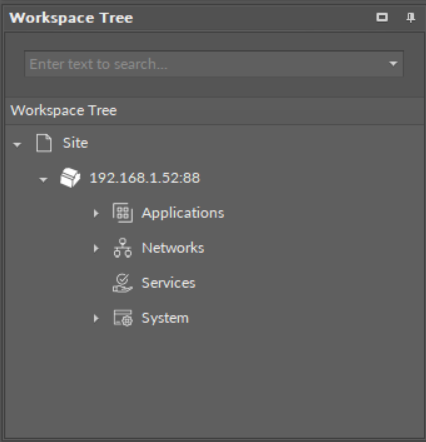
Connected device view in the Workspace Tree window
