A Property Sheet is a tabular view listing all of the selected component’s slots, its inferior components, and their slots. The Property Sheet provides information about slots’ names, their current values, units, and ranges .
The Property Sheet view allows to select only one component at a time to perform basic functions such as copying, duplicating, and removing.
Each component in the Property Sheet view is displayed in an expandable tree structure. Slots, which values can be edited, are highlighted with a lighter background.
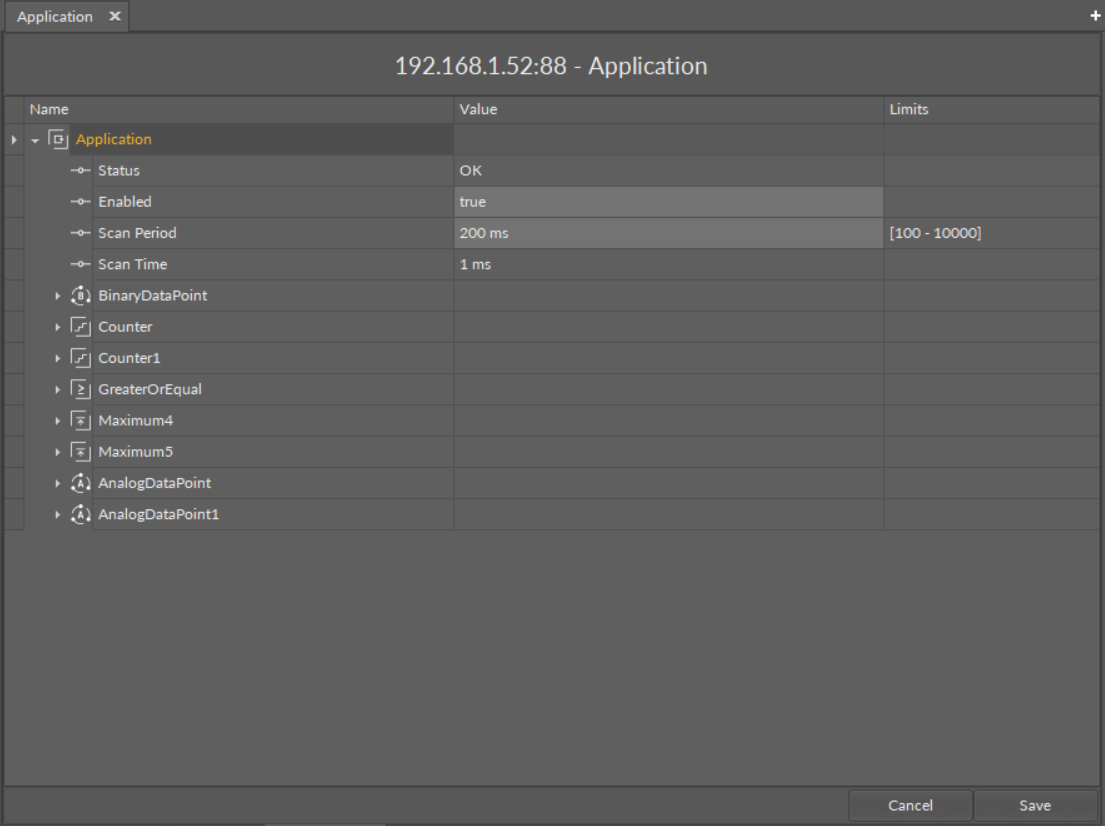
The Property Sheet view
The Property Sheet view shows three columns:
-
Name of component;
-
Value;
-
Limits.
Worth to Notice
The Info column shows units and/or the range of values available for component. If the range of values is unlimited, it is marked [-min - +max].
