A Links Tab view is a view showing a list of all links incoming and outgoing of the selected component in the Object Properties view. The link’s full location path is displayed in the Links tab, including the name of the target slot.
This view is a dynamic one, and it is updated constantly by downloading data directly from the device.
The figure below shows the component selected in the Wire Sheet view. The Object Properties window has instantly shown all its links in the Links tab.
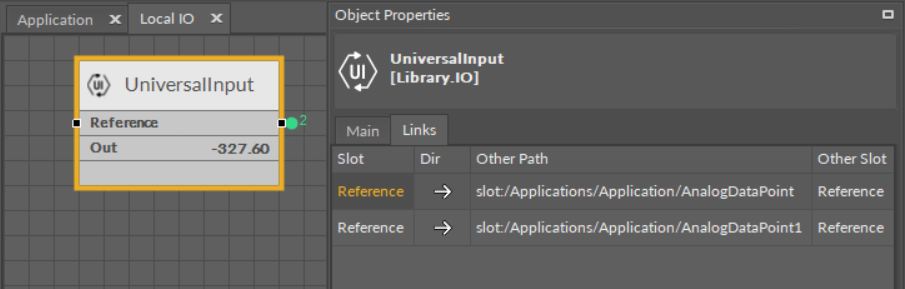
The Links Tab
Each link in the Link tab has the context menu available with the following options:
-
Go to link: go to the Wire Sheet tab of the parent of the target component;
-
Go to component: go to the Property Sheet tab of the target component;
-
Delete link: remove a chosen link.
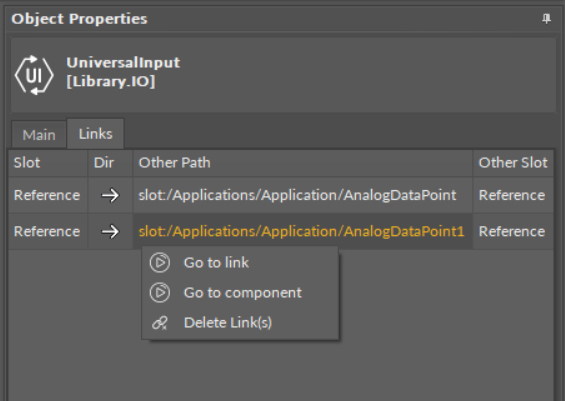
The context menu in the Links Tab
