Each Wire Sheet tab displays components belonging to a common superior component. More complex applications require to create a logical connection between components belonging to different superiors, therefore, displayed in different Wire Sheet tabs. The simplest example of such logical connection would be linking network points with Data Points: network points are nested in the LocalIO component, which is placed in the Networks container; Data Points, on the other hand, are located in the Application component in the Applications container; therefore, linking them requires creating links between two separate views.
Links between components belonging to different superiors are displayed as full circles coming out of linked slots. It means that the further part of such link is continued in another Wire Sheet tab.
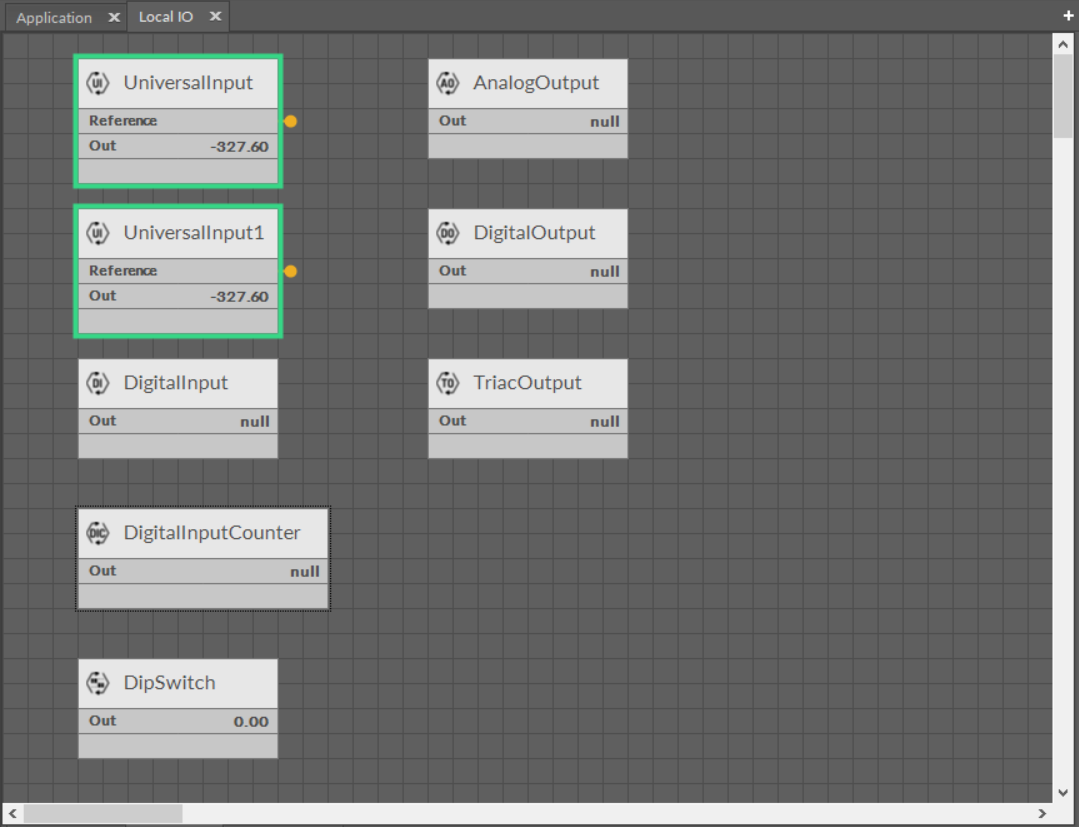
Two UniversalInputs linked with Analog Data Points

Two UniversalInputs linked with Analog Data Points
Additionally, in case there is more than one link coming out from one output slot, a number of links is displayed next to the link circle. Detailed information about the links’ directions, slots, and components can be obtained in the Object Properties window after clicking the links circle.
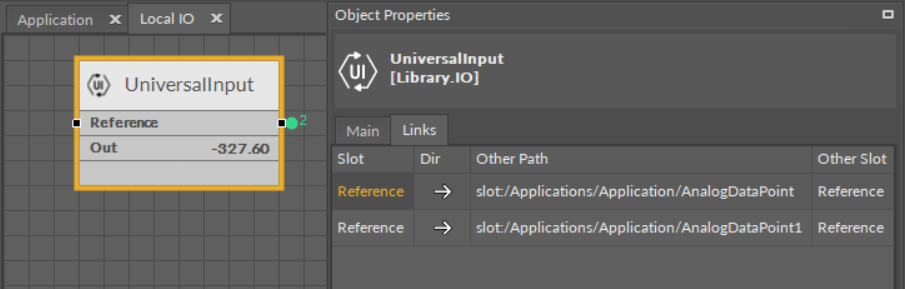
Two external links coming out of the Reference slot
