Actions are the most commonly used functions performed on a specific component, such as setting a new value or resetting a counter.
Available actions depend on the component type. It is possible to access them as follows:
-
Pressing the Actions option on the context menu of a component;
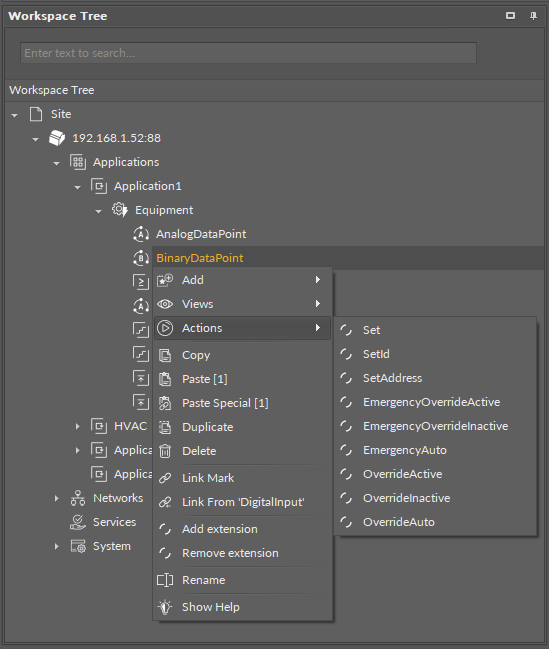
Accessing actions from the context menu
-
Pressing the actions button available in the Object Properties window after selecting the required component.
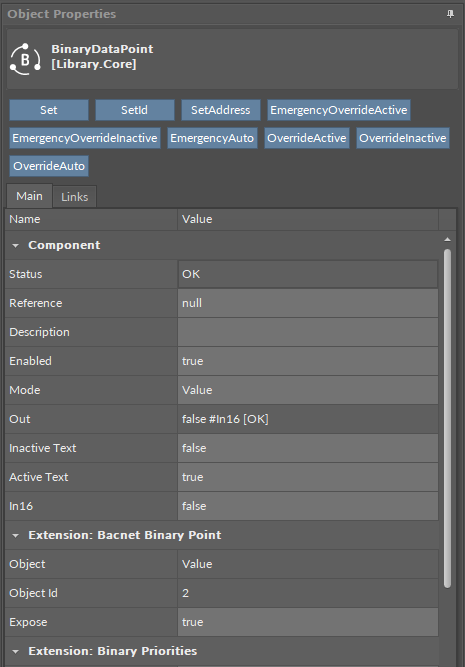
Accessing actions in the Object Properties window
If the action requires entering parameters in the component, for example, setting values, the iC Tool will ask for values on a separate pop-up window.
