The second tab of the VAV Configurator is the Flow Settings tab. Here, it is possible to execute four basic actions and set flow parameters for the use of VAV application.
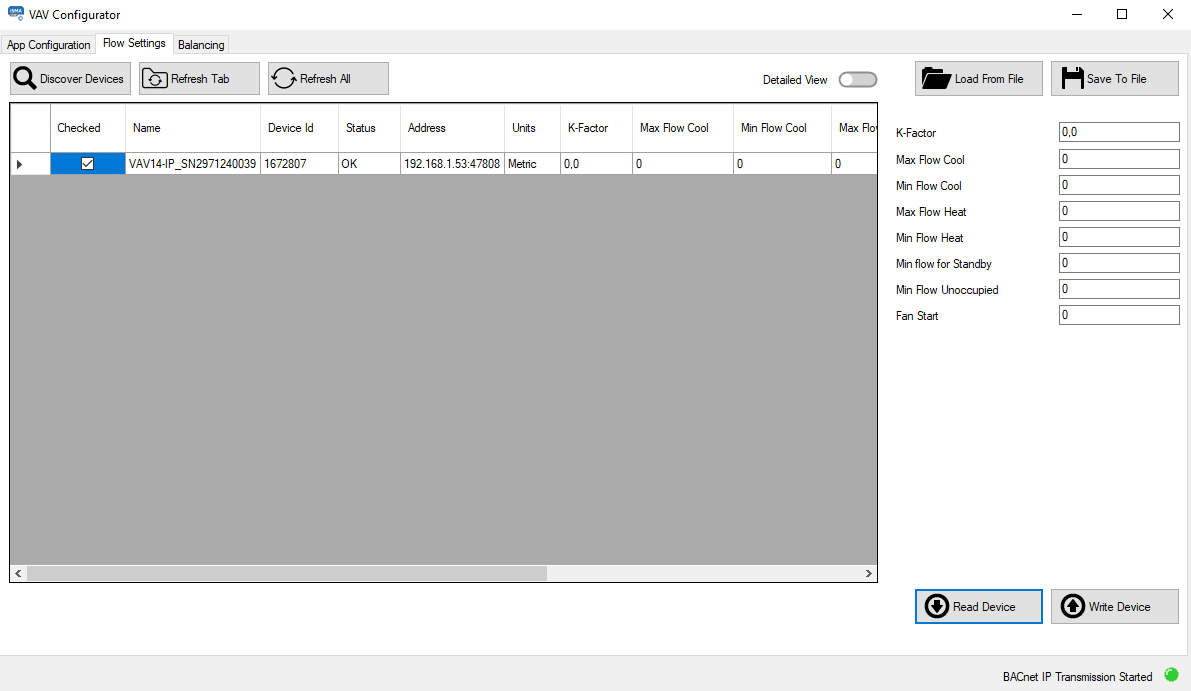
The four available actions are:
-
Load From File: allows to upload airflow parameters from a previously saved file (*.json);
-
Save To File: allows to save current airflow settings to a .json file;
-
Read Device: reads current airflow settings directly from the device;
-
Write Device: sends new settings to the device.
Warning!
Please note that if the switch 1 on the S3 DIP switch is on, the Write Device action will take no effect.
The VAV application airflow parameters available to configure are:
-
K-Factor: allows to set a K-factor value according to the type of device for use in the airflow calculations;
K-Factor
The K-Factor variable, set in the calibration process from the Control Point VAV panel, iSMA Configurator, or BACnet/Modbus, is a parameter provided by the VAV box manufacturer. It determines the airflow through the unit at 1 Pa/1 inH2O.
-
Max Flow Cool: allows to set a maximum airflow value for cooling in an occupied status (MaxOccCoolAirflowSetpoint);
-
Min Flow Cool: allows to set a minimum airflow value for cooling in an occupied status (MinOccCoolAirflowSetpoint);
-
Max Flow Heat: allows to set a maximum airflow value for heating in an occupied status (MaxOccHeatAirflowSetpoint);
-
Min Flow Heat: allows to set a minimum airflow value for heating in an occupied status (MinOccHeatAirflowSetpoint);
-
Min Flow for Standby: allows to set a minimum airflow value in a standby status (StandbyAirflowSetpoint);
-
Min Flow Unoccupied: allows to set a minimum airflow value in an unoccupied status (UnoccAirflowSetpoint);
-
Fan Start: allows to set a minimum airflow value for a fan to start operating (StartupFanAirflowSetpoint).
