App Configuration
The first tab of the iC Device Manager service is the App Configuration tab. Here, it is possible to execute three basic actions and configure VAV application parameters.
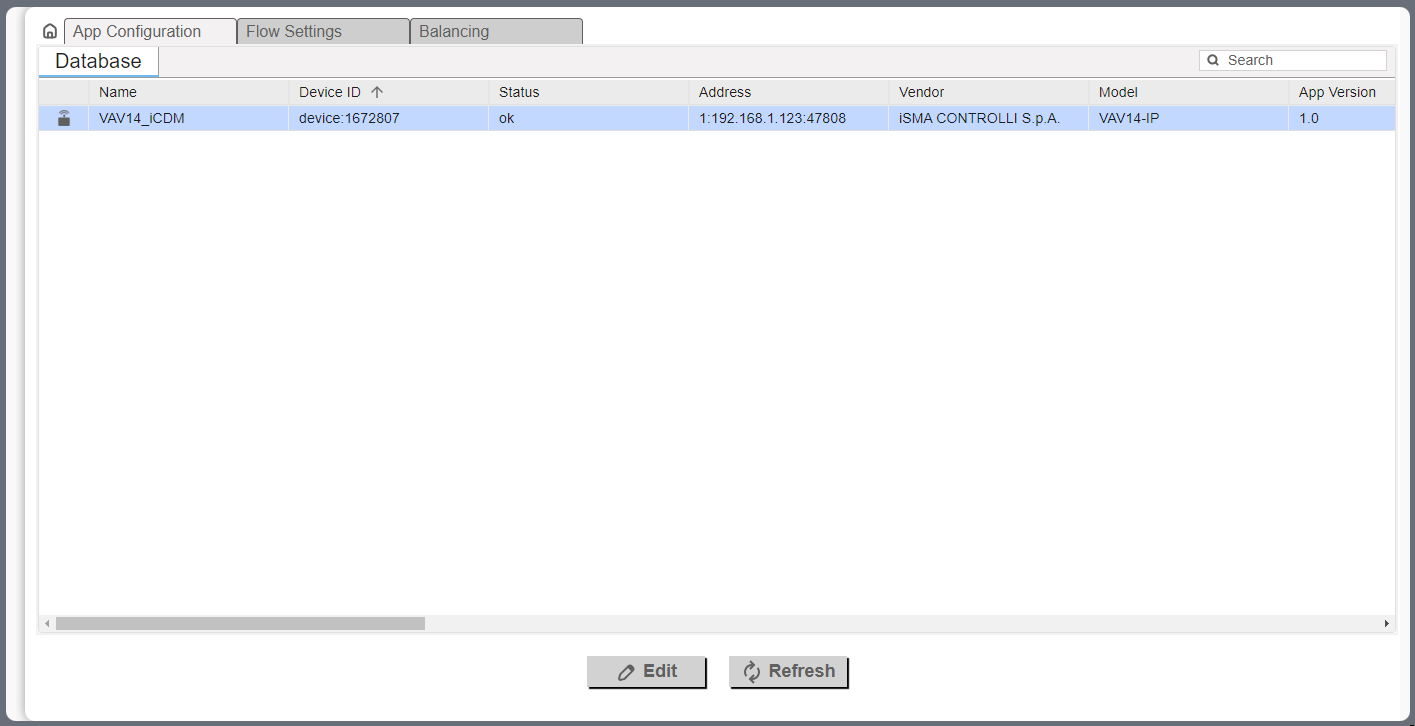
Application configuration main view
The main view of the tab shows data read from the device.
To make sure that the data are up to date, click the Refresh button.
To enter the application settings, click the Edit button. The configuration window pops up, where it is possible to set new values to the VAV application parameters, send them to the device (or download current settings).
Worth to notice
The configuration windows contains all parameters available to set and available actions. If any parameter from the list is meant to be left as is and not to be set to a new value, check the null option. If the null option is checked, then this parameter will be omitted when sending new values to the controller.
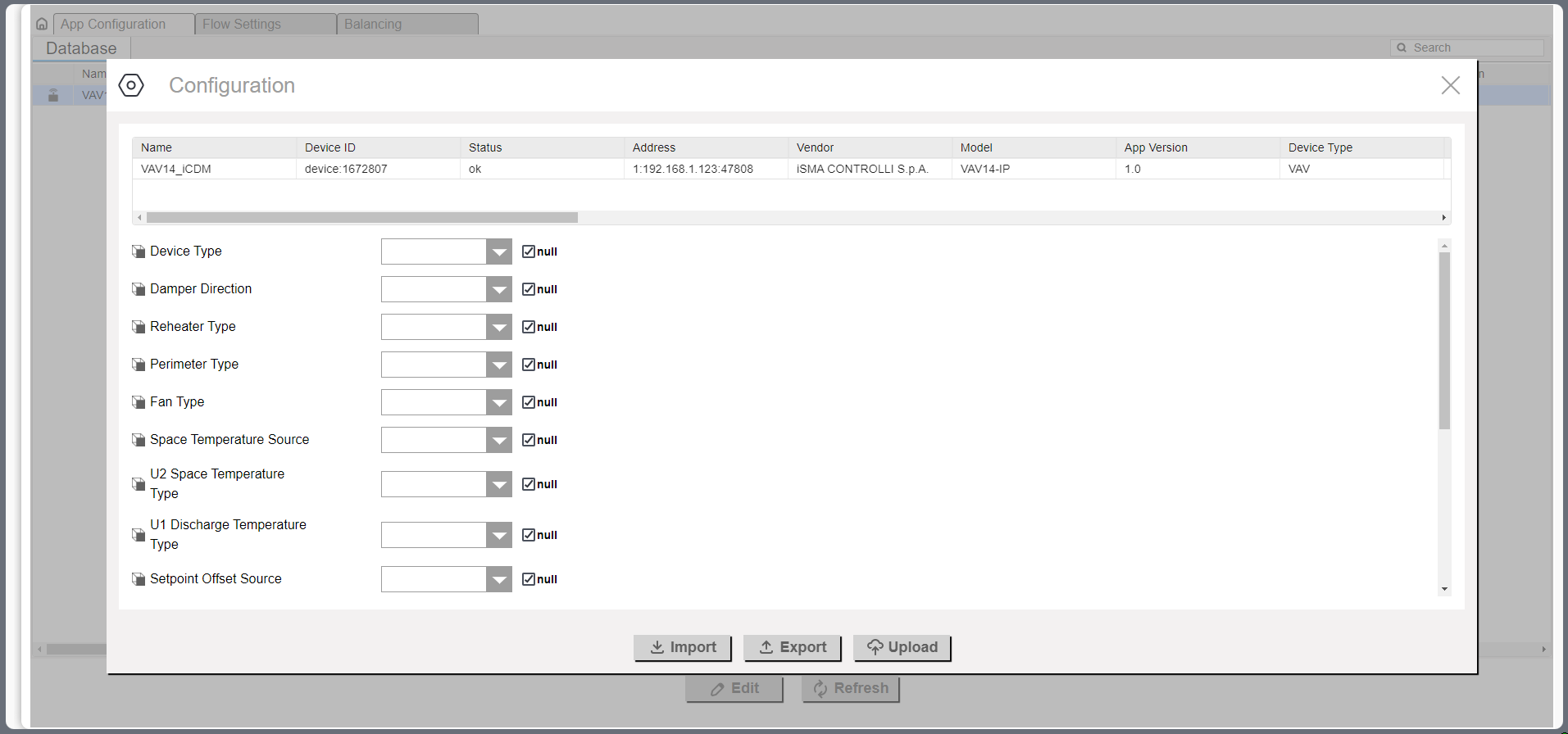
Application configuration details
The three actions available in the configuration tab are:
Import: allows to upload application parameters from a previously saved file (*.json);
Export: allows to save current application settings to a .json file;
Upload: sends new settings the the device.
Warning!
Please note that if the switch 1 on the S3 DIP switch is on, the Upload action will take no effect.
The VAV application parameters available to configure are:
Device Type: allows to choose a device type between VAV and VVT;
Damper Direction: allows to set a damper direction to clockwise or counterclockwise;
Reheater Type: allows to set a reheater type;
Available settings: none, TimeProp (PWM), staged, float;
Perimeter Type: allows to set a perimeter type;
Available settings: none, TimeProp (PWM), digital;
Fan Type: allows to set a fan type;
Available settings: none, series, parallel;
Space Temperature Source: allows to set a source for temperature readings;
Available settings: panel, input, network;
U1 Discharge Temperature Type: allows to set a discharge temperature type on the universal input 1;
Available settings: voltage measurement, current, resistance input, specific temperature sensor;
U2 Space Temperature Type: allows to set a space temperature type on the universal input 2;
Available settings: voltage measurement, current, resistance input, specific temperature sensor;
Setpoint Offset Source: allows to set a source for setpoint offset settings;
Available settings: panel, input, network;
Setpoint Offset Range: allows to set a range for setpoint offset settings;
CO2 Source: allows to set a source for CO2 readings;
Available settings: panel, input, network;
CO2 Range: allows to set a range for CO2 alarm settings;
Heater Priority: allows to select a priority order for the heat source;
Available settings: reheater, perimeter, simultaneous;
Dual Heat: allows to enable a possibility to use one or two heat sources;
Available settings: no, yes;
Occupancy Contact Type: allows to select an occupancy contact type;
Available settings: normal, invert;
Window Contact Type: allows to select a window contact type;
Available settings: normal, invert;
Units: allows to select a units system;
Available settings: imperial, metric.
