Each iSMA-B-FCU controller and iSMA-B-LP/Touch Point panel has one mini USB type B available on its board, which allows direct connection to a PC with the FCU Updater running. This USB connection automatically configures the communication COM port on the PC and enables adequate functions on the FCU Updater.
Note: With USB cable connected to mini USB slot on the device it is not possible to operate on any other device from the list except for the one automatically recognized as connected to the PC and marked with green color (see the image below).
After selecting a marked device, available functions are as follows:
-
upload/download,
-
reset,
-
set to default,
-
open console,
-
run SOX driver.
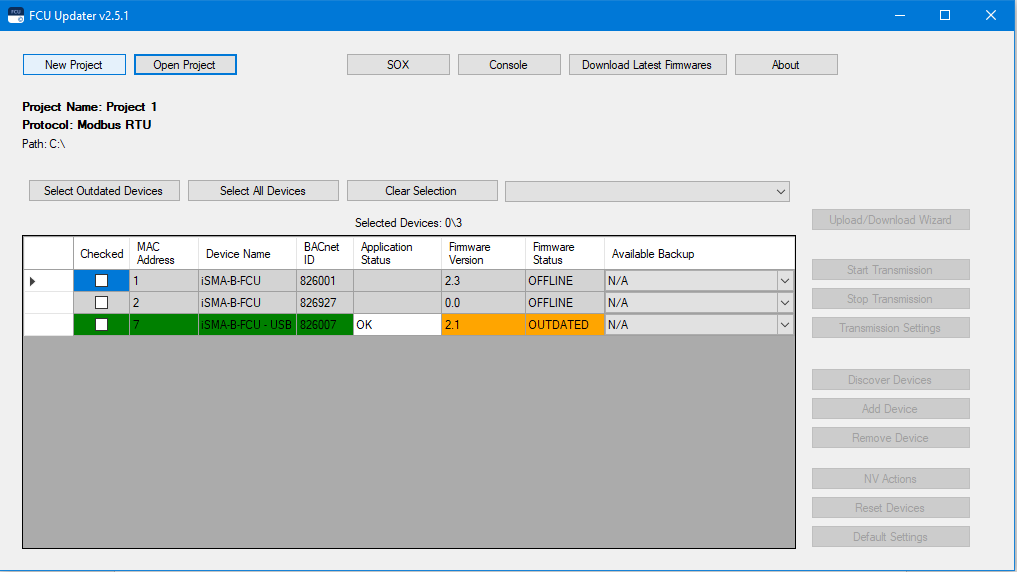
List with direct connections to devices with a USB cable
All mentioned functions are described in detail in the following parts of this manual.
Note: Direct connection of the device by USB cable adds this controller automatically to the projects list for the future use, see the picture above with added iSMA-B-FCU controller. Please note that, after disconnecting the USB cable, it is necessary to restart the connection with the bus by pressing the Start Transmission button.
Note: Only the device with the unique address can be added to the list. Before connecting any devices by USB, please check that there is no object on the list with the same address as the unit to be connected.
