Warning!
Available from the 2.3 FCU firmware version and 2.5.1 FCU Updater version.
The FCU Updater allows to perform actions to manage the NV (non-volatile) values of components. The NV components are components, which value can be recorded in the device’s EEPROM non-volatile memory. Whenever the device is restarted or the power is down, the values of NV components remain saved.
Since the values of components are not stored in a Sedona application itself, but in the non-volatile memory of the device, when the application is copied between two devices, output values are not saved and will assume the values stored in the local EEPROM memory. To copy NV components to another device along with their values (e.g., setpoint), use non-volatile actions, which allow for:
-
copying values of NV components as default values in the FCU default application;
-
copying values from default values in the FCU default application to NV components;
-
copying values from NV components to User slot values;
-
copying values from the User slot to NV components;
-
setting NV components in the auto mode.
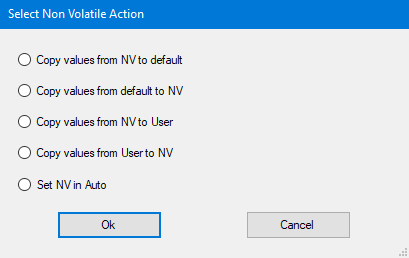
In particular, the NV actions in the FCU Updater perform the following operations:
-
Copy values from NV to default: copies values from the Out slot to the Default slot in all NV components;
-
Copy values from default to NV: copies values from the Default slot to the Out slot in all NV components;
-
Copy values from NV to User: copies values from the Out slot to the User slot in all NV components;
-
Copy values from User to NV: copies values from the User slot to the Out slot in all NV components;
-
Set NV in Auto: sets all NV components in the auto mode.
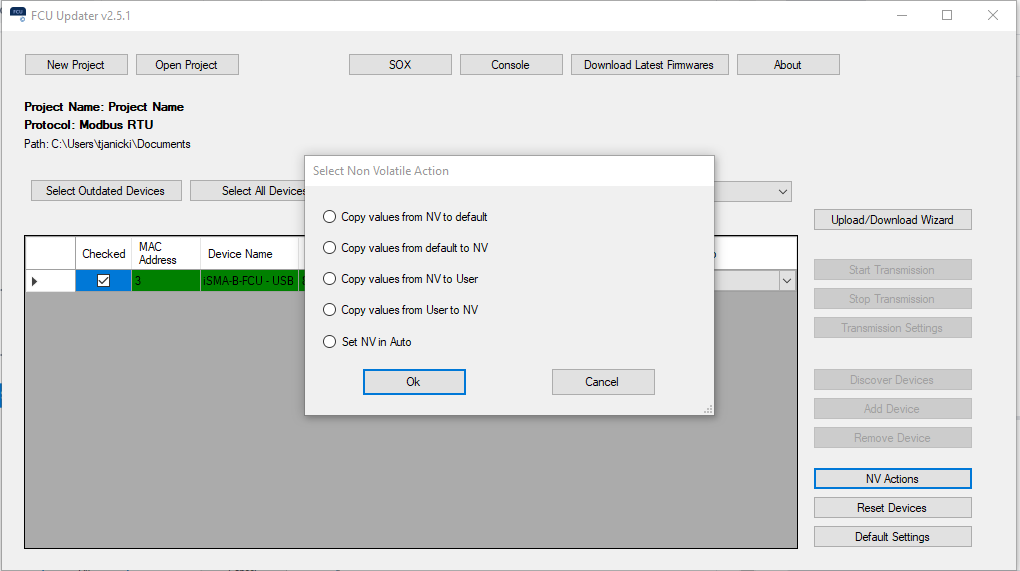
Using the NV action in the FCU Updater
