Pressing the Open Project button opens an existing project stored on given location, usually locally on a PC.
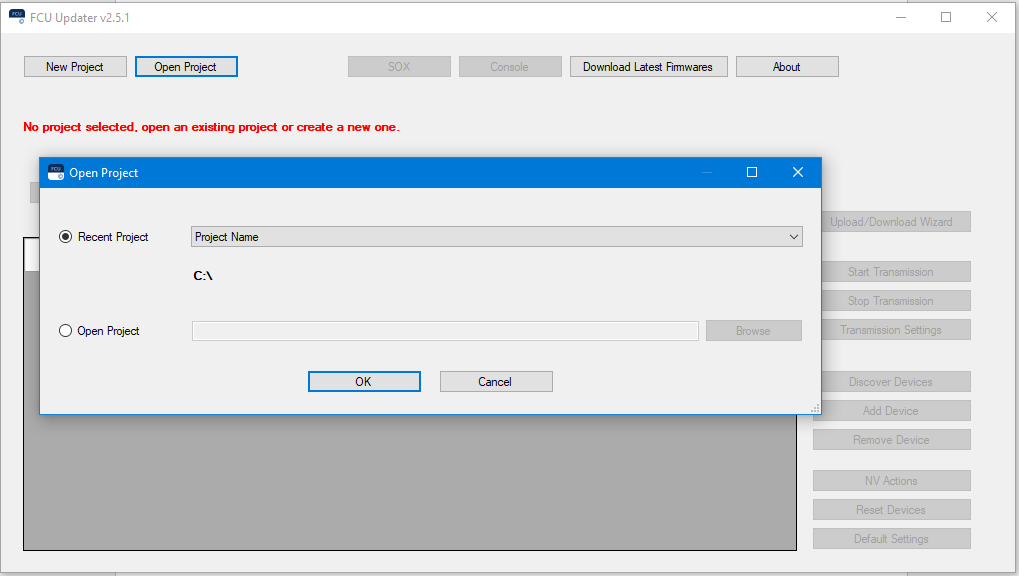
Opening an existing project
To open the existing project, the user has two options available:
-
selecting the project name directly from the drop-down list in the Recent Project field;
-
browsing and finding a folder of the existing project, then pointing out a projects configuration file config.iSMA in the project folder.
After pressing the OK button, the existing project opens depending whether the system can localize the configuration file.
Now, the project is opened. The FCU Updater displays the current context by showing a confirmation of the opened project: its name, location, and setup transmission protocol. All that information appears on labels located under New Project and Open Project buttons. Also, all the information about devices name, type, versions, backups previously saved in the project folder appears in the main table on the application screen.
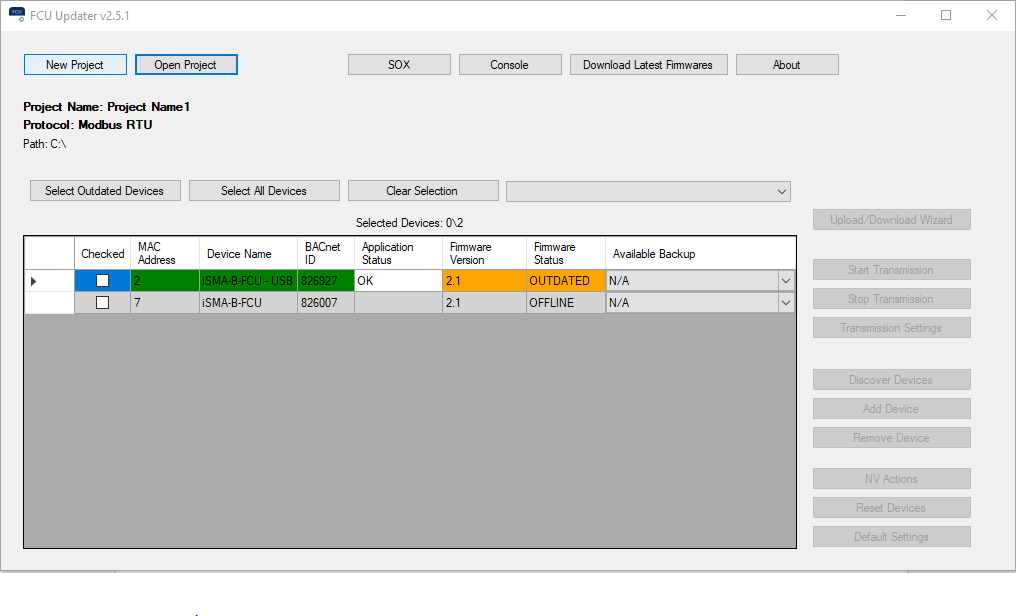
Existing project opened
Some of the previously disabled functions are now enabled, including the Start Transmission and Transmission Settings. The next step is to start transmission with the selected protocol, which is described in the following part of this manual.
The next step is to start communication with the controllers listed in the project. After pressing the Start Transmission button, the system rechecks the current status of devices and begins working with them online.
