The Default Settings button sets all selected controllers parameters to their initial (default) values. In application, all NV parameters are set to their default values. All communication settings that are not configured by DIP switches are set to their default values as well. For example, RS485 communication parameters are set to the following parameters:
-
for the iSMA-B-FCU controller, the COM1 is set to data bits - 8, parity bits - 0, stop bits - 1;
-
for the iSMA-B-FCU controller, the COM2 is set to data bits - 8, parity bits - 0, stop bits - 1, baud rate - 115200, Modbus protocol type - 0.
Note: It is recommended to restore the default settings in following cases:
-
the controlled physical object has been replaced,
-
the role of controller in the network has been changed in regards to the master-slave configuration,
-
the application does not work as presumed and restarting the application with its default parameters could help.
To perform the set to default action, select one device or multiple devices and press the Default Settings button. The FCU Updater sends a special request by the Modbus or BACnet network or by USB (if the controller is connected directly). When the device receives the request, it processes it, and the FCU Updater shows the device status as offline for a moment.
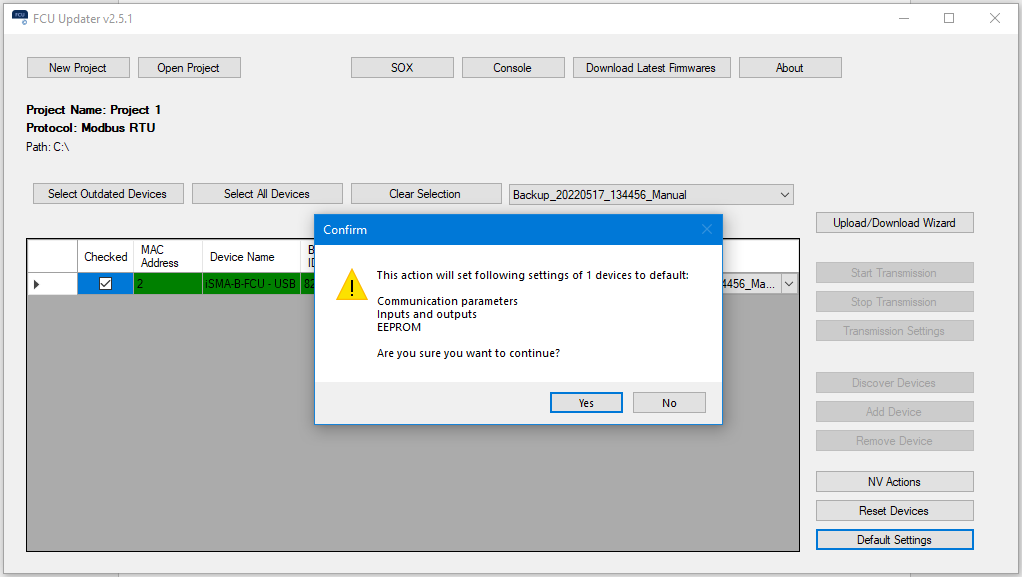
Default settings
