In some circumstances, the controller can get to the state of bootloader. This state can happen if the firmware has not been transferred successfully to the device due to any interruption, like disconnecting transmission cable or power failure. In the bootloader state, the controller can not operate properly, and its application is not executed either. To return the controller to normal operation, the FCU Updater needs to upload the latest firmware without touching the existing application. This process can be achieved by the Modbus or BACnet network or directly by the USB cable. In both cases, the newest firmware will be transferred to the controller in the bootloader state.
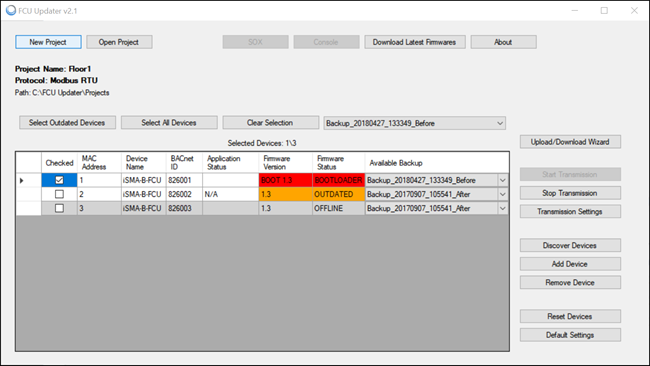
One of controllers in a bootloader state
If the iSMA-B-FCU controller is connected directly by USB cable, and the FCU Updater recognizes its bootloader state, then the following dialog window appears.
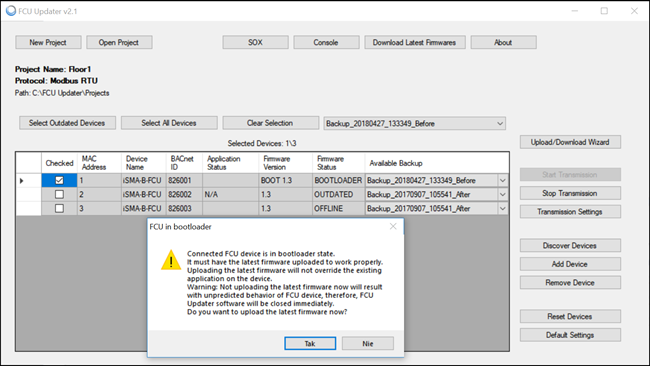
The FCU Updater recognizes a bootloader state in one controller
Pressing the Yes button starts upload of the latest firmware to the controller to return the controller to normal operation.
Choosing the No button closes the FCU Updater because further work with the controller in the bootloader state will result in unpredicted behaviors, which cannot be properly controlled by the FCU Updater.
