Applicable to OS V1.1-1.4
Warning!
The Ethernet component is always associated with an Ethernet port it manages. It is, therefore, named consecutively according to the number of the physical Ethernet port it manages: Ethernet1, Ethernet2, etc.
The Ethernet component allows to configure three essential features to connect the controller to the network: IP address, mask, default gateway, and DHCP control; it is the most important component in terms of network configuration.
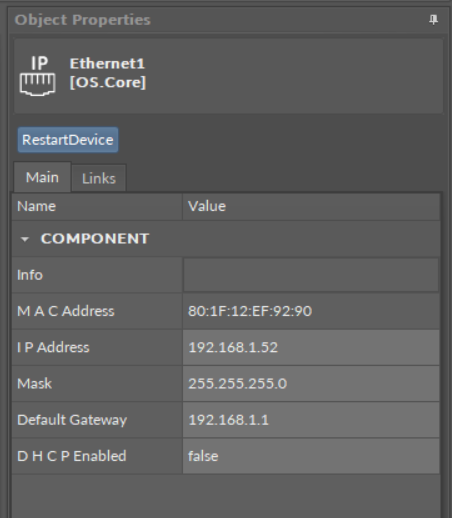
The Ethernet component
The Ethernet component has the following slots:
-
Info: informs about a required device restart after changing one of the parameters (displayed after a new information is saved to the device);
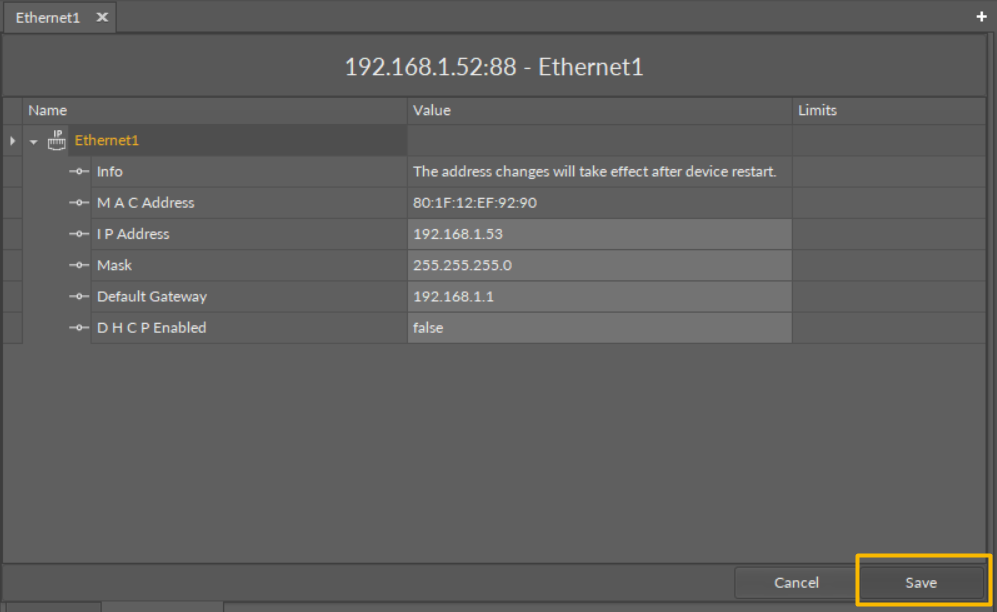
New information introduced to the Ethernet component (new IP address)
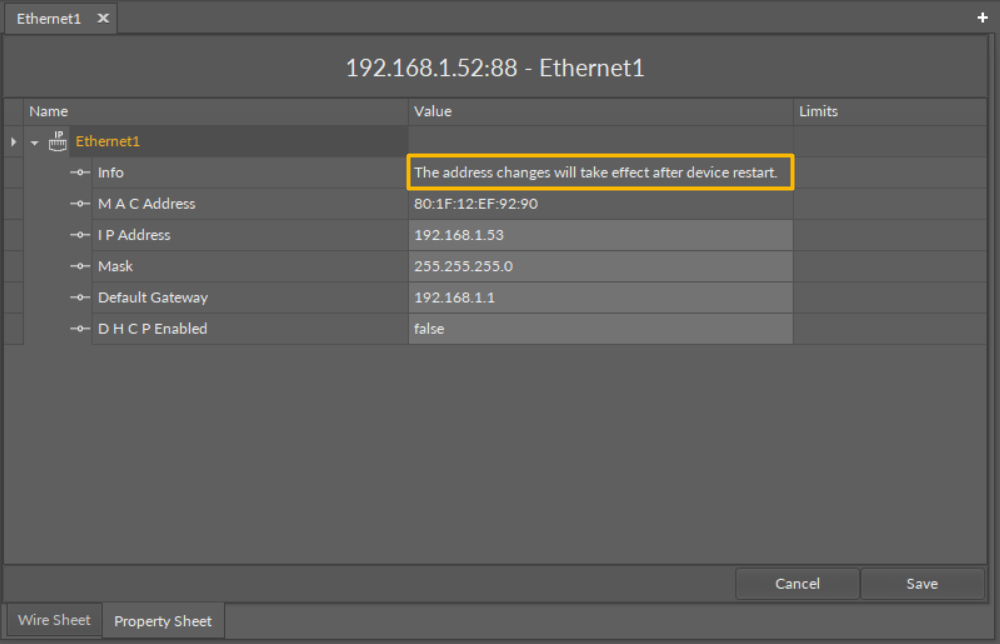
The notice in the Info slot
-
MAC Address: shows the MAC address of the device;
-
IP Address: allows to set the IP address of the device; by default the address is set to 192.168.1.123;
-
Mask: allows to set the mask of the device; by default the mask is set to 255.255.255.0;
-
Default Gateway: allows to set the default gateway of the device; by default it is set to 192.168.1.1;
-
DHCP Enabled: allows to turn on/off automatic IP address setting from the available DHCP server. If the DHCP slot is enabled, and the DHCP server is available, all network configuration is provided by the DHCP server, and there is no possibility to edit the IP Address/Mask/Default Gateway slots.
Note: Each device has a default, constant IP address: 198.162.1.123. In order to connect the device to the network it has to work with, the IP address may be set manually by the user according to the user's network requirements, or it may be set using the DHCP server. It may also be left as is. The IP address setting is totally depending on the user's requirements.
The Ethernet component has the following action:
-
RestartDevice: restarts the device; relogin required (the restart is necessary to confirm each change introduced in any of the editable component's slots).
ActionTrigger Extension
The ActionTrigger extension is designed to invoke any action that is available for the component. The extension triggers an action selected in the Action Name on the rising edge of the Action Trigger slot. If the action has parameters to set, the parameter is taken from a relevant slot automatically added to the extension (Analog Value/Binary Value/String Value).
It is possible to add more than one ActionTrigger extension to the component (for example, one for each action in the component).
The extension is added from the context menu of the component.
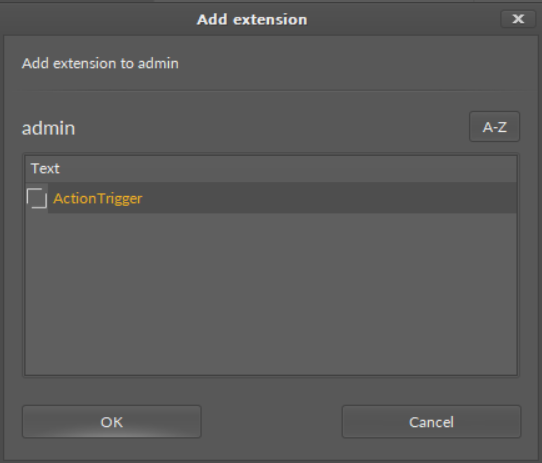
The ActionTrigger extension has the following slots:
-
Action Name: allows to select an action to invoke;
-
Action Trigger: triggers an action selected in the Action Name slot;
-
Action Analog Value/Action Binary Value/Action String Value: a slot added automatically to the extension if an action selected in the Action Name slot has any specific parameters to set (depending on the type of action and its parameters, the relevant type of value is matched).
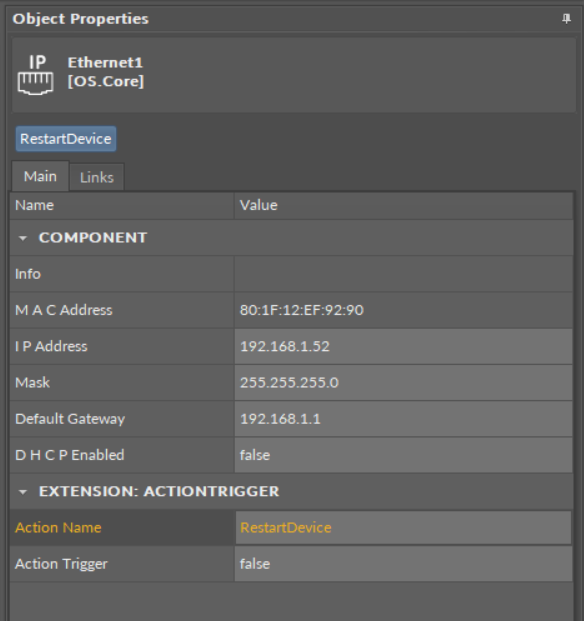
The ActionTrigger extension in the Ethernet component
