The tool dedicated to work with the nano EDGE ENGINE devices is the iC Tool. The iC Tool is a free computer program provided by the iSMA CONTROLLI for working with the iC devices (it is freely downloadable at the iC Download Center).
The iC Tool is a native environment for the nano EDGE ENGINE devices. The iC Tool covers all requirements to create and manage applications: it has a wire sheet for convenient visual programming, property sheets for details, and special manager views. It offers libraries management, real-time monitoring of system states and slots values, logs and historical data, and backup.
Once the new project and the device are added in the Workspace Tree window, the nano EDGE ENGINE offers a default arrangement of its elements, organized in a tree structure.
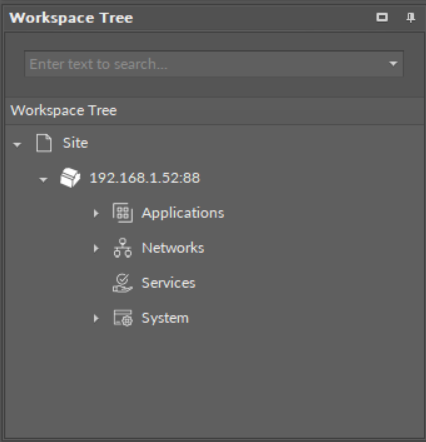
The Device structure
Device Properties
At the top level of the structure tree, the device added to a project is identified by its IP address, however, it can be manually renamed. This level provides basic information about the device, presented in the Object Properties window. No information here is editable. The available data include:
-
picture of the device;
-
model of the device;
-
IP address of the device;
-
iFnet port number;
-
Data Points (Analog and Binary) available within the license limit;
-
last connected;
-
ping;
-
serial number of the device;
-
OS version;
-
MAC address.
Most of data presented at this level can be reached and edited in the System container.
The Object Properties window for the Device includes also the Software Manager button. It allows to easily access the Software Manager and control the operating system and libraries installed on the device.
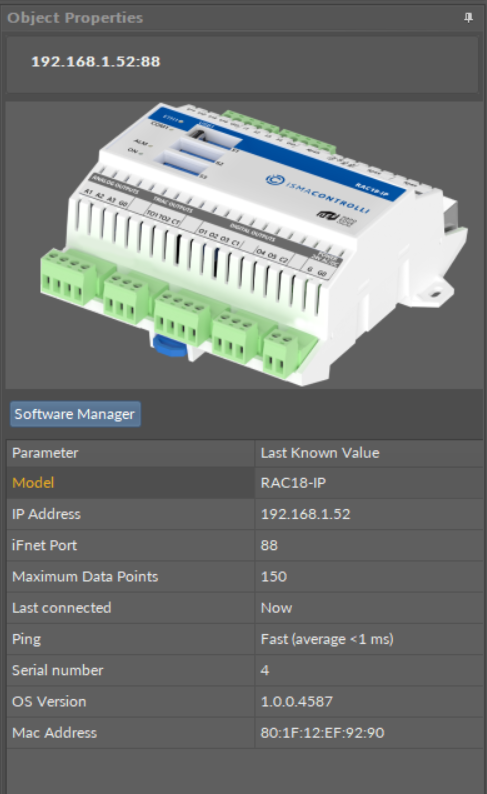
Data displayed in the Object Properties window for the device
