Applicable to OS V1.2-1.4
The AnalogConstant component is a simple component producing a constant analog value, which can be transferred to further components. The value in the AnalogConstant component can only be given by a Set action–it cannot be transferred to this component via link or entered manually in the slot.
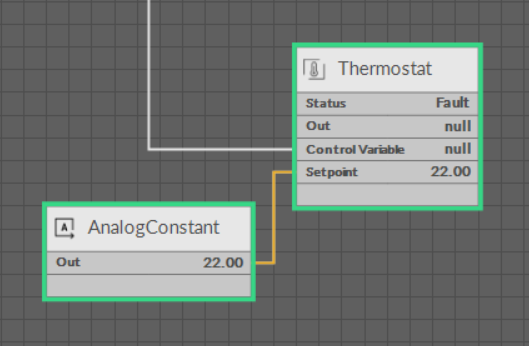
The AnalogConstant component
The AnalogConstant component has only one slot:
-
Out: the output value set with the Set action.
The AnalogConstant component has one action:
-
Set: sets a constant analog value transferred to the Out slot.
ActionTrigger Extension
The ActionTrigger extension is designed to invoke any action that is available for the component. The extension triggers an action selected in the Action Name on the rising edge of the Action Trigger slot. If the action has parameters to set, the parameter is taken from a relevant slot automatically added to the extension (Analog Value/Binary Value/String Value).
It is possible to add more than one ActionTrigger extension to the component (for example, one for each action in the component).
The extension is added from the context menu of the component.
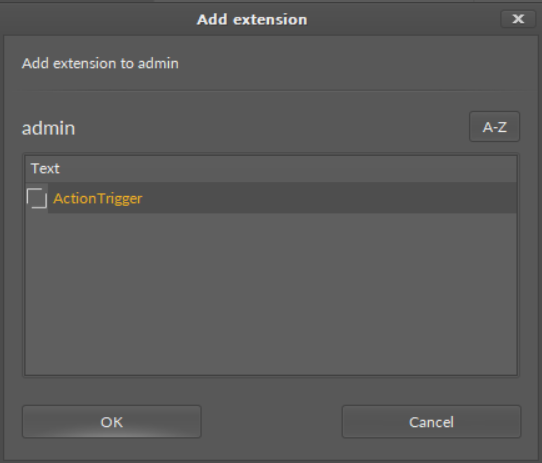
The ActionTrigger extension has the following slots:
-
Action Name: allows to select an action to invoke;
-
Action Trigger: triggers an action selected in the Action Name slot;
-
Action Analog Value/Action Binary Value/Action String Value: a slot added automatically to the extension if an action selected in the Action Name slot has any specific parameters to set (depending on the type of action and its parameters, the relevant type of value is matched).
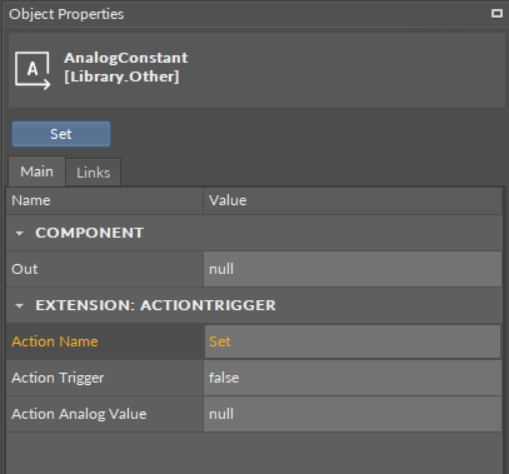
The ActionTrigger extension in the AnalogConstant component
