Applicable to OS V1.4
The MultistatePoint component is a network point class component, which allows to read and write analog integer positive values to a defined Modbus register in the remote device.
Note: Before using the component, make sure that its register address is assigned and its Status is OK.
The MultistatePoint component includes an action that allows to set its Out value in case no Data Point class component is linked to it.
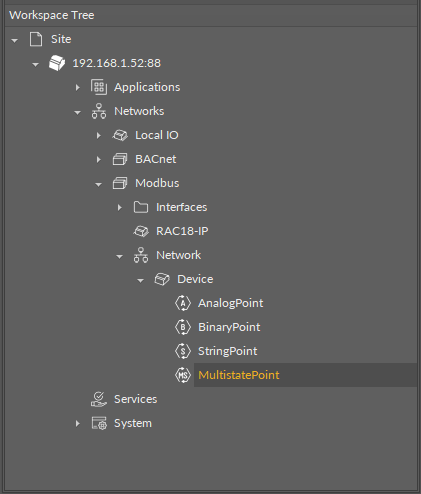
The MultistatePoint component
The MultistatePoint component has the following slots:
-
Status: indicates the current status of the component; if the component works properly, its status is OK. The component becomes Disabled, once the Enabled slot is in false. The component's status is Fault, once the Address slot is null. If there is no response from the addressed point, the component goes into the Down status.Available information: Disabled, Fault, Down, OK.
-
Reference: a special slot allowing to connect network point class components with Data Point class components. It allows to transfer the Out slot value along with the component's status.
Note: Reference links from Data Points to network points also transfer values in the opposite direction, in a link-back-from process: having received a value by the Reference link, the network point transfers it back to the Data Point to whichever input priority from 1 to 16 is set in the network point.
-
Description: an additional detailed information about a component that may be freely described by the user; the description may contain individual coding, defined in the user's system documentation, meter's or sensor's location, or any other information the user finds applicable.
Note: The description is effectively added only if the point allows it–the description is not added internally in the RAC18-IP for the remote point, but it is sent directly to the point.
-
InputPriority: allows to indicate the input number in the Data Point, which the network point class component's output value is sent to, in case the network point detects the change on its Out slot; none priority is set by default.Available settings: none, 1-16.
-
Polling Mode: allows to set the frequency of sending polling requests for the point's value to remote devices—by default, the polling mode is set to normal;Available settings: fast, normal, slow;
-
Enabled: change of the slot's value enables or disables the component.Available settings: true (enabled), false (disabled).
Note: If the Enabled slot is in false (meaning the component is disabled), the Status slot becomes Disabled.
-
Out: a real value read from or written to the register of the remote device.
Note: If the component's Status is fault (e.g., an invalid value in the Address slot), the Out value is null.
-
Address: allows setting an address of the Modbus register in the remote device; once the component has been added, the slot's default value is null—for the component to operate properly, the unique address value must be set in this slot.
Note: The Modbus register address is set in decimal format.
-
Data Type: allows to set the format of the analog value read or written to the remote device's register;Available settings: Int (integer), SInt (signed integer; including values less than 0), Long (for 32-bit values, reads two subsequent registers).
-
Register Type:
allows to set a mode of the component, which defines the type of data exposed on specific protocol’s server if it is read-only or writable;
-
Available settings: holding, input, coil, discrete;
-
-
Offset: sets a fixed offset value to the output value; the value is calculated according to the inverse linear function formula (x=(y-b)/a) and read to the Out slot according to the linear function (y=ax+b); the Offset slot sets the b value of the formula; incorrect scaling of the results in the calculated value (exceeding the available range for the device, e.g., 0-10 V), results in indicating a different value on the input and on the Out slot. If the scaling is correct, the values are identical.
Find out more about the Reference linking.
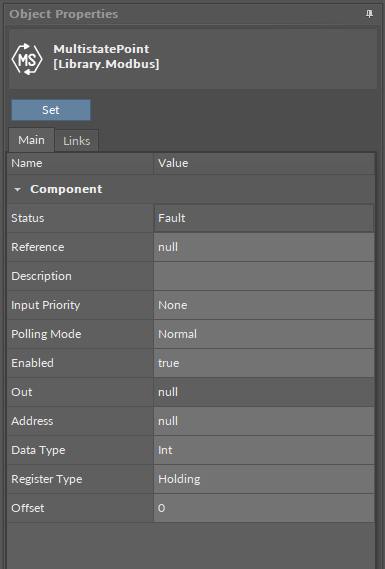
The MultistatePoint component slots
The MultistatePoint component has the following action:
-
Set: sets a value to the Out slot—in case no Data Point is linked to the output network point, it is possible to set its Out value with this action.
Labels
In MultistatePoints it is possible to set labels for different values. Labels are individual representations for default values in the network point, for example, it is possible to set individual value for any integer value that will be displayed instead. Labels applied in a component are visible on every component's view (Wire Sheet, Property Sheet, Object Properties, etc.).
To edit labels for the MultistatePoint, go to the component's context menu and select the Edit Labels option. The dialog window appears to edit labels for each value:
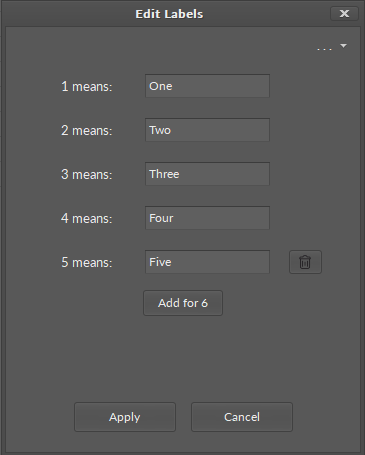
Edit labels dialog window
In the top right corner of the dialog window, the dots/arrow button displays preset lists of labels for specific purposes:
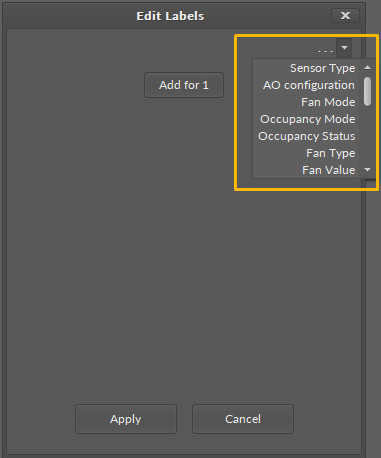
Preset lists of lables
Note: Please note that labels are only representations of the integer values of the MultistatePoint, they are not string values. When transferred by a link to another component, the source integer value is sent without an assigned label.
Extensions
ActionTrigger
The ActionTrigger extension is designed to invoke any action that is available for the component. The extension triggers an action selected in the Action Name on the rising edge of the Action Trigger slot. If the action has parameters to set, the parameter is taken from a relevant slot automatically added to the extension (Analog Value/Binary Value/String Value).
It is possible to add more than one ActionTrigger extension to the component (for example, one for each action in the component).
The extension is added from the context menu of the component.
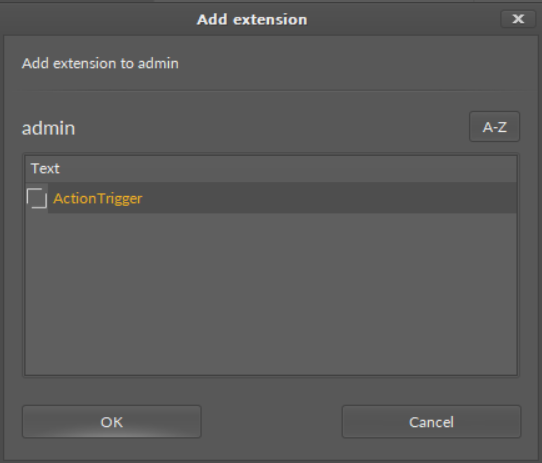
The ActionTrigger extension has the following slots:
-
Action Name: allows to select an action to invoke;
-
Action Trigger: triggers an action selected in the Action Name slot;
-
Action Analog Value/Action Binary Value/Action String Value: a slot added automatically to the extension if an action selected in the Action Name slot has any specific parameters to set (depending on the type of action and its parameters, the relevant type of value is matched).
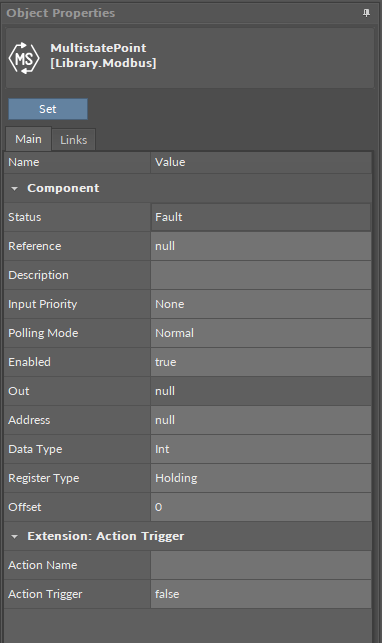
The ActionTrigger extension in the MultistatePoint component
