Applicable to OS V1.2-1.4
The Device component represents a remote BACnet device, which the local BACnet device exchanges data with, as a client device. It allows to configure data for communication with remote server devices, add them to the network, connected on the IP port, and set their unique device IDs. If there is no response from the server device, the Device component goes into the Down status.
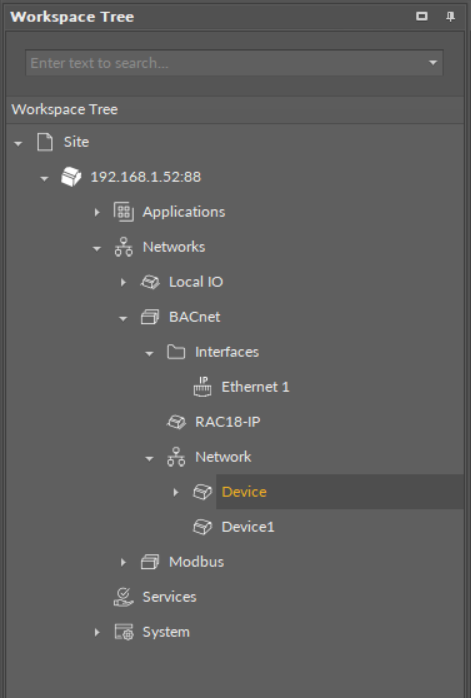
The Device component
The Device component has the following slots:
-
Status: indicates the current status of the component; if the component works properly, its status is OK. The component becomes Disabled, once the Enabled slot is in false or null. The component's status is Fault, once the Device Id slot is null. If there is no response from the addressed device, the component goes into the Down status.Available information: Disabled, Fault, Down, OK.
-
Enabled: change of the slot's value enables or disables the component.Available settings: true (enabled), false (disabled).
Note: If the Enabled slot is in false (meaning the component is disabled), the Status slot becomes Disabled.
-
Polling Mode:
allows to set the frequency of sending polling requests for the point's value to remote devices—by default, the polling mode is set to normal;
-
Available settings: fast, normal, slow;
-
-
Description: an additional detailed information about a component that may be freely described by the user; the description may contain individual coding, defined in the user's system documentation, meter's or sensor's location, or any other information the user finds applicable.
Note: The description is effectively added only if the remote device allows it–the description is not added internally in the RAC18-IP for the remote device, but it is sent directly to the remote device.
-
Device Name: shows the name from the remote BACnet device identified in the Device Id slot;
-
Device Id: allows to set the unique ID of the remote device in the BACnet network.
Worth to Notice
If the Network component is disabled, the Device component is disabled too.
The Device component has the following action:
-
Ping: sends a request to the remote device and waits for an answer (if there is no response from the requested device, the Device component goes into the Down status).
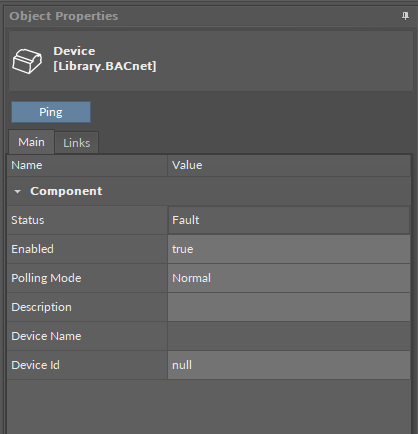
The Device components slots
ActionTrigger Extension
The ActionTrigger extension is designed to invoke any action that is available for the component. The extension triggers an action selected in the Action Name on the rising edge of the Action Trigger slot. If the action has parameters to set, the parameter is taken from a relevant slot automatically added to the extension (Analog Value/Binary Value/String Value).
It is possible to add more than one ActionTrigger extension to the component (for example, one for each action in the component).
The extension is added from the context menu of the component.
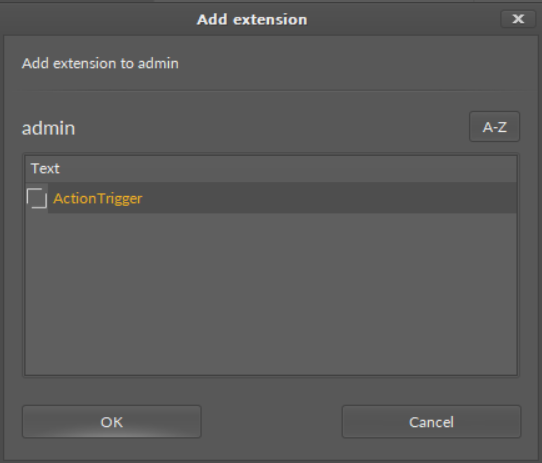
The ActionTrigger extension has the following slots:
-
Action Name: allows to select an action to invoke;
-
Action Trigger: triggers an action selected in the Action Name slot;
-
Action Analog Value/Action Binary Value/Action String Value: a slot added automatically to the extension if an action selected in the Action Name slot has any specific parameters to set (depending on the type of action and its parameters, the relevant type of value is matched).
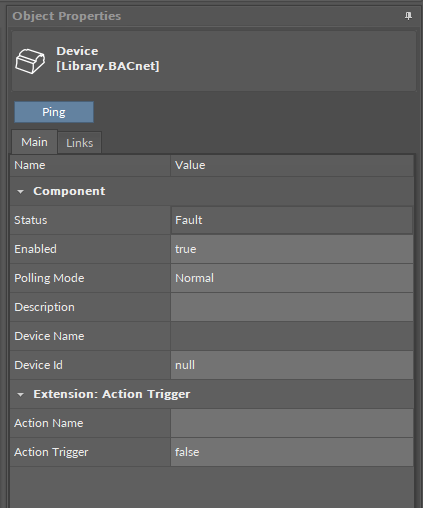
The ActionTrigger extension in the Device component
