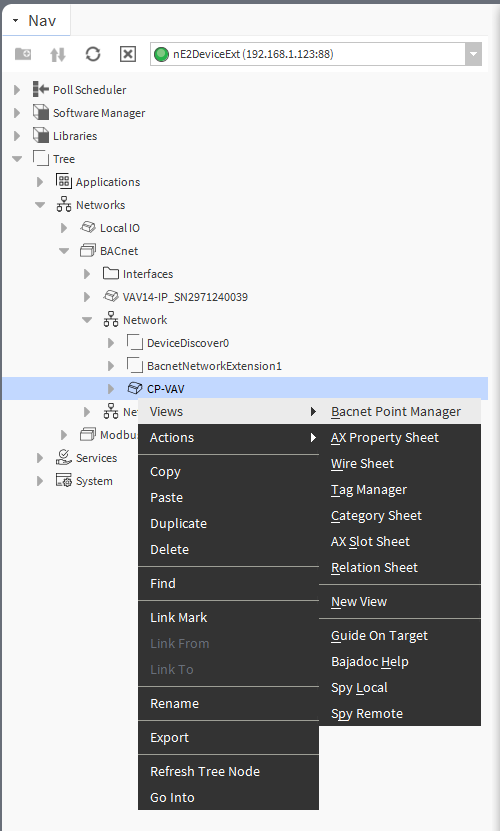The BACnet Point Manager view is available for each device added to the BACnet network. It lists all BACnet points added to the Device component, and shows their Out slot value, status, object name and ID, polling mode, and enabled or disabled state.
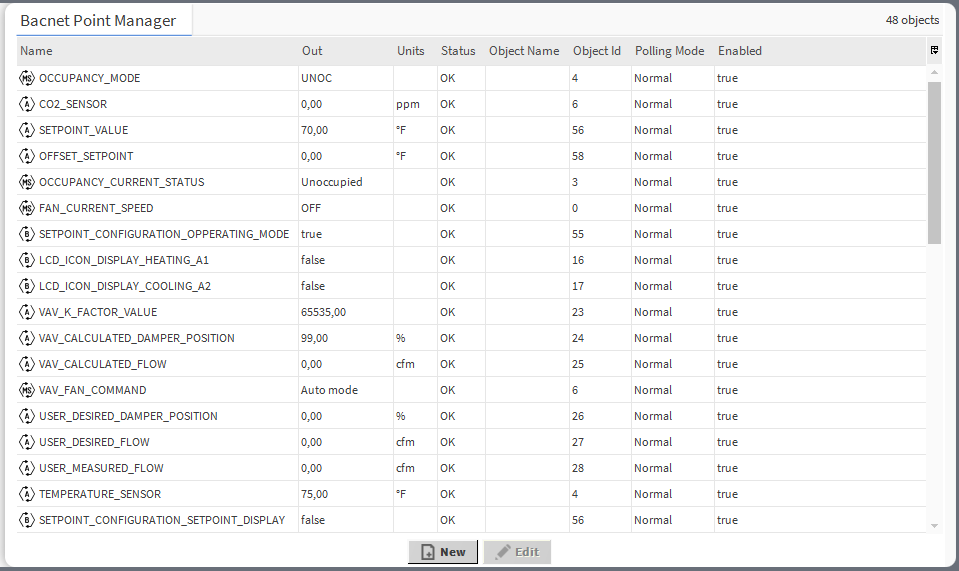
In the BACnet Point Manager, it is possible to:
-
add BACnet points:
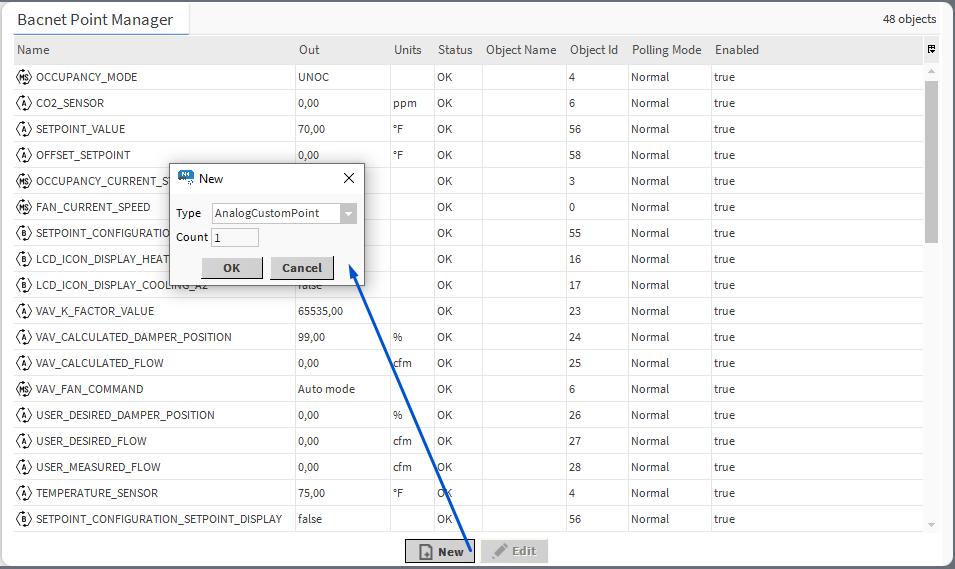
-
edit the BACnet point’s name, units, address and enable/disable the component:
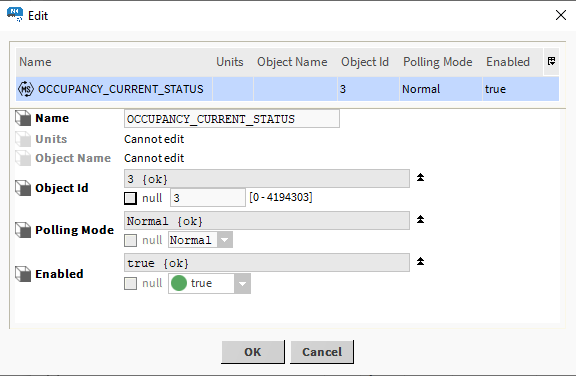
Note
Editing is possible for more than one point at a time. If multiple points are edited, the same new value is written to common slots, so individual slots, such as Name, cannot be edited in this manner.
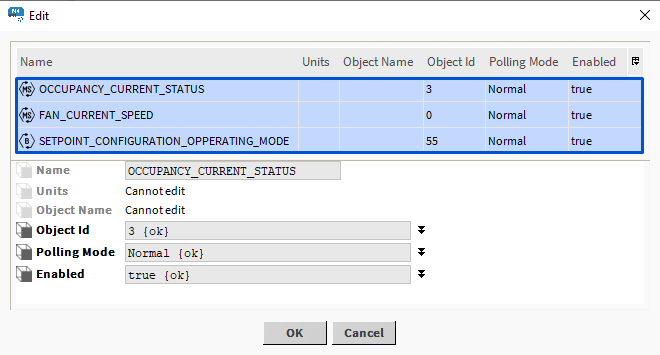
-
copy/duplicate/remove BACnet points:
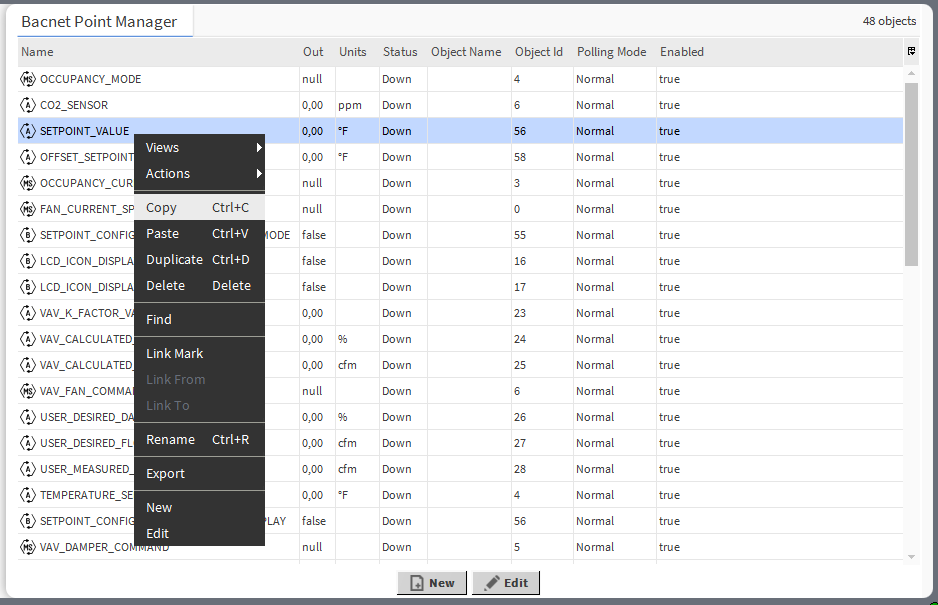
Opening the BACnet Point Manager
The BACnet Point Manager view is accessible from the context menu of the Device component. It is also automatically opened if the Device component is double-clicked in the nav tree window.