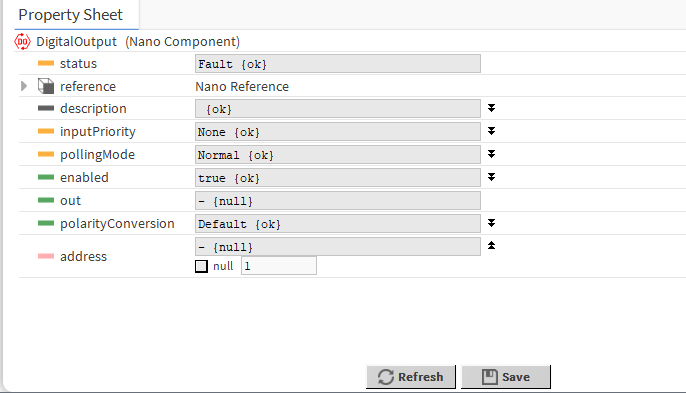Configuration
To setup local inputs and outputs on the nano EDGE ENGINE device, expand the Library.IO. The IO components must be placed in the Networks container, under the LocalIO component.
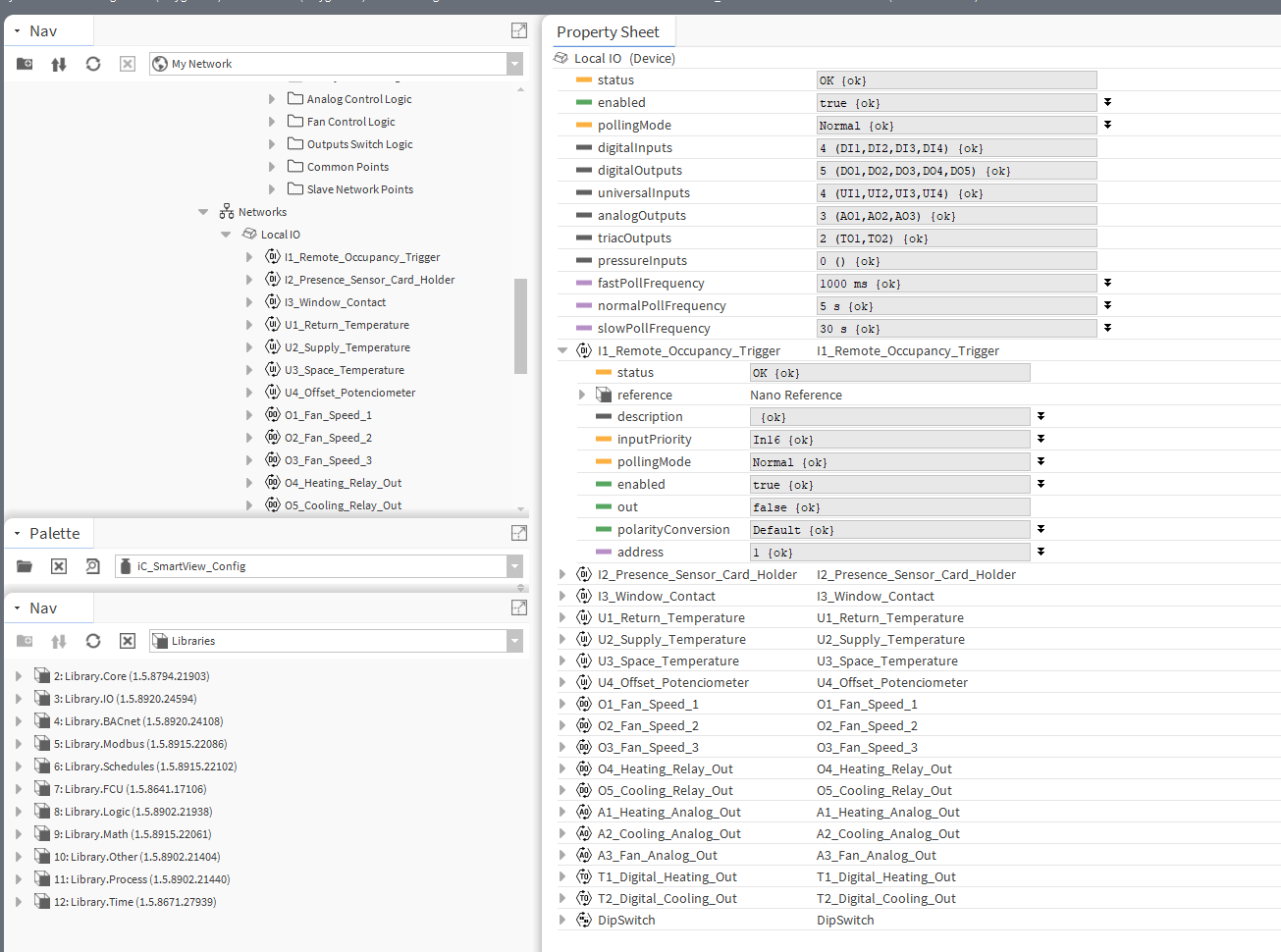
To learn more about the local IO components, please refer to the nano EDGE ENGINE Programming user manual.

Drag and drop the desired IO component under the Local IO network.
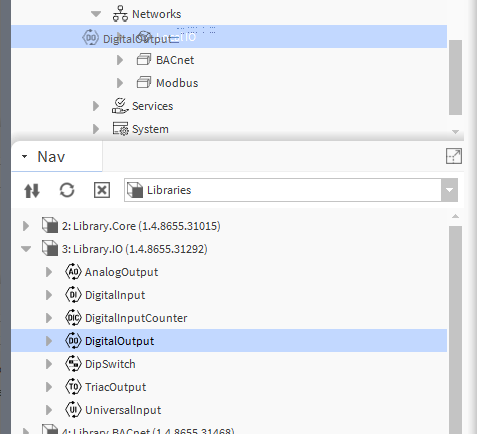
Double-click the IO point to open its property sheet. By default, the status of the point is Fault because the address must be set. Configure the point's address in the Address slot and click Save.