Without the microSD card the device cannot operate properly.
The microSD Card contains all main software parts, which are crucial for the device functioning:
-
Linux operating system;
-
Java Virtual Machine;
-
Niagara N4.
The card slot is placed on the left side of the device, as it is shown in the figure below.
The microSD card must be inserted into the unit prior to the mounting process. However, it is possible to move the SD card from one unit to another (the microSD card is not assigned to the particular hardware iSMA-B-MAC36NL unit). For example, the SD card may be removed from a unit that suffered a hardware failure and used it in a replacement unit.
How to remove the SD card:
-
All power to the controller needs to be shut down before inserting/removing the micro SD card; otherwise equipment damage may occur.
-
The controller needs to be unmounted from any DIN rail or screw tab mounting, as accessing the card requires access to the space behind the mounting base.
-
Discharge any static electricity, which may have been accumulated, by touching a known, securely grounded object.
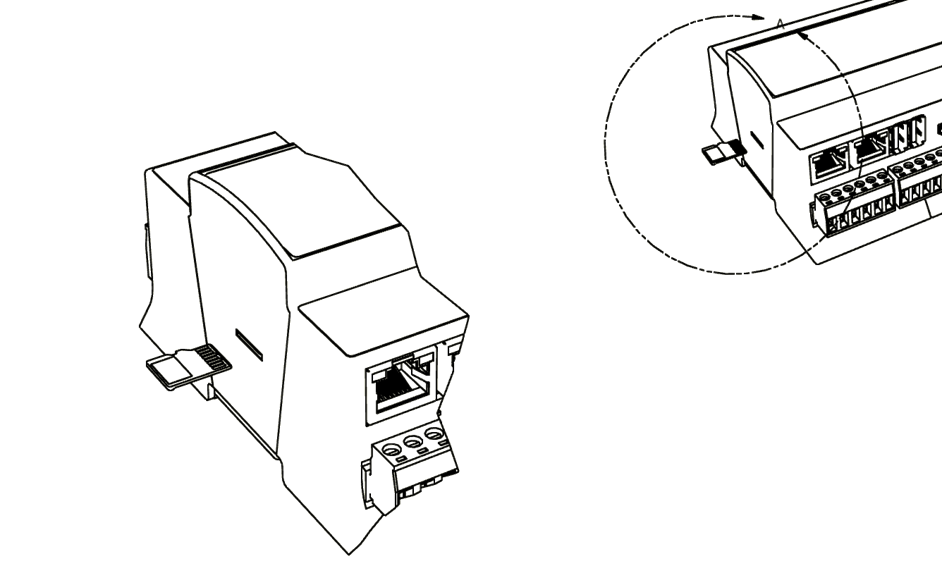
SD card mounting
-
Insert the micro SD card by sliding the card into the card socket, label side down, until the spring catch engages.
-
Remove the micro SD card by pushing the card in, until the spring release pushes the card partially out of the card socket. Grasp the card, and pull it completely out of the unit. Store the micro SD card in a static-free protective case.
