Out of the box, the SD card image has the factory settings. Whenever the controller is restored via clean or update distribution file, the default settings are restored. Please refer to the Controller System Update section for more details.
Warning!
The cleaning deletes the station–please save it before update!
The factory settings can be divided into two groups:
Factory Communication Settings
-
IP address: 192.168.1.123;
-
Subnet mask: 255.255.255.0;
-
Default gateway: 192.168.1.1;
-
Nameserver (DNS): 192.168.1.1;
-
Host name : MACNL.
Factory Platform Credentials
-
User: tridium
-
Password: Niagara
Out of the box, the controller has no default station installed.
Note: In Niagara 4.6 and later versions, the user is requested to change the factory platform credentials at the first platform logging.
Note: Starting from the iSMA-B-MAC36NL hardware version 2.1, the passphrase is saved on the SD card. Once the Niagara Framework is upgraded to 4.8 version, the passphrase is reset to “niagara”; therefore, the station will not restart automatically, and it is required to re-enter the passphrase and manually restart the station.
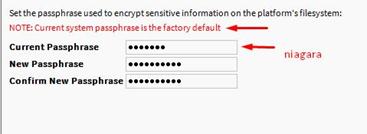
Passphrase reset

Passphrase reset
