First Login to the Controller Platform in Workplace
Warning!
It is highly advisable to install the Data Recovery Service with the first commissioning of the controller. See more in the section Data Recovery Service.
After opening the Workplace software, to log into the controller for the first time, please do the following steps:
-
Click File > Open > Open Platform in the menu bar.
-
The Open Platform dialog window appears.
-
Fill the fields in the Open Platform dialog window as follows:Type: select Image Platform Connection, if not already selected.
Note: Workbench may by default be set to a secure image platform TLS connection. If so, for any new controller change the type to a regular (non-TLS) platform connection. After conversion, the recommended TLS platform connection should always be used.
-
-
Host: leave at default IP, and type in the default IP address of the new controller (the default IP address is 192.168.1.123);
-
Port: leave the default 3011 port number.
-
Credentials:Username: type in the factory default username (tridium);Password: type in the factory default password (niagara);
-
-
Click the OK button to accept all settings.
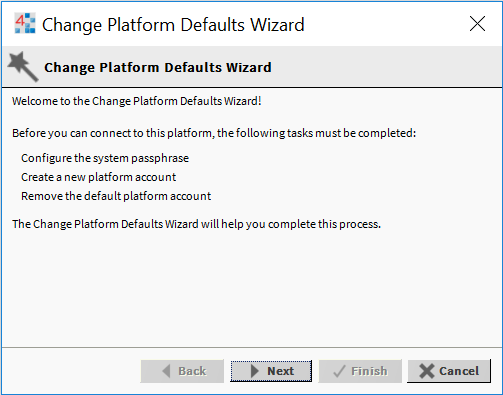
First login view
If the Change Platform Defaults Wizard displays, click Next to step through creating a system passphrase, creating a new platform account, and removing the default platform account, as shown below.
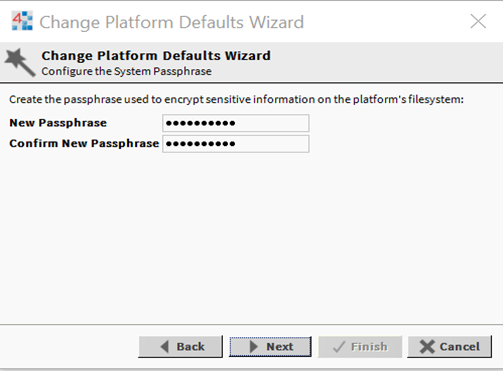
First login view
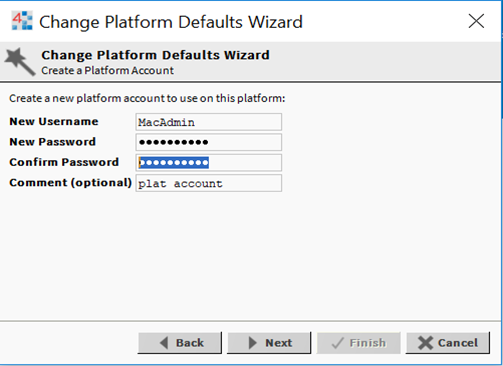
First login view
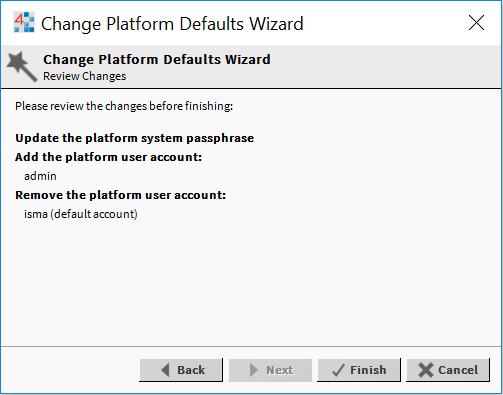
First login view
Click Finish to complete these changes.
The system completes making the connection between the host and Workbench, and displays the Nav Container View.
