The nano Edge Engine Log Viewer provides logs for diagnosing and analyzing the work of the device driven by the nano Edge Engine.
Logs are categorized by their source of occurrence:
-
OS.Firmware;
-
OS.SDK;
-
Library.BACnet;
-
Library.Core;
-
Library.IO;
-
Library.Modbus;
-
OS.Core;
-
OS.iFnet;
-
OS.Storage.
The logs levels are defined in the Logs component. The Log Viewer is the default view of the Logs component.
Opening the Log Viewer
The Log Viewer is accessible by double-clicking the Logs component in the System container in the Workspace Tree window. Alternatively, it can be opened from the context menu of the Logs component, in the Views option.
Upon opening the Log Viewer shows the logs from the current log file, and updates it while running.
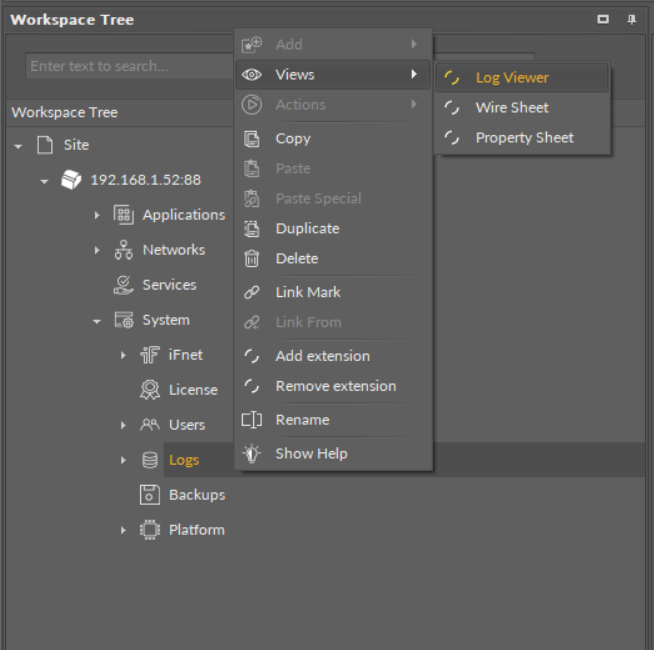
Accessing Log Viewer
Using the Log Viewer
Filtering
Once the Log Viewer is opened, it displays logs according to the configuration of the Logs component. The logs are categorized, and can be filtered by dates. The filtering option is available in the bottom left corner of the window.
Filtering can be time consuming, depending on the selected filtering option, however, it does not have any impact on the work of the iC Tool.
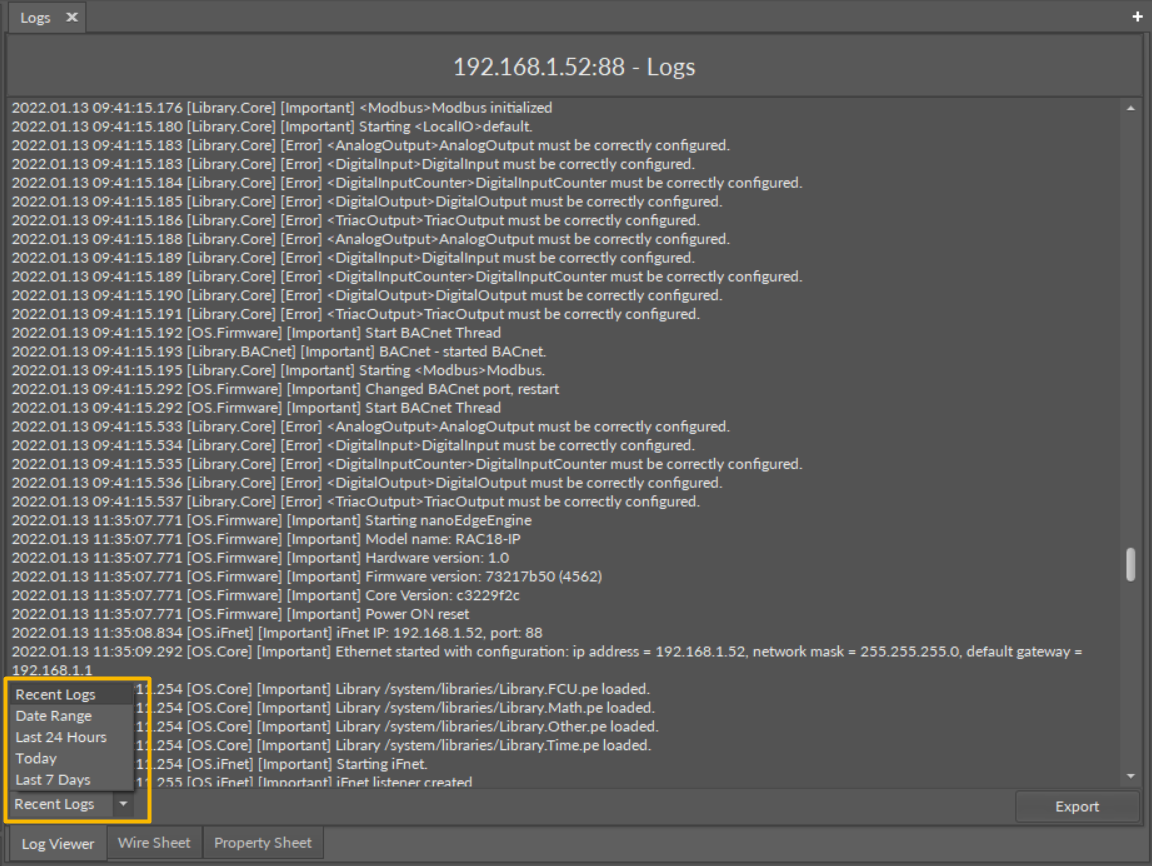
Filtering
Exporting
The contents of the Log Viewer can be exported to a chosen location on the hard drive. The Export options is available in the bottom right corner of the window. The logs file is exported as a .txt file, which name includes the date and hour of the export.
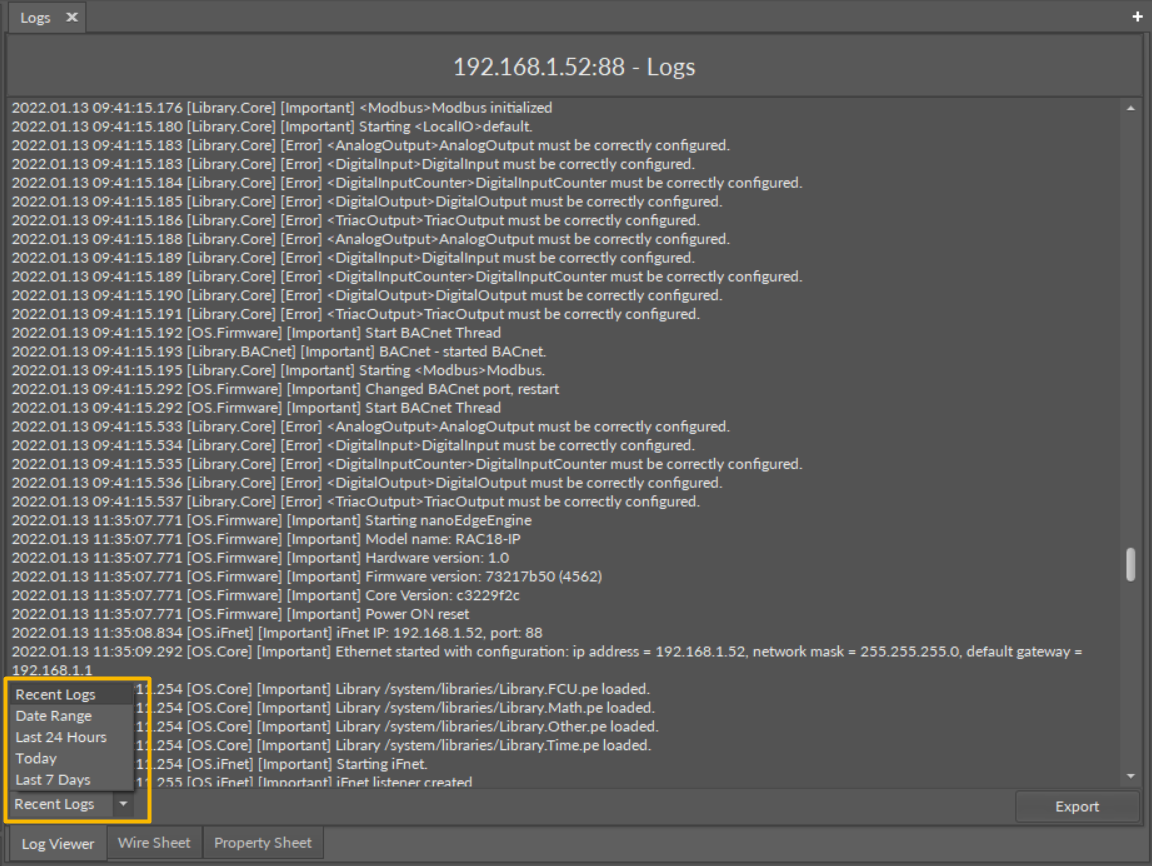
Exporting
