The iC Tool offers the possibility to simultaneously display common properties of many selected components.
Each time the user selects more than one component, the Object Properties window changes its header to show the number of simultaneously selected components.
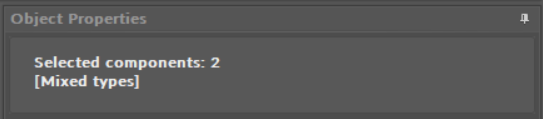
The Object Properties header for two selected components
Common Slots
While working with many components simultaneously, the Object Properties window changes its work mode to show only the slots common for all selected components. The value of the slot shown in this mixed view is only displayed if all selected components have exactly the same value for this slot; otherwise, the value field is empty.
Regardless of whether the shown slot displays a value or not, if it is an editable slot, entering a new value overwrites it in all selected components. If this process is not successful, the Console will show an appropriate information.
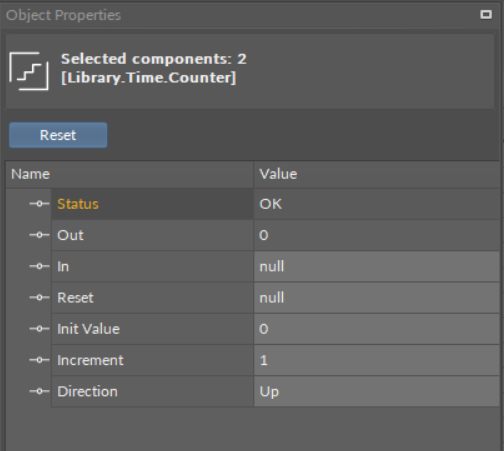
Common slots of same type components
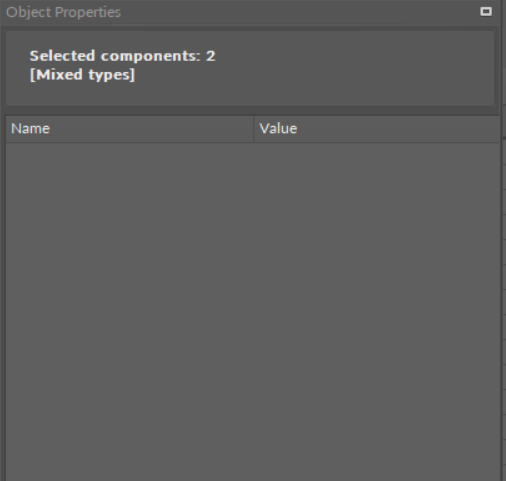
Common slots of different type components
Using this multiselect function for an editable slot enables entering a new value (e.g., In B), which will be sent to all components at once. Setting the same values for various components simultaneously allows setting common setpoints or configurations for many components at once, enabling to activate network variables, etc.
Common Actions
The case of common actions is similar to setting a new value for common slots. Assuming the selected components share the same actions, then the buttons of these actions appear in the Object Properties window. Pressing the action button will execute the action in all selected components.

Common actions of same type components
