The Wire Sheet is a graphic view which shows all the inferior components (along with links) for the selected superior component (double-clicked in the Workspace Tree). Each component in the Wire Sheet view is shown as a rectangle with its name and icon placed in a header, and slot names and values in rows underneath. The link is displayed as a line connecting two component slots, between which values are transferred. The figure below shows the Wire Sheet view with corresponding list of components in the Workspace Tree for the Application service.
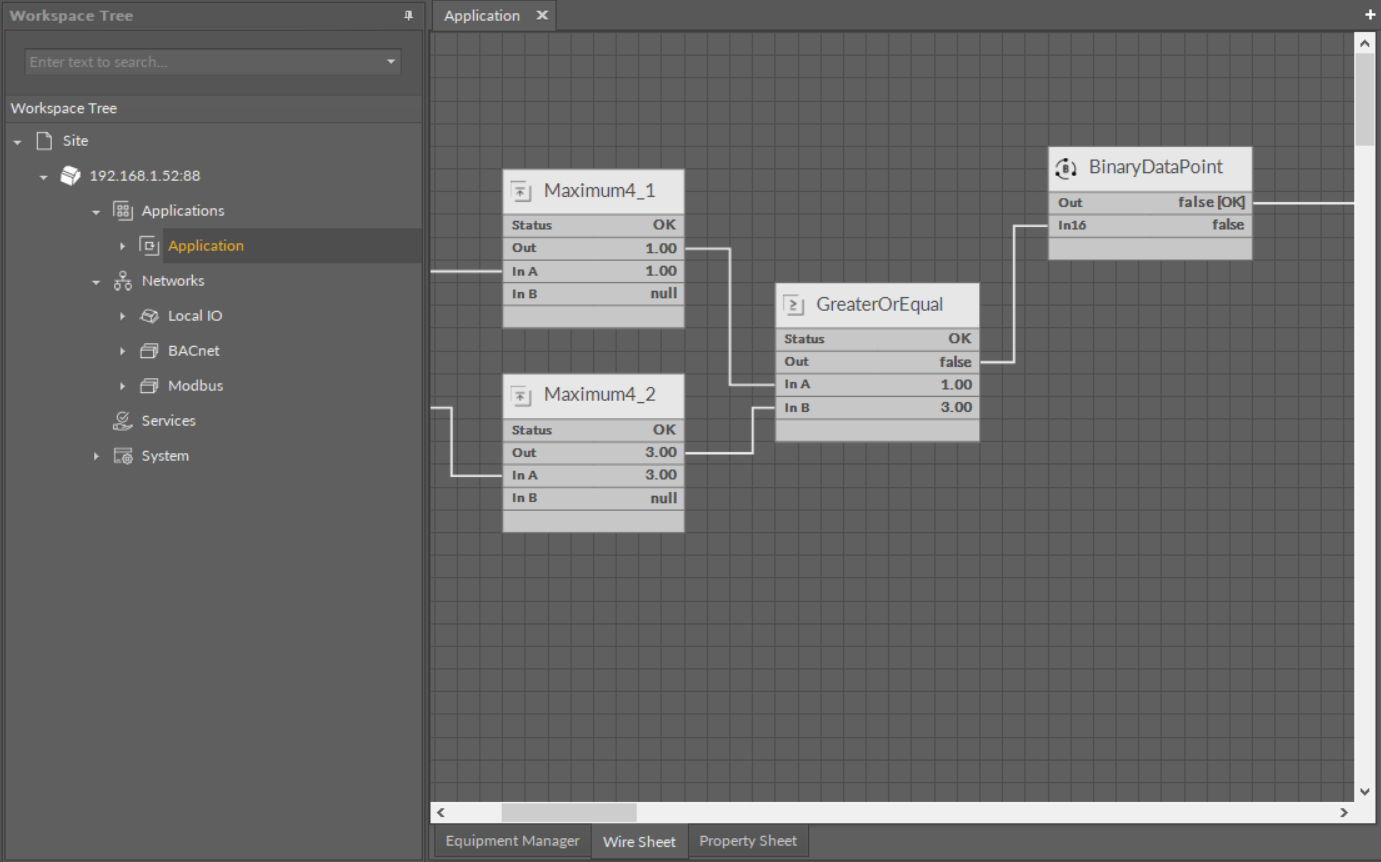
The Wire Sheet view along with the Workspace Tree
In the Wire Sheet view the user can define the location of components by dragging them by the header. To make moving components easier the Wire Sheet displays a grid allowing precise placement of the component. The grid makes organizing of components and their alignment easier.
