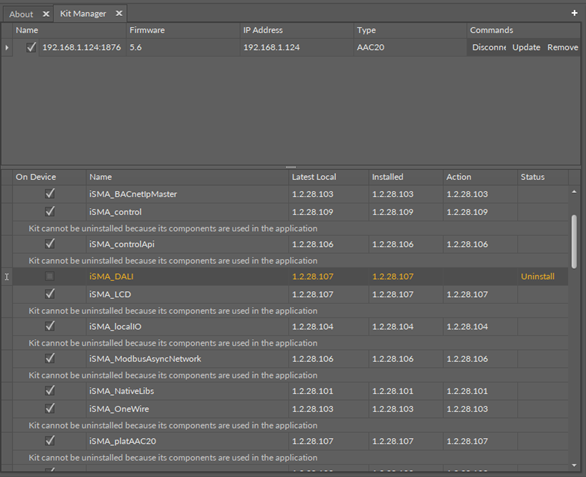Installation of iSMA DALI Kit
The iSMA-B-AAC20-D controller has one independent DALI kit. To install the iSMA DALI kit, import the kit to the iSMA Tool software (possibly as part of the package of various kits in a zip file). To do this, use an application from the Sedona -> Import Sedona Files. After a successful import of the files, upload the files to your device using the Kit Manager application from the Sedona Tools package.
WARNING! Before programming iSMA DALI Network please check if you are using the latest kit version. The latest kit is available on iSMA CONTROLLI support web site ismacontrolli.com.
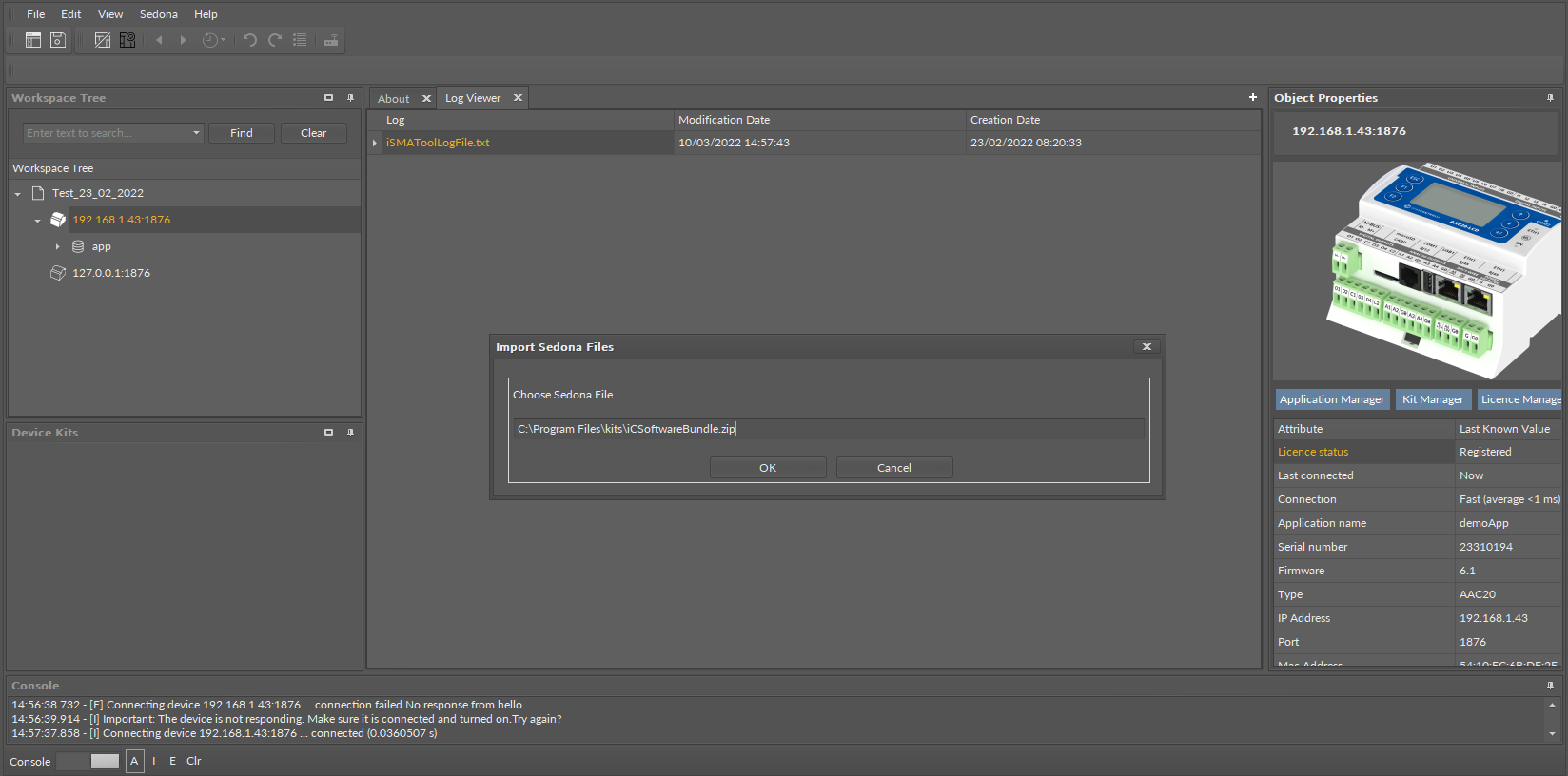
iSMA_DALI Kit
After a successful import of all packages, upload the files to your device using the Kit Manager application from the Device Managers tab.
To install a selected kit:
Step 1: Open the iSMA Tool, right-click the device, and choose the Kit Manager;
Step 2: In the Kit Manager, all kits on the device can be managed;
Step 3: Select the iSMA DALI kit, then click Update;
Step 4: Components are installed successfully.
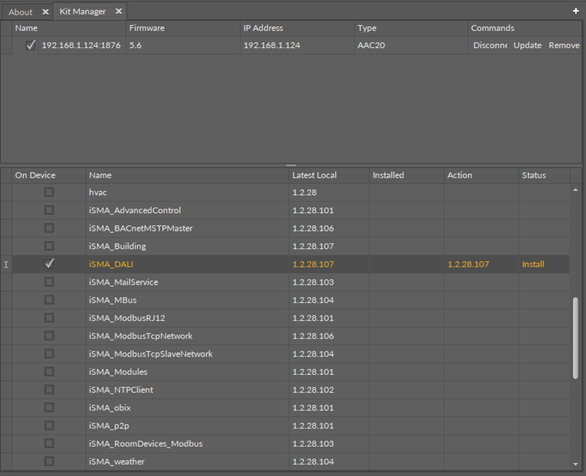
To remove a selected kit:
Step 1: Open the iSMA Tool, right-click on the device and choose the Kit Manager;
Step 2: Uncheck the DALI kit, then click Upgrade;
Step 3: Components are uninstalled successfully.