DALIDevice
The DALIDevice is responsible for servicing physical device connected to DALI network. Each device is represented by a DALI device component and has a unique DALI address (0 to 63).
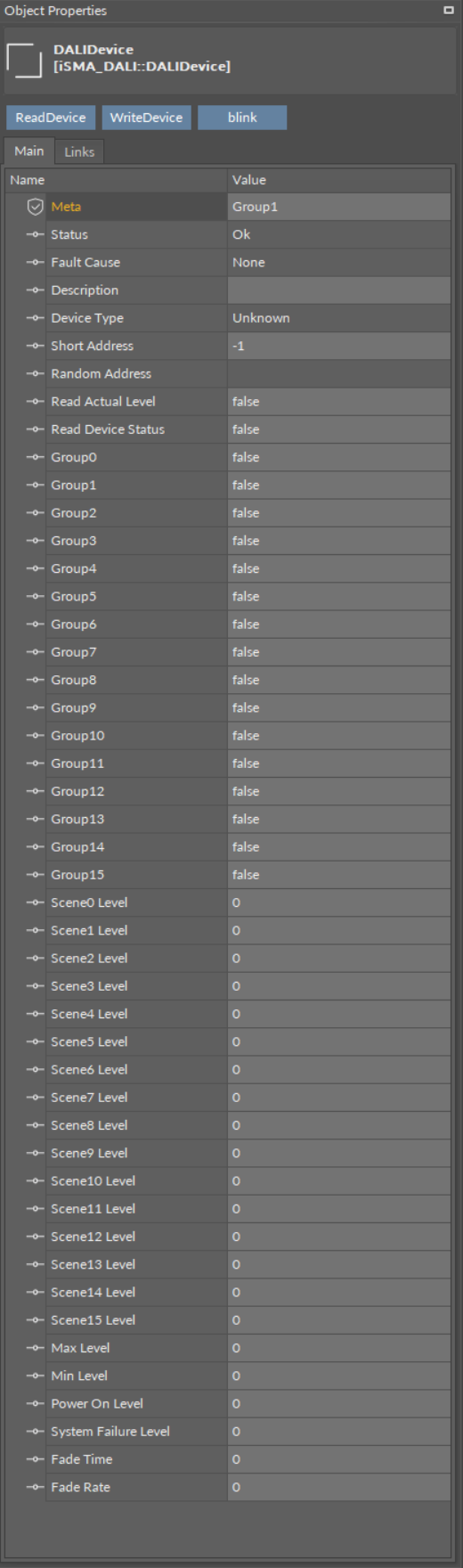
The DALIDevice component has the following slots:
- Status: shows the device current status;
- Fault Cause: fault cause description;
- Description: additional description label;
- Device Type: indicates the type of device;
- Short Address: defines the address at the planning stage;
- Random Address: hexadecimal address of a device connected to the DALI input controller;
- Read Actual Level: current brightness value of the ballast;
- Read Device Status: shows actual status of the device;
- Group (0-15): a transition from false to true will cause associated scene selected command to be sent to the control gear;
- Scene (0-15): stores the brightness values for the individual scenes;
- Max Level: sets the maximum brightness value–this value cannot be exceeded when fading up;
- Min Level: sets the minimum brightness value–this value cannot be undershot when fading down;
- Power On Level: brightness value to which extent the DALI ballast switches when the power supply is switched on;
- System Failure Level: brightness value to which extent the DALI ballast switches when a fault is detected in the DALI circuit;
- Fade Time: time in seconds of fading from the current brightness value to the new brightness value;
The DALIDevice component has the following actions:
- Read: reads the configuration data and the current status of the device;
- Write: writes the configuration data and the current status of the device;
- Blink: allows the light source(s) of the device to flash.
DALI Groups and Scenes
DALI Groups
With the DALIDevice it is possible to define 16 groups in a DALI circuit. A group is a number of devices classed together. The Group assignment can be edited in the DALIDevice component. It is possible for one DALI device to belong to several groups. This reduces the amount of wiring needed, and greatly increases flexibility compared with non-addressable systems because in these systems the groupings are hard-wired.
DALI Scenes
With the DALIDevice component it is possible to store 16 different lighting scenarios in each DALI device so that predefined lighting moods can be called up for a room (for example, the "presentation" scene in a conference room or a "morning" scene in a wellness center). The values of the 16 scenes are stored in the control gear.
