DALINetwork
This section provides a collection of procedures to use within the iSMA-B-AAC20-D DALI Network kit to build a network of devices with DALI points. The iSMA-B-AAC20-D device has one DALI interface which can be used to communicate with up to 64 DALI devices.
The DALI Network kit consists of 11 types of components:
And:
- DALIDevice;
- DALIDeviceFolder;
- DALILogicFolder;
- DALINetwork.
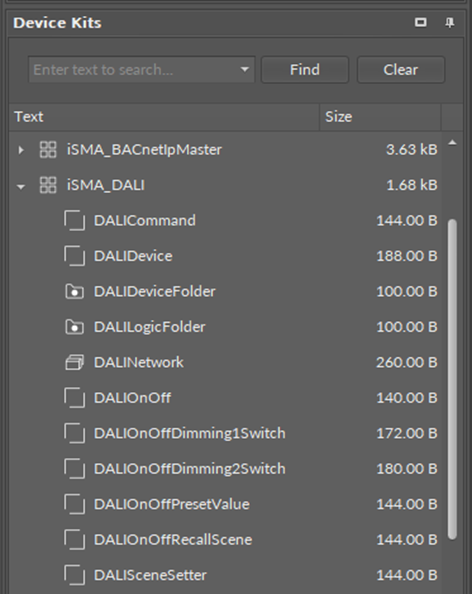
DALI Network Component
The DALINetwork component is the main component, which services the DALI physical interface. The component must be placed under the Drivers folder.
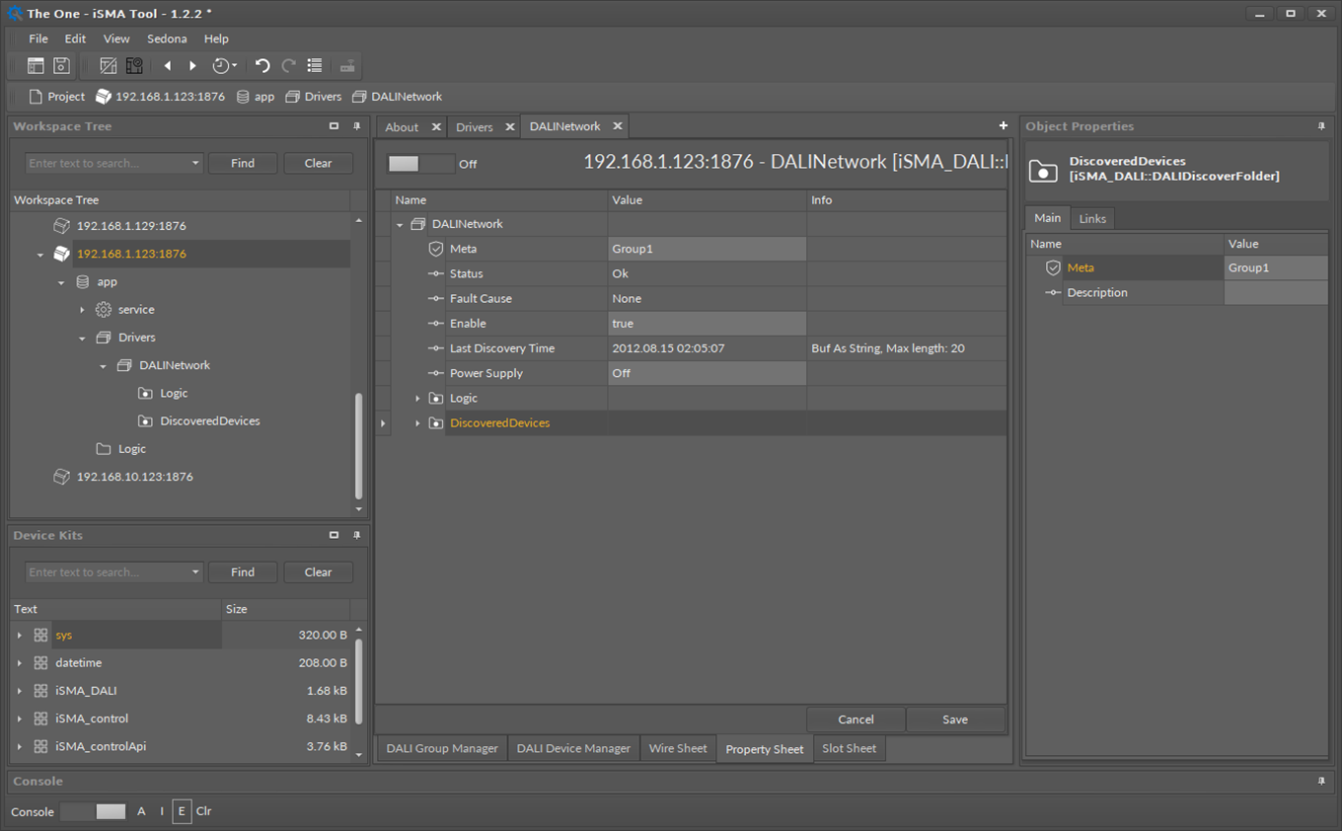
The DALINetwork component has the following slots:
- Status: Network’s status;
- Available states: OK (network is working properly), Disabled (network is disabled, the Enable slot is in false), OK some device/point down (error in the device or points);
- Fault Cause: fault cause description;
- Enable: this option switches on or switches off the DALI network;
- true (network enabled), false (network disabled);
- Last Discovery Time: indicates the last time the devices on the DALI network have been discovered;
- Power Supply: switches on/off the DALI Network power supply.
Note: As part of the DALINetwork component, configuration actions performed by the integrator (Discover or ReadDevice and WriteDevice of the DALI Device component) have a common context. By doing this action during the implementation of another action, the previous action will be interrupted, and the new action will be started. The communication acquisition status is not shown in any way (status slot or console); therefore, depending on the DALI communication speed set, the integrator must allow a certain time to execute the command and start the next command after that time.
The DALINetwork component has two actions:
- Discover: This action will automatically search and detect all devices connected to a DALI port. It will also create a Discover folder and place there all found devices. All devices have a unique address assigned by the manufacturer (slot Address). All devices can be moved and grouped into Device Folders (folders must be also placed under the DALINetwork component).
- DiscoverNewInitialization: This action has the same functionality as ‘discover’, but is also responsible for Short Address. After using this action the Short Address will be grouped from 0–63, and it will erase your previous addresses (this action is recommended at first commissioning process).
Special Views
Two special views are available for the DALINetwork component in the iSMA Tool: DALI Group Manager and DALI Device Manager.
The DALI Group Manager
The DALI Device Manager list all discovered DALI devices in the network, their addresses and statuses.
