The System container is a configuration center of a device; it includes information about the operating system and settings. It provides a hardware characteristic of the device, informing about the OS version, CPU performance, IP address, port number, or number of inputs and outputs.
The System container is a starting point to work with the device–it is a place to configure the device and connect it to the network. One of the most useful features of the System container is a possibility to set a unique IP address of the device.
In further operations it provides tools for monitoring and troubleshooting such as the Logs component, which provides an adjustable register of events taking place during the operation of the device. The System container includes a tree of components providing categorized information about the device and its settings.
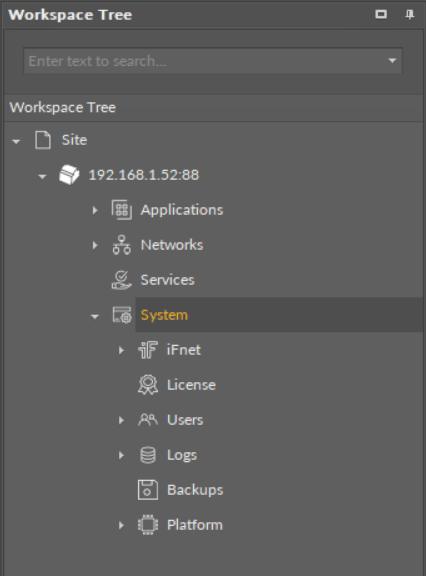
The System container
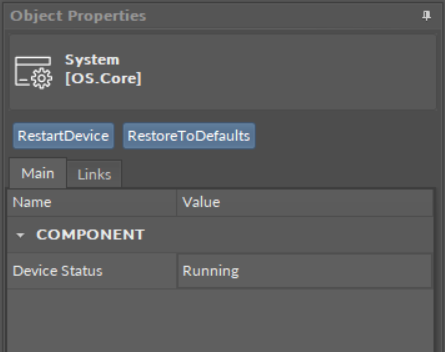
Actions in the System container
The System container has the following actions:
-
RestartDevice: restarts the device; relogin is required;
-
RestoreToDefaults: restores the default settings (leaves the IP unchanged).
