In order for the Data Point components to be visible in the Modbus TCP/IP network as Modbus points, a LocalDevice component is essential. It is the component that allows to configure the device as a Modbus device that may be exposed to the Modbus TCP/IP network. The component defines the Modbus properties that are necessary for the Modbus TCP/IP network to recognize the Modbus device and communicate with it.
In the nano EDGE ENGINE V1.2, in the LocalDevice (RAC18-IP) component, there is an extension informing about a device exposition to the Modbus RTU network as a server device through a serial port, however, please note that this functionality is prepared strictly for a future use.
The LocalDevice component is automatically added and placed under its superior component, the Modbus, and it cannot be removed from the device.
In the Device structure, the LocalDevice component is displayed named according to a device's name saved in the Platform component (generated there automatically based on the device's model).
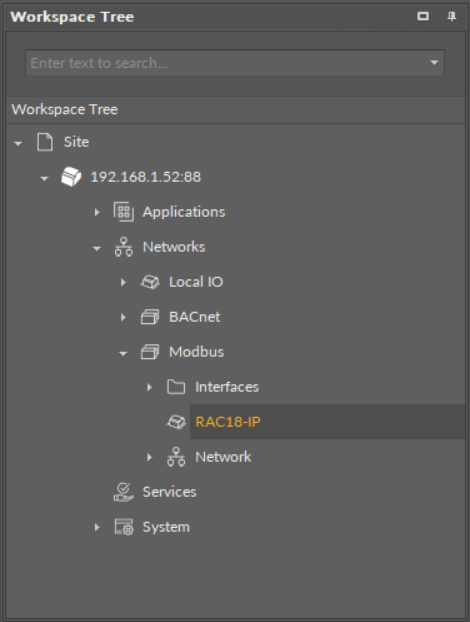
The LocalDevice component
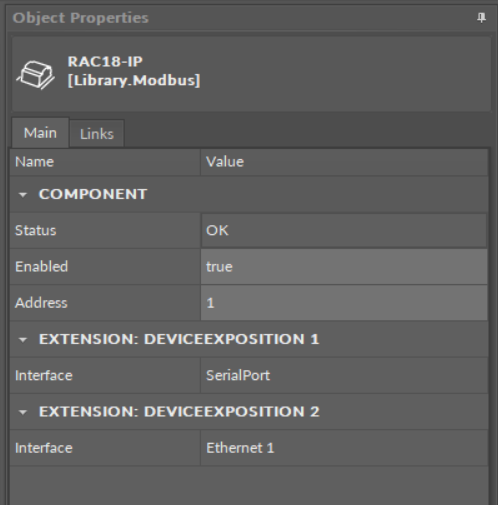
The LocalDevice component's slots
The LocalDevice component has the following slots:
-
Status: shows a current status of the Modbus device. If the Modbus device works properly, its status is OK.Available information: OK, Disabled, Fault.
-
Enabled: change of the slot's value enables or disables the component;Available settings: true (enabled), false (disabled).
-
Address: allows to set the Modbus address for the device in the Modbus TCP/IP server network.
Extensions
DeviceExposition
The LocalDevice component has the DeviceExposition extension, which has the following slot:
-
Interface: shows the interface used for the Modbus TCP/IP server communication.
The DeviceExposition extension is added to the component by default.
Gateway
The Gateway extension enables Modbus conversion between Modbus RTU and Modbus TCP/IP protocols. It allows Modbus RTU server devices (for example, RS485 I/O modules) to communicate with the Modbus TCP/IP network through a gateway device (for example, a RAC18-IP). Using the Gateway extension does not impact the functioning of any ports selected for a gateway communication. It is possible to add more than one extension to the LocalDevice component, but it is not possible to use one port to communicate in two extensions.
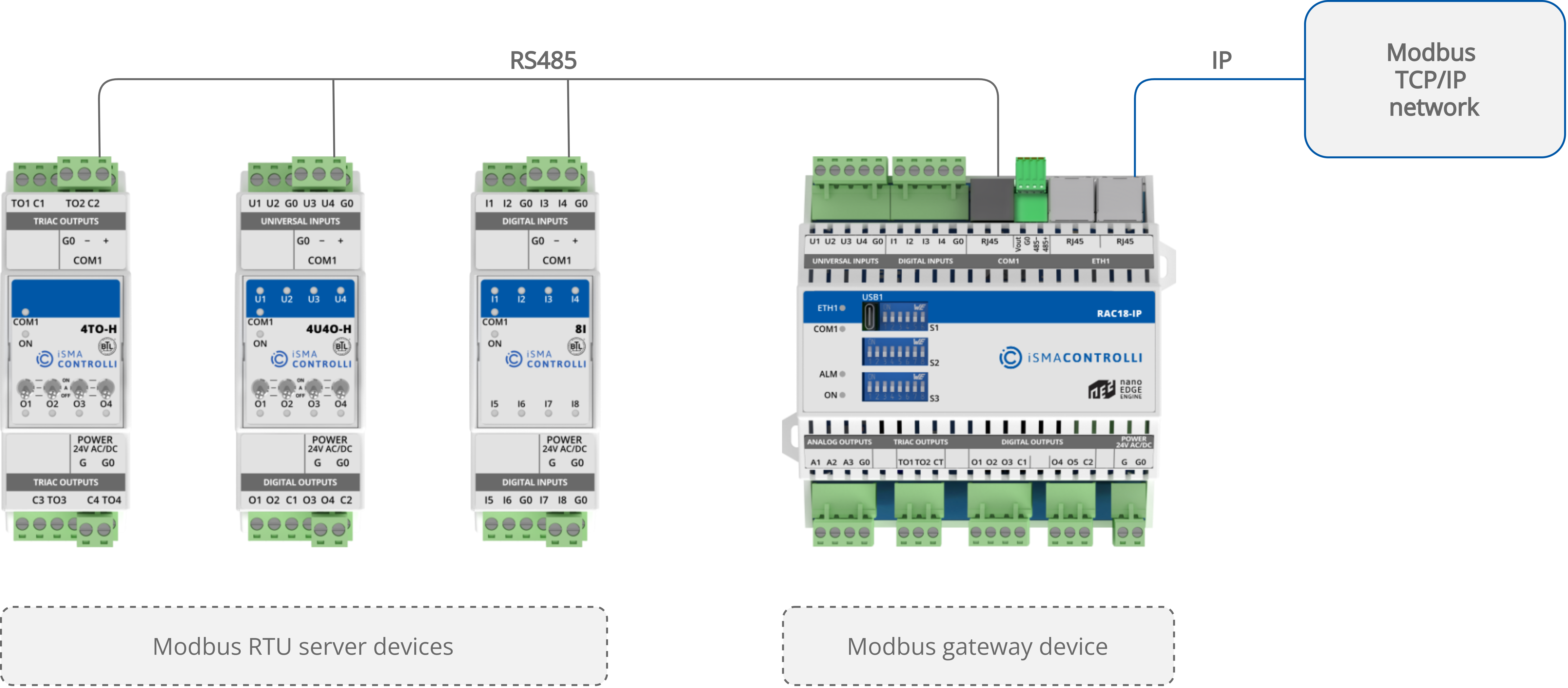
The Modbus gateway connection
Warning!
For the Gateway extension to work properly, it is required to add the Network component to Modbus and SerialPort to Interfaces (in Modbus), and enable them.
The Gateway extension is available in the context menu of the LocalDevice component (in the Workspace Tree or Property Sheet view):
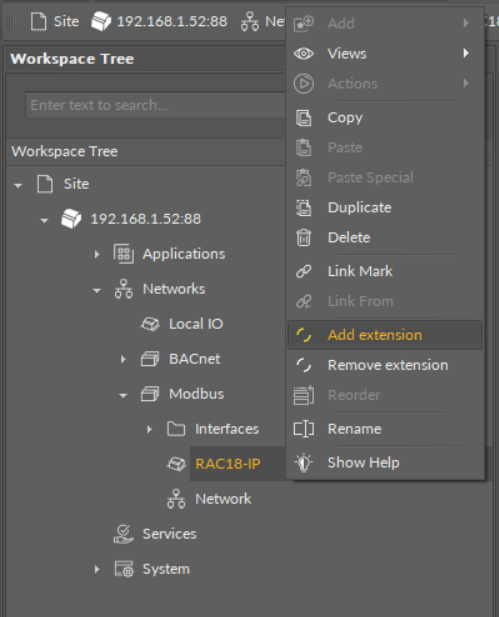
Adding the Gateway extension
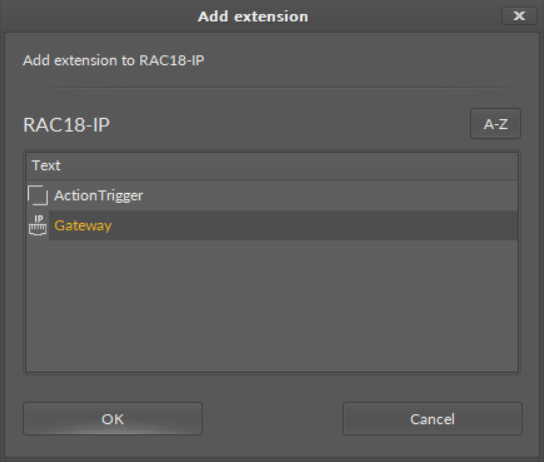
The Add extension dialog window
Select the Gateway extension and confirm with OK.
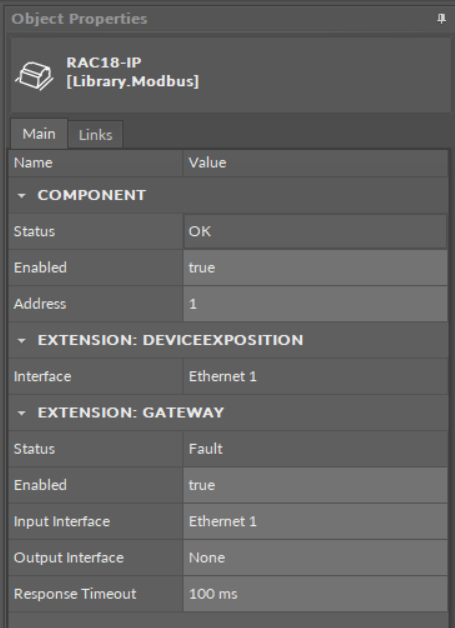
The Gateway extension
The Gateway extension has the following slots:
-
Status: shows a current status of the extension;
-
Enabled: change of the slot's value enables or disables the extension;
-
Available settings: true (enabled), false (disabled);
-
-
Input Interface: allows to indicate the client device's interface (available interfaces in a drop-down list) for incoming communication;
-
Output Interface: allows to indicate the server device's interface (available interfaces in a drop-down list) for outgoing communication;
-
Response Timeout: allows to set time within which the client device waits for the answer from the server device.
Warning!
In some circumstances, in the nano EDGE ENGINE 1.2 version, if a server device in a network gets disconnected and a Modbus network using Gateway extension goes into the Down status, it can remain in this state for an extended period of time (even up to 15 minutes), and then it resumes normal operation.
