Windows compatibility: the iSMA Configurator is an application intended for Windows only, and it can be run on Windows 7, 8, and 10.
There is no need to install any additional software or drivers in order to run the iSMA Configurator.
Internet Access and Firmware Availability
If the iSMA Configurator is opened for the first time, it is recommended to have the Internet access on a local PC in order to be able to download the latest firmware versions. The application connects with the iSMA CONTROLLI server and informs the user that there are newer firmware versions available for downloading. Information about new firmware versions is presented in a pop-up window as in the figure below.
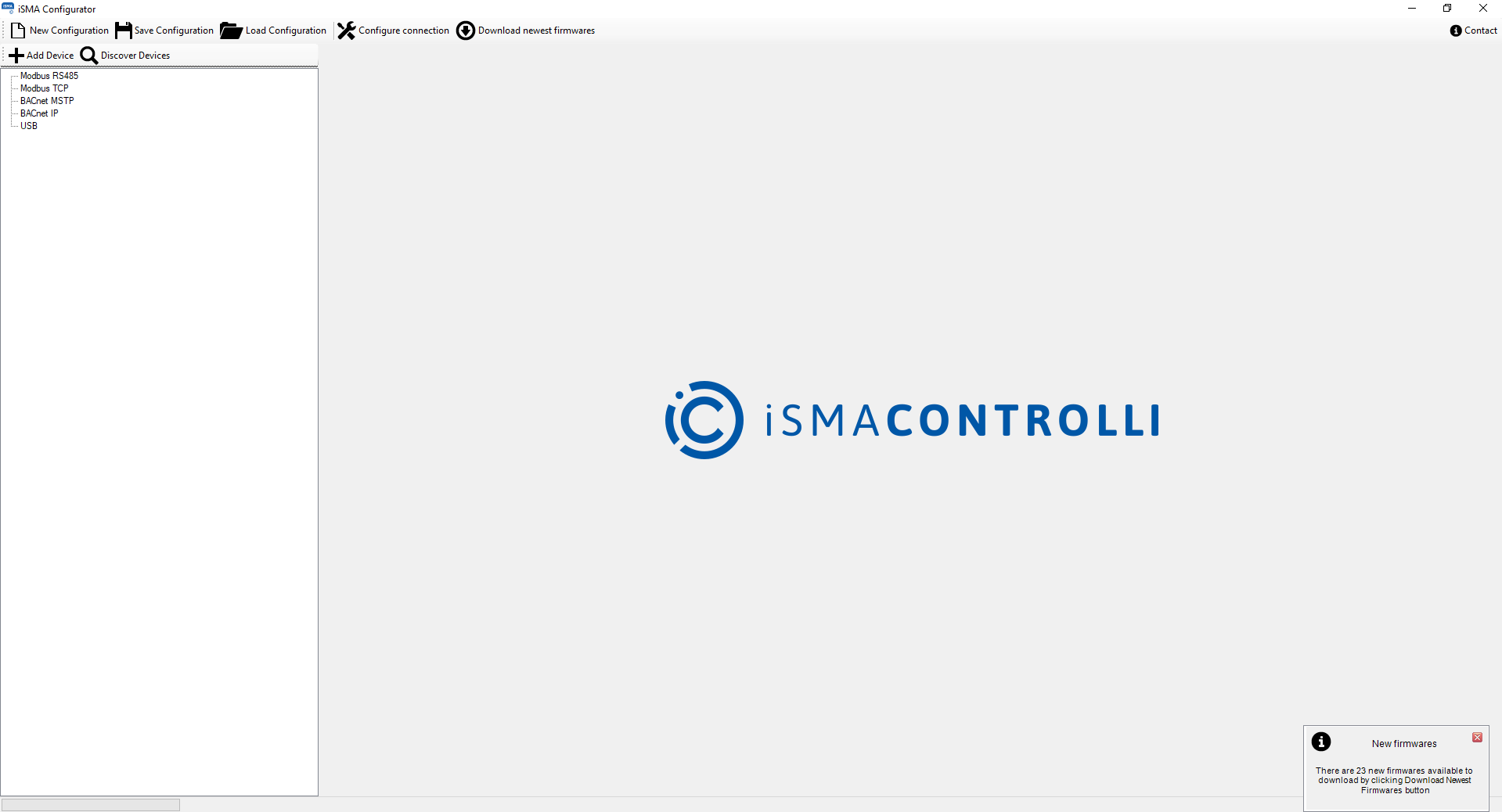
New firmware pop up window
If the new firmware is available, the user can download it by pressing Download Latest Firmware button. When iSMA Configurator finishes the downloading, a message pop-up window shows, which firmware was downloaded. In case the latest firmware versions is already installed in the device, the dialog window shows the message as in the figure below.

Newest firmware confirmation
