Adding Devices
Adding a device to the table or removing can be done manually. Both functions (adding and removing) can be done either online or offline, even without starting the transmission. This approach allows the user to edit the list of devices on any project before arriving on the site.
The function of discovering devices along with adding and removing option helps the user to build a virtual list of all physical devices installed on the Modbus or BACnet network.
Note: It is recommended to do the discovery process first, because starting discovery erases the list of previously added devices.

Adding devices
The process of adding a new device varies depending on the type of connection chosen for the project. Both protocol types ask for unique device identification on the bus. In case of Modbus, the Modbus address (MAC address filed) is required, but in case of BACnet, the BACnet ID is needed. To simplify the process, the system automatically calculates and proposes a BACnet ID basing on the MAC Address typed, assuming that BACnet net is built with default 82600 subnet (provided by the BACnet organization to all iSMA CONTROLLI devices).
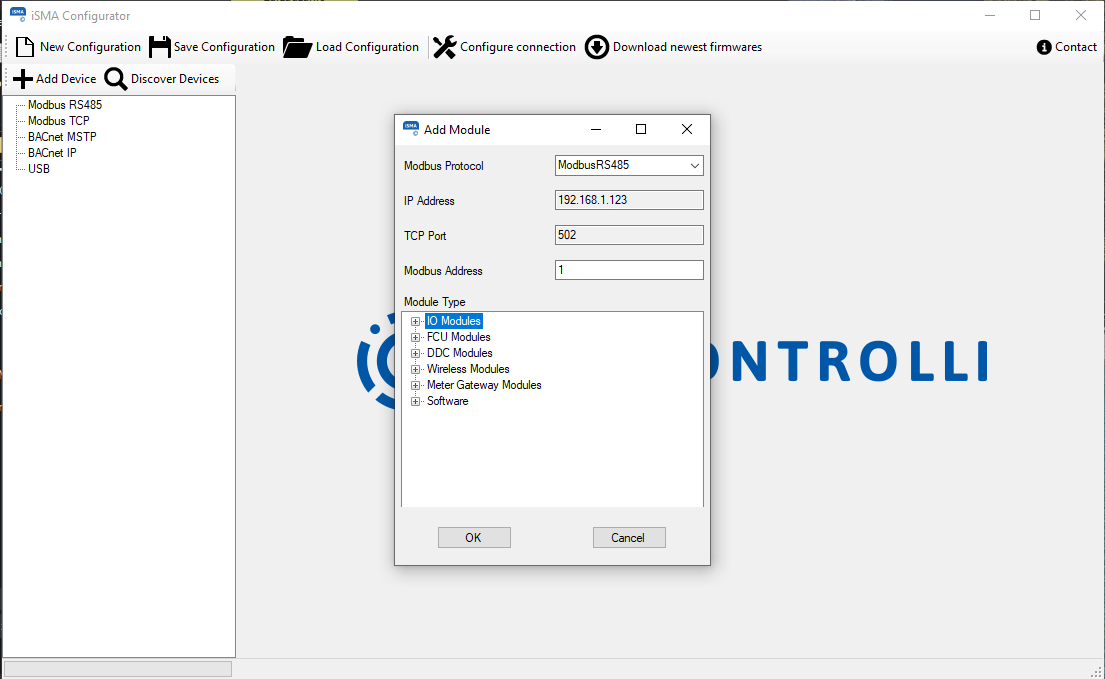
Adding Modbus device manually
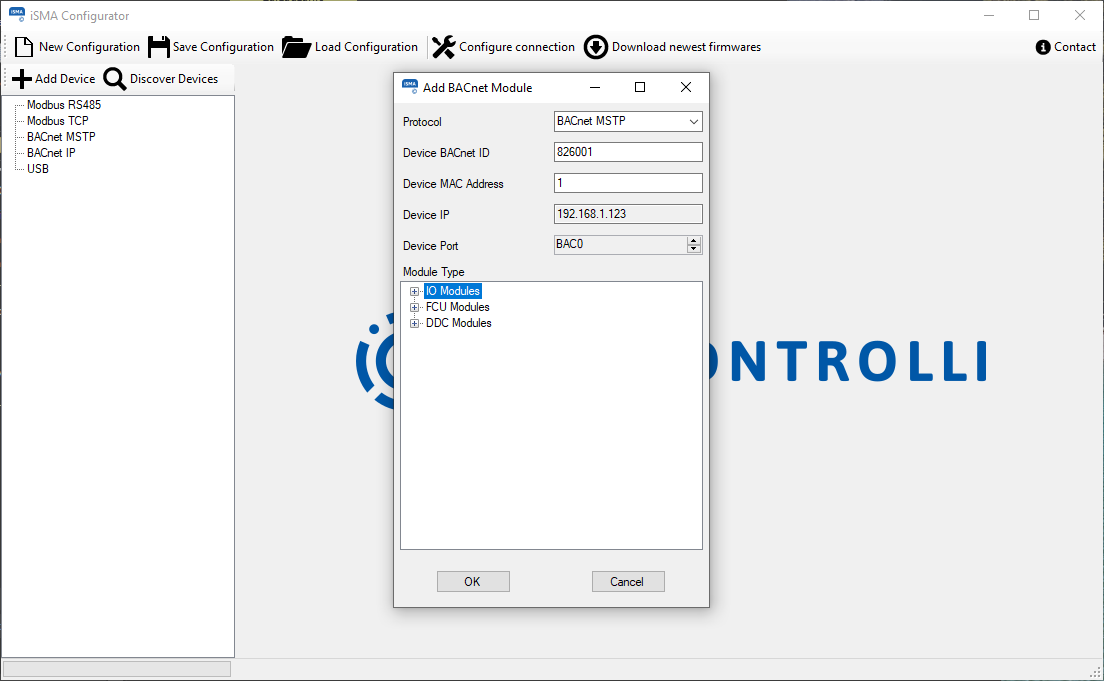
Adding BACnet device manually
Removing Devices
To remove the devices from the project, right click on the device and choose the Delete option from the list.
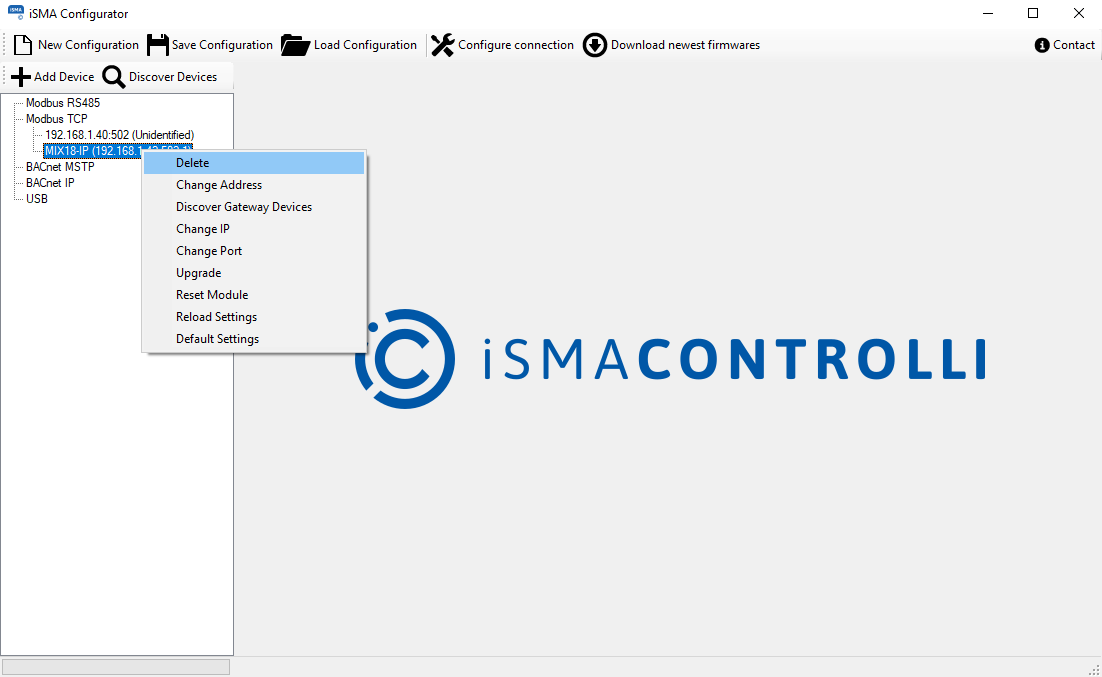
Removing devices manually
It is possible to add the device to the list automatically (to extend the list of devices) as soon as the physical unit is connected to the iSMA Configurator directly with the cable. This feature is convenient if there is a controller that is not attached to the bus yet, but the user can easily connect the USB cable to it. The next chapter describes this process in more detail.
