In its standard version, the Modbus protocol is not equipped with discovery function, but in case of iSMA Devices the discovery process can be performed using the iSMA Configurator software.
In case the PC is not equipped with the RS485 port, it is required to use a RS485/USB converter (iSMA-B-CVT-RS485) in order to start the discovery process. It is important to check the communication parameters before starting the discovery. The example of device connection is shown in the figure below.
Note: Before connecting the PC to the iSMA Configurator running on the RS485 network, it is recommended to disconnect the master controller.

Devices connected directly via Modbus RS485
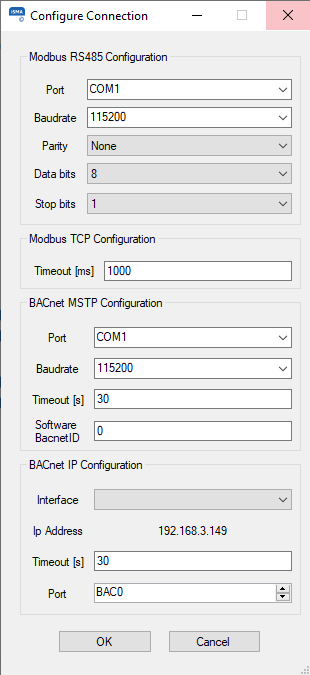
Modbus RS485 configuration parameters
Before beginning the discovery process, it is necessary to setup the range of addresses. The iSMA Configurator starts searching for the first device with the address given in the Start Address field until reaching the last device with the address specified in the Stop Address field. The time spent on discovering varies depends on the range of the devices and on the network’s baud rate. To reduce the detecting time, it is recommended to adjust the range accordingly.
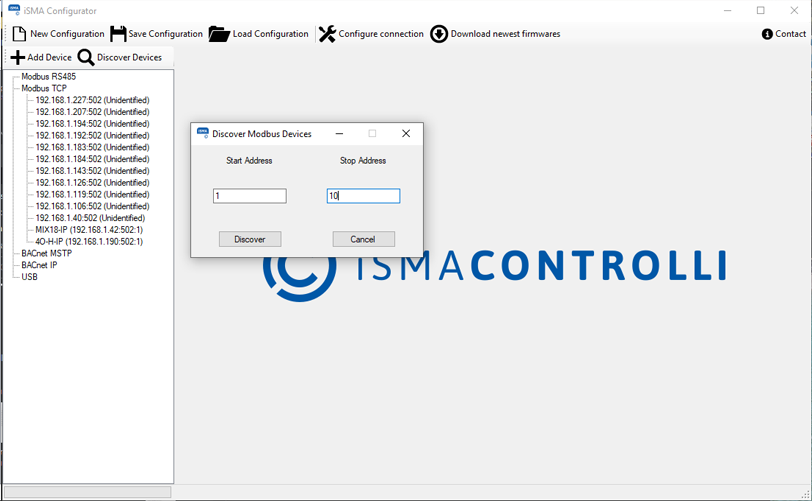
Address range for device detection
After the discovery process is finished, devices appear in the navigation tree, under the RS485 branch. Device types and their Modbus addresses are identified automatically.
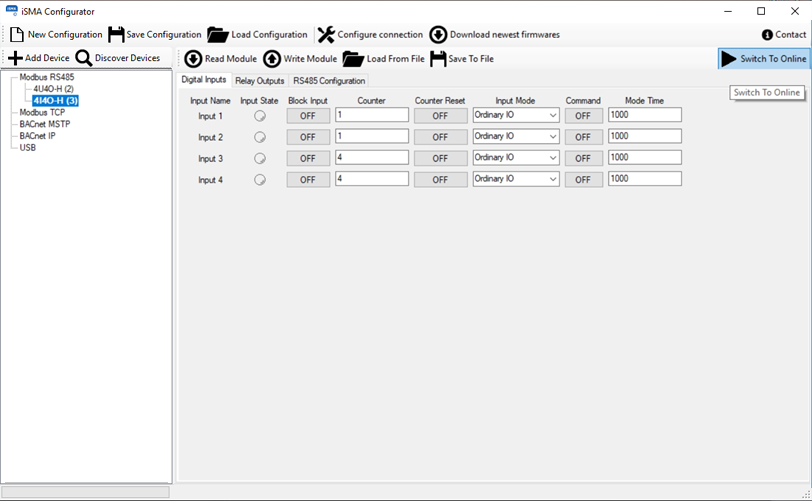
Device discovered via Modbus RS485
