There are three ways to connect the iSMA Configurator to the configurable devices:
-
direct Ethernet connection;
-
RS485 bus;
-
USB cable.
Direct Ethernet Connection
In case of a direct Ethernet connection, the iSMA Configurator uses device’s IP address to connect to it. To be able to add, discover the device, or make new device configuration, the the user’s PC’s IP address has to be in the same IP range as the device’s IP. If the device’s default IP address is 192.168.1.123, the user can use, for example, 192.168.1.11.
RS485 Bus Connection
Connecting the iSMA Configurator to the RS485 bus is recommended on sites, where all the devices are linked together. The RS485 network needs to be connected to the PC with the iSMA Configurator software running. If the PC is not equipped with the RS485 communication port, a converter is required. iSMA CONTROLLI company recommends using a iSMA-B-CVT-RS485 converter, sold separately.

An RS485 converter
Note: Before connecting the PC to the iSMA Configurator running on the RS485 network, it is recommended to disconnect the master controller. The next step is to connect the PC via the RS485 converter (if required) and to run the iSMA Configurator. After this, the new project needs to be opened or created. When finished, set up all the required transmission settings, and then the transmission starts. The transmission settings for the Modbus and BACnet protocols are described below.
Note: Once the operation with the iSMA Configurator is finished, please remember to disconnect the PC from the RS485 network and reconnect the master unit.
In order to configure the RS485 connection, click on the Configure connection button.

Configure connection button
Depending on the protocol chosen, the following transmission settings are required:
For BACnet communication protocol:
-
COM Port: COM port used for the BACnet MS/TP communication to which the RS485 bus is attached;
-
Baud rate: baud rate for communication;
-
Timeout: time the driver will wait for an expected response from the device before retrying or going on to the next request.
-
Software Device ID: the BACnet ID of the local PC; it must be different from the ones for the other devices connected to BACnet bus.
For Modbus communication protocol:
-
COM Port: the COM port used for the Modbus RTU communication to which the RS485 bus is attached;
-
Baud rate: baud rate for communication;
-
Parity Bits: defining parity bits; available options: None, Even, Odd.
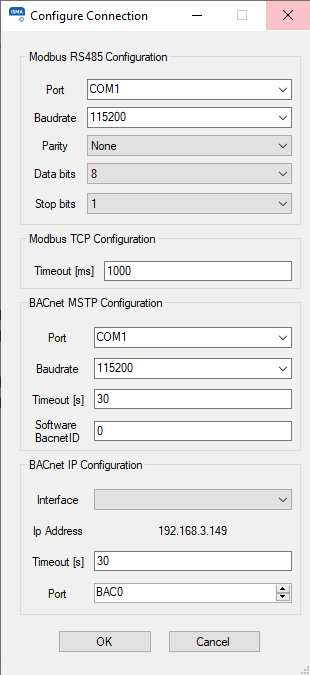
Modbus/BACnet RS485 configuration
USB Connection
Each configurable iSMA device is equipped with one mini USB type B available on its board, which allows to connect to a PC directly to the iSMA Configurator running. This USB connection automatically configures the communication COM port on the PC and enables adequate functions in the iSMA Configurator. The USB connection also provides power supply to the devices, so they can be configured without any additional power source.
Note: With USB cable connected to the mini USB slot in the device, it is possible to operate only on one device, which was automatically recognized as attached to the controller and appears under the USB branch.
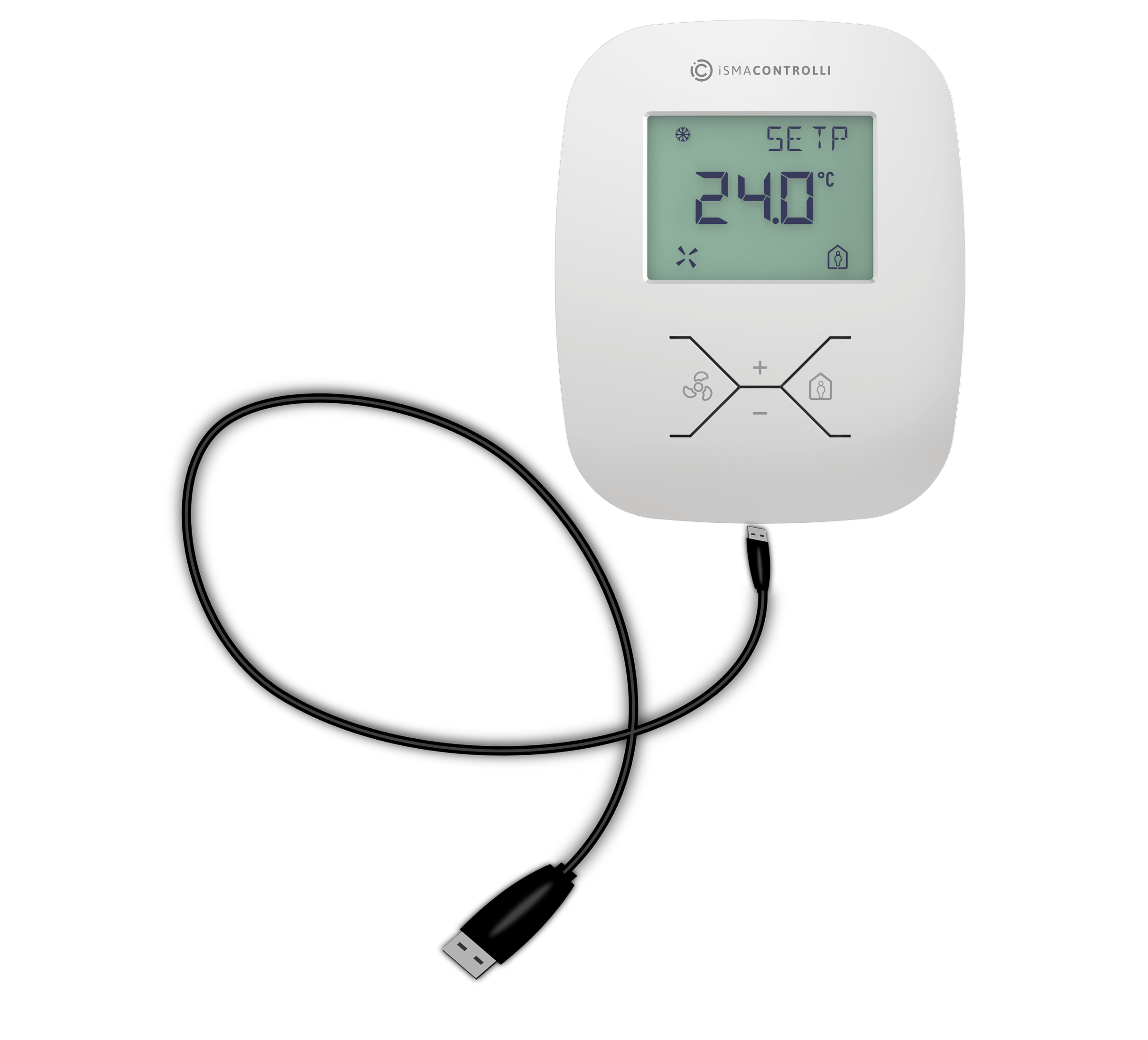
Direct USB connection to an LP panel
After direct connecting of the controller or the panel to the PC, the system automatically recognizes the attached device and shows it in the main table assuming that a project is already opened. No particular communication settings are required for setting transmission parameters or starting the transmission.
Note: The direct connection with USB cable can only be setup to one device at the time. To stop the direct connection simply disconnect the cable.

LP panel connected with USB
