Updates
Updating from the iSMA Android Application V4.2.0 to iC SmartView V5.0
Step 1: Download the latest version of the iC SmartView.apk to the PC or directly to the Android panel.
Step 2: Connect the panel to the PC or copy the iC SmartView.apk to the pendrive external memory.
Step 3: Copy the downloaded .apk file to the panel's internal memory.
Step 4: Open the file's location on the panel and open the .apk file. The upgrade is started automatically.
Auto Update
From the iC SmartView, it is possible to use the auto update function, which automatically checks the availability of a new version of application and performs the installation.

- Enable app auto update: (disabled by default) switches the auto update function on and off;
- Check for updates button.
Click on the below link to see the video showing the auto update function: