Rest API
The API setting allow to switch on and off available Rest API interface.
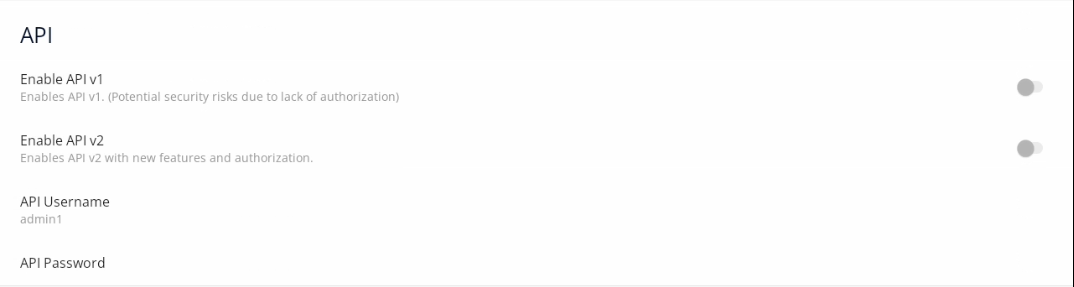
- Enable API v1: enables the Rest API V1.0.0. interface;
- Enable API v2: enables the Rest API V2.0.0. interface;
- API username: allows to set the username for the Rest API interface;
- API password: allows to set the password for the Rest API interface;
Click on the below link to see the API settings video:
Rest API
The iC SmartView is equipped with the Rest API interface, which provides a remote access to some of application's functions like a screensaver mode, LED bar color configuration, modifying saved connections, or managing screen brightness and inactivity timeout. Rest API, when enabled, is available on the port 5580.
A complete functional documentation of the iC SmartView's Rest API is available in the iC-SmartView_Rest-API.html document. It provides commands in the following programming languages:
- Curl;
- Java;
- Java for Android;
- Obj-C;
- JavaScript;
- C#;
- PHP;
- Perl;
- Python.
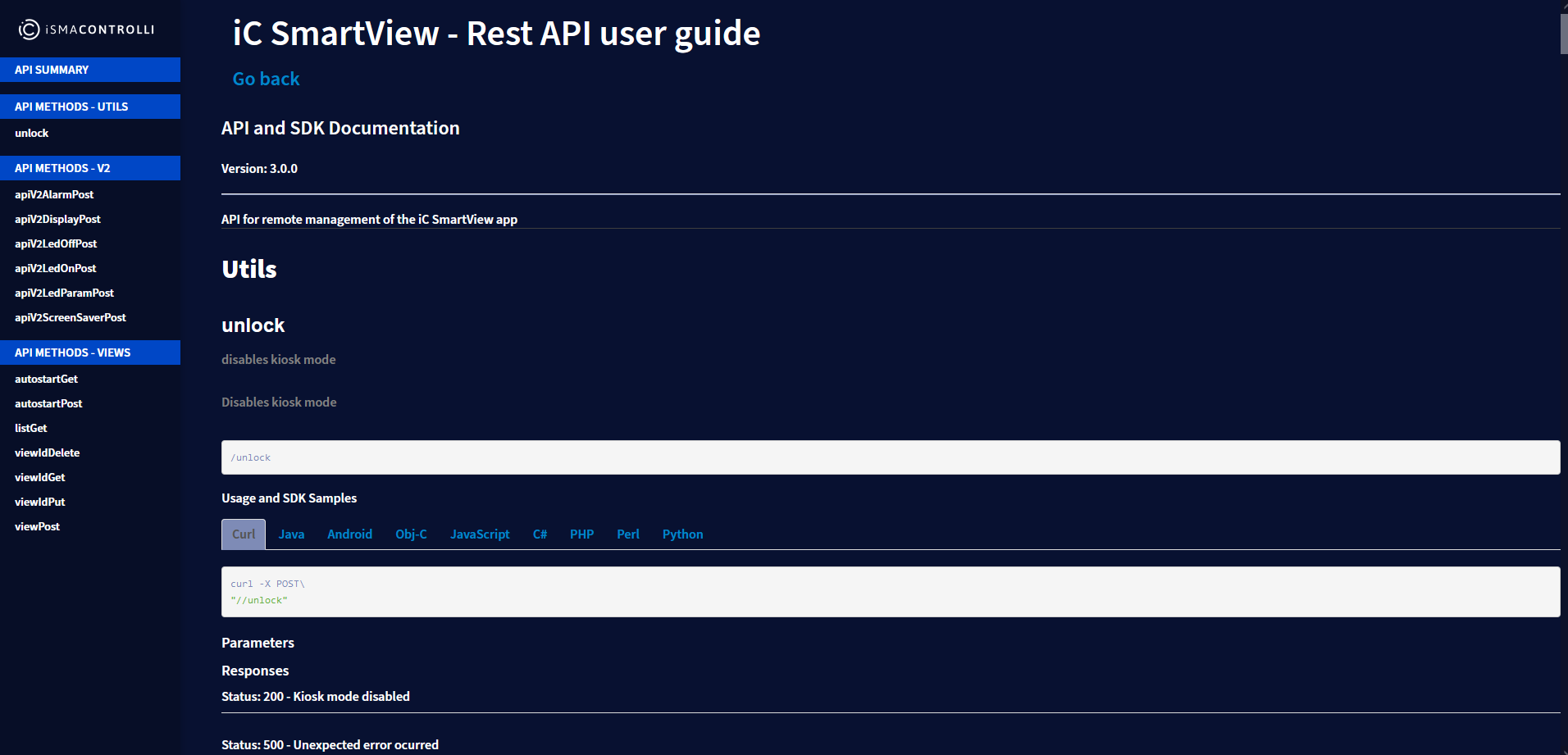
The Rest API for the iC SmartView is available in two versions.
Rest API V1.0.0
The API V1.0.0 has the following functionalities:
- managing the Kiosk mode;
- managing an autostart connection view;
- adding, editing, and removing connection views.
Note: Rest API does not require an additional authentication. Make sure to use the Rest API V.1.0.0 only on a secured network.
Rest API V2.0.0
The API V2.0.0 has the following functionalities:
- enables an HTTP basic authentication;
- managing screen brightness and timeout;
- playing tunes on a device's speaker;
- protection with a configurable username and password;
- LED management.
Note: Taking into consideration required functionalities, enable the relevant Rest API version in the application's menu.