UI
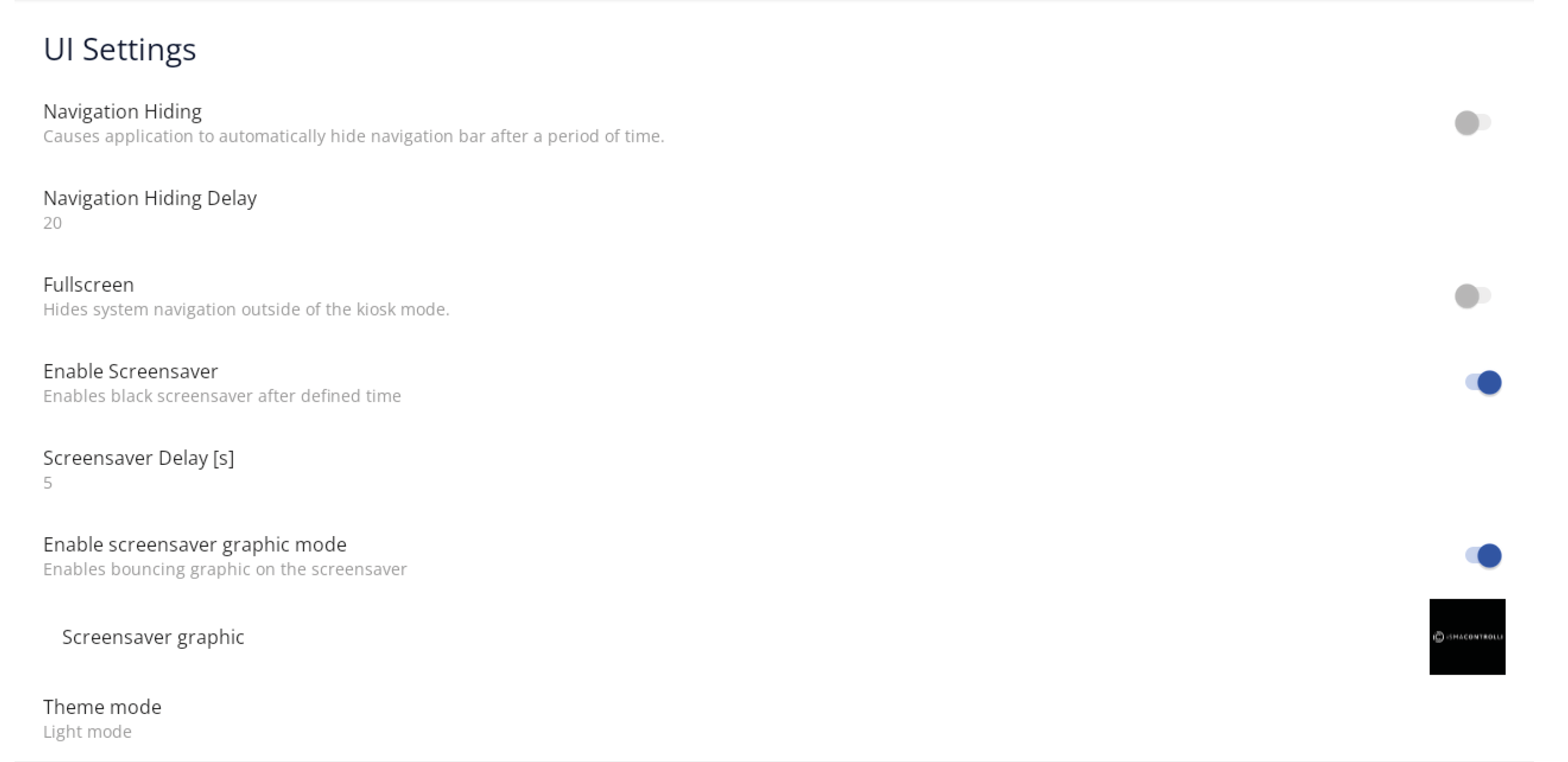
UI settings
The UI settings allow to adjust the following elements:
- Navigation hiding: causes the application to automatically hide a navigation bar after a set period of time;
- Navigation hiding delay: sets time after which the navigation bar is hidden;
- Fullscreen: hides system navigation outside of the kiosk mode;
Click on the below link to see the video showing the fullscreen mode:
- Enable screensaver: allows to switch on a screensaver after a set period of inactivity;
- Screensaver delay [s]: allows to set the time of inactivity after which the screensaver is started;
- Enable screensaver graphic mode: allows to switch on a graphic mode on a screensaver (with a floating graphic file);
- Screensaver graphic: allows to select a file, which will be floating on a screensaver; by default, it is the iSMA CONTROLLI logo; supported formats: .png, .jpg;
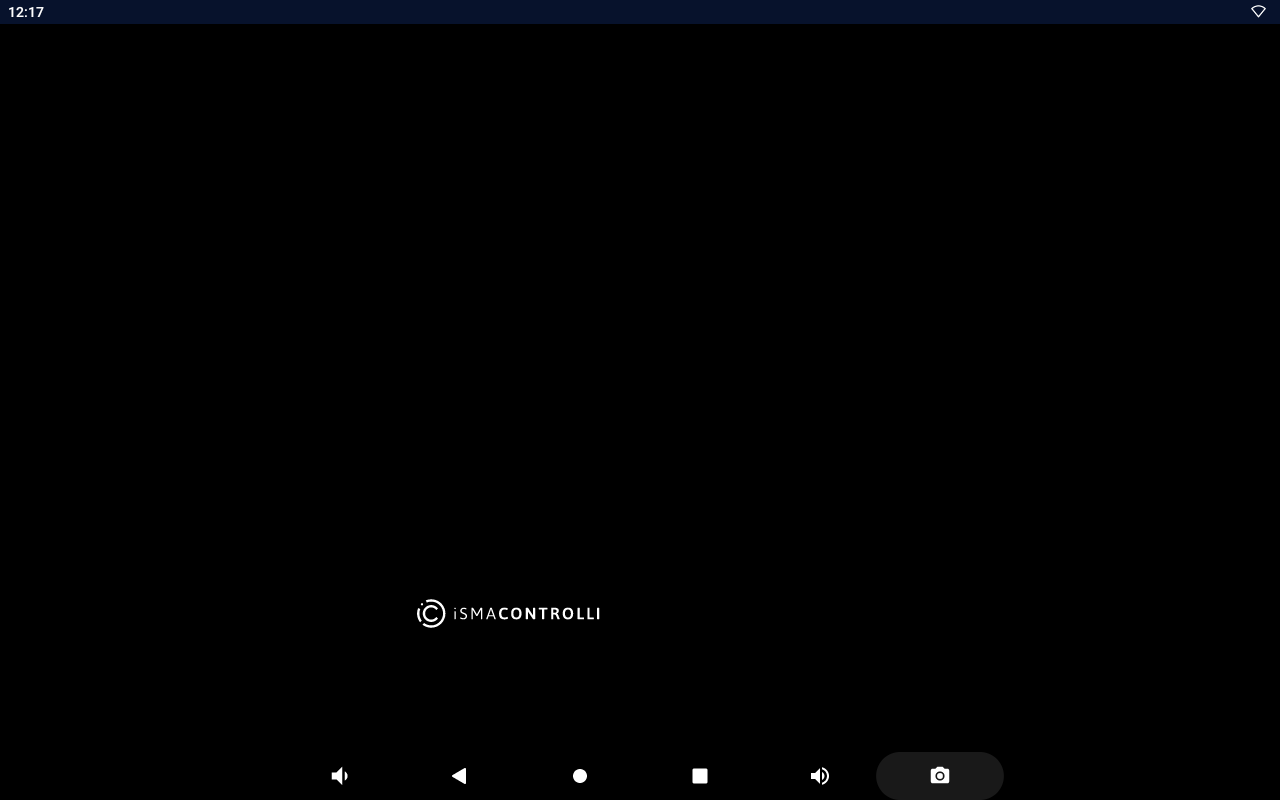
Screensaver with a floating graphic
- Theme mode: allows to switch between a light and dark (default) mode of the application (or allows to set the panel's default setting).
Click on the below link to see the video showing how to change the theme:
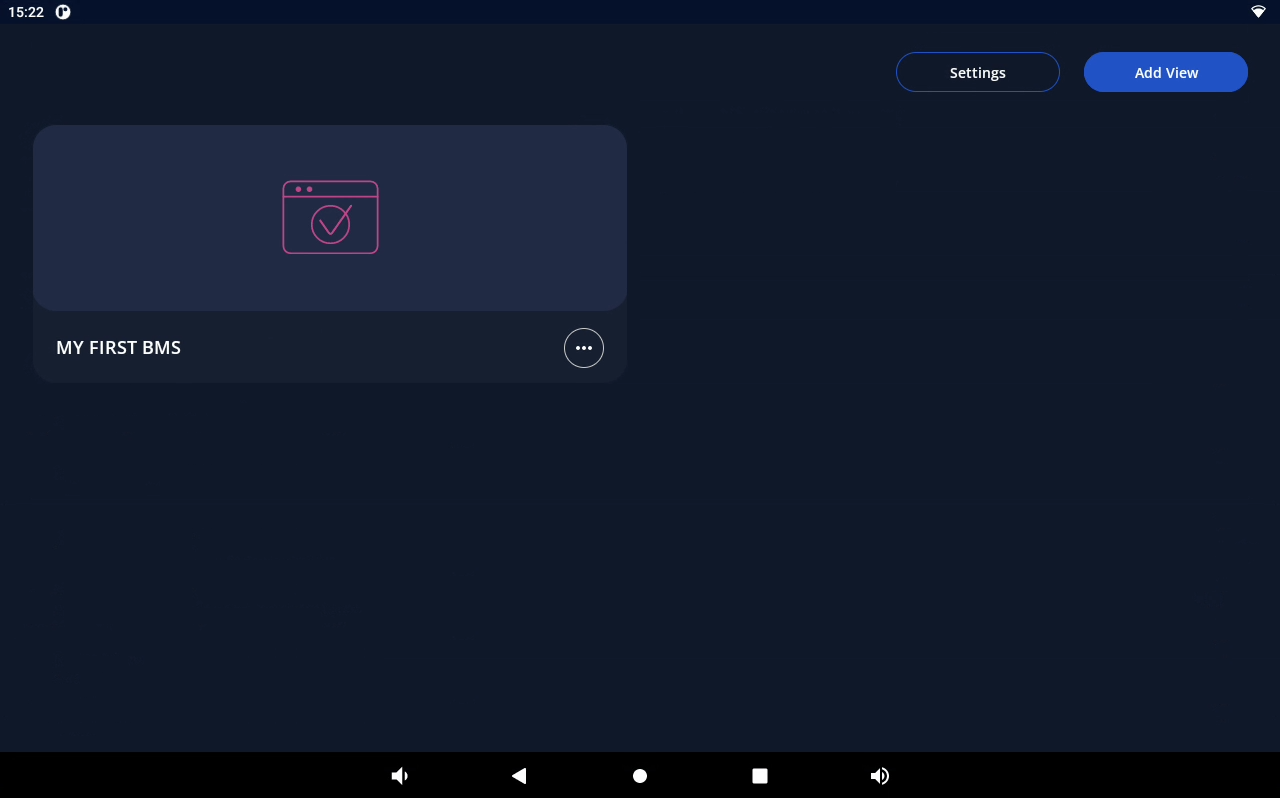
Example of the dark mode