The iSMA-B-AAC20 controllers can be connected to the network with the following communication buses:
-
Ethernet connection (2 ETH1 ports);
-
COM1 RJ12 RS485 connection;
-
COM2 RS485 connection;
-
1-Wire connection;
-
M-Bus connection (for iSMA-B-AAC20-M and iSMA-B-AAC20-LCD-M);
-
DALI connection (for iSMA-B-AAC20-D and iSMA-B-AAC20-LCD-D);
-
USB1 port;
-
SD card.
Ethernet
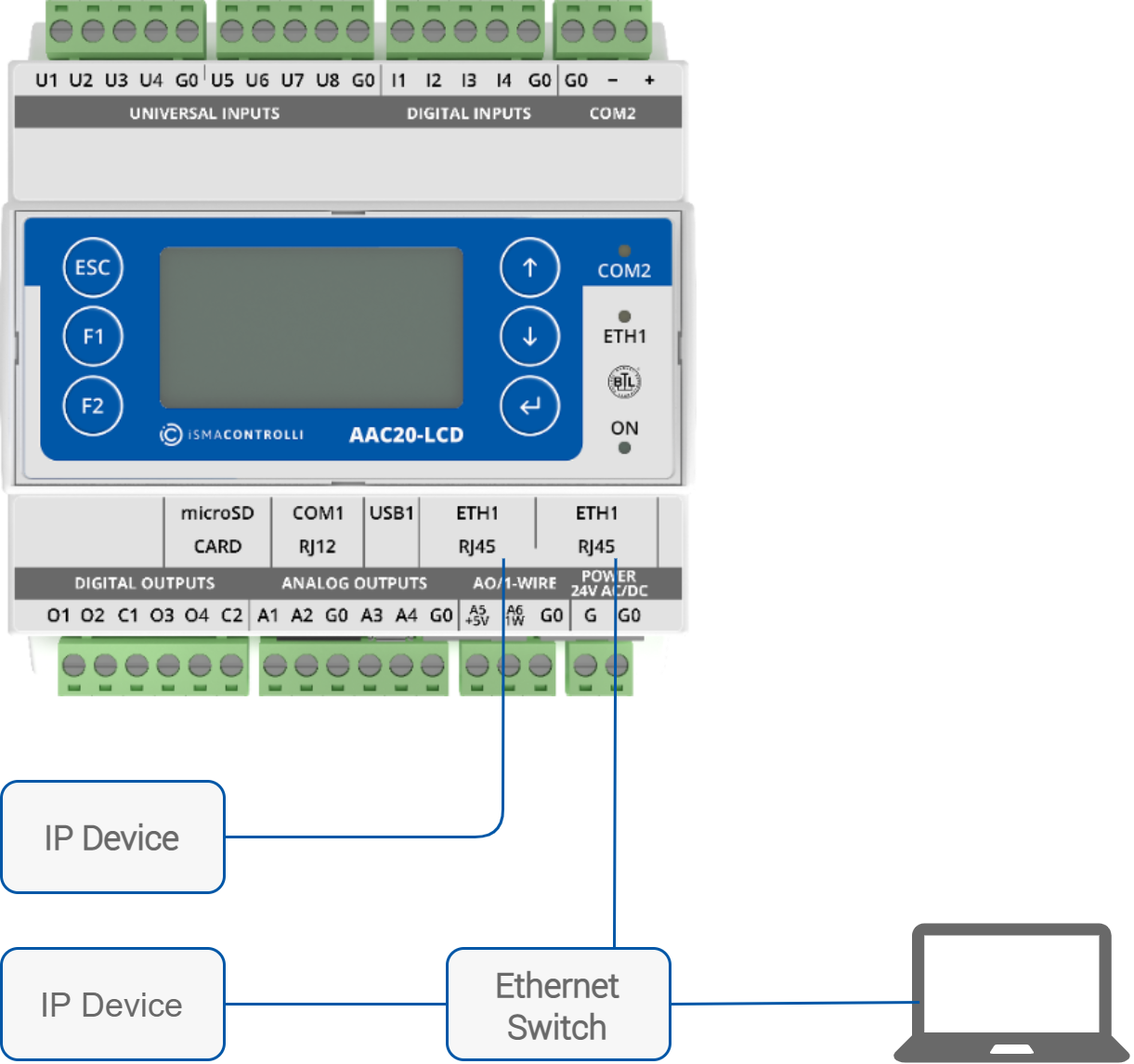
Ethernet connection
RS485 COM2
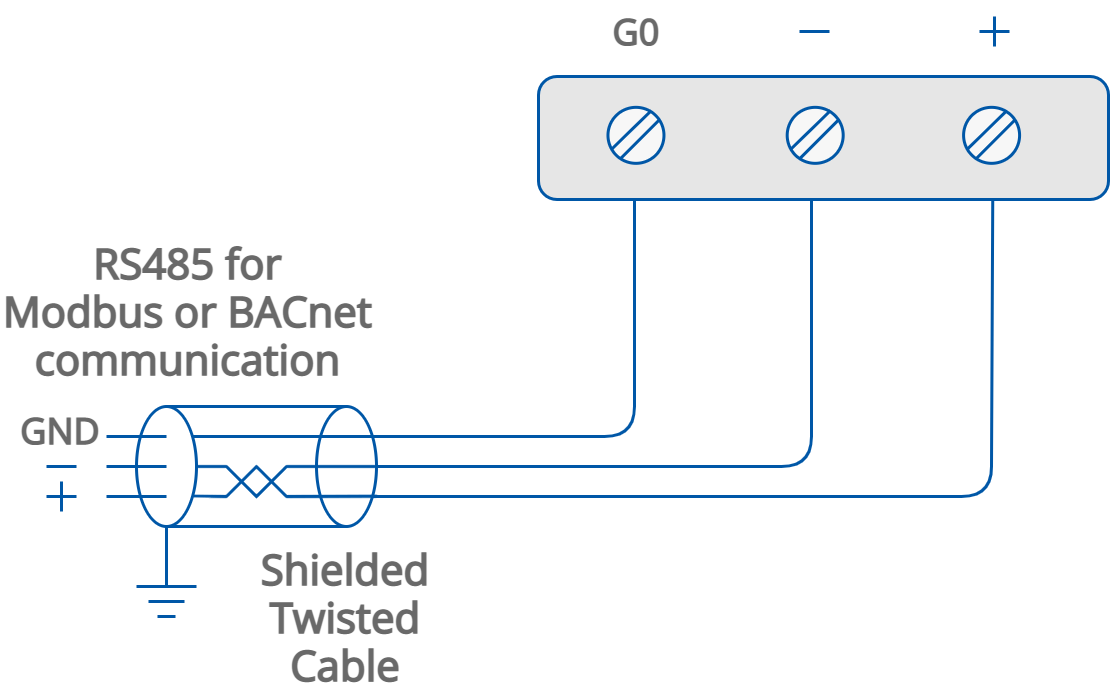
RS485 connection
1-Wire
1-Wire is a special protocol for device which is made by the Dallas company. Temperature sensors use DS18D20 chip. The 1-Wire bus uses 3 wire cable (+5 VCC, Data, GND) of maximum 100 m long (it is recommended to use shorter distance) and up to 32 sensors. All iSMA-B-AAC20 devices are equipped with a 1-Wire port which uses two analog outputs, AO5 and AO6.
WARNING! Before connecting a 1-Wire device to the controller, please add a 1-Wire network first. It will block the possibility of increasing voltage above 5 V and protect the 1-Wire sensor against damage.
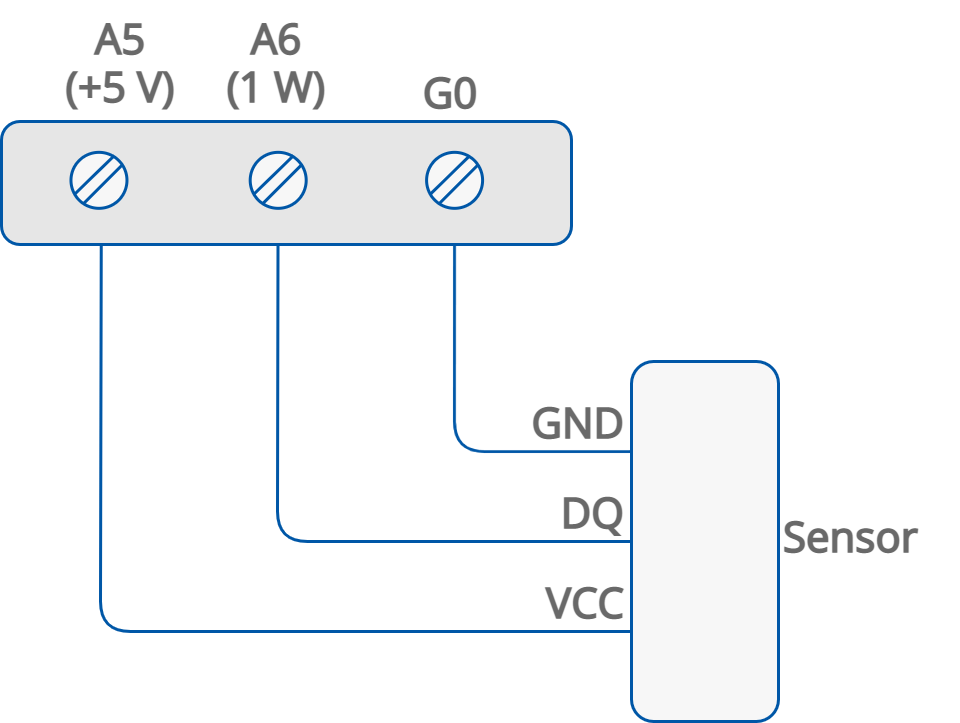
1-Wire connection
M-Bus
The M-Bus (Meter Bus) was developed to fill the need for a system for the networking and remote reading of utility meters, for example, to measure the consumption of gas or water in the house. M-Bus devices can be connected directly only to the iSMA-B-AAC20-M hardware version with the M-Bus interface (max. 20 devices) and with firmware version 5.1 and above.

M-Bus connection
DALI
In a standard license, there are available 64 DALI devices, and this number cannot be expanded. The iSMA-B-AAC20-D has an internal power supply (default switch off in network configuration) of 130 mA, which can be used to power up, up to 64 standard DALI ballasts (64 * 2 mA = 128 mA only ballasts). However, in order to connect devices, where the rate of total power consumption exceeds 130 mA (some DALI sensors use more than 2 mA), then the internal power supply must be switched off, and the external power adapter needs to be connected.
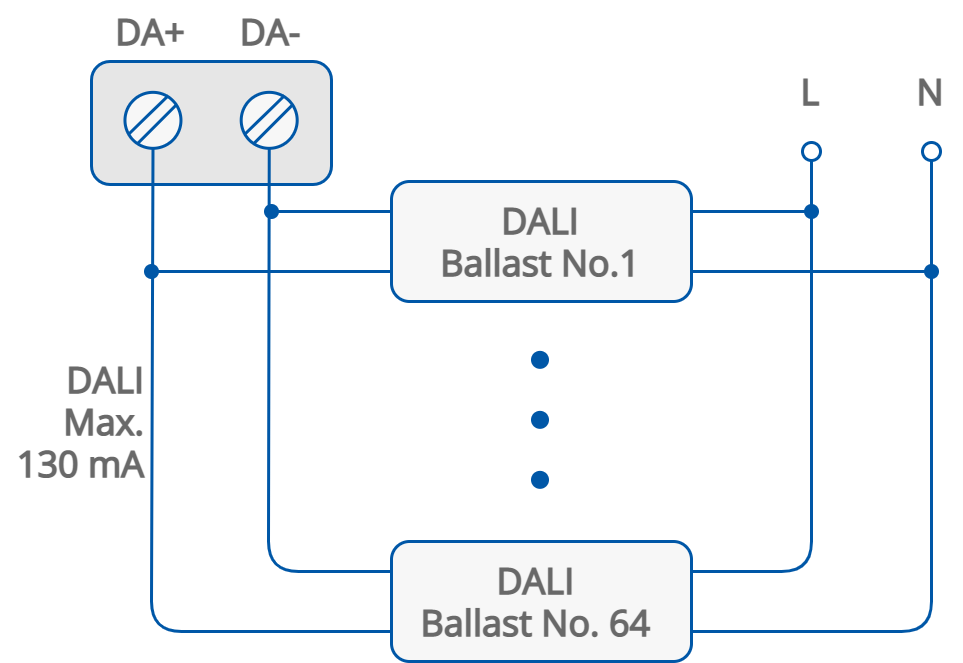
DALI connection
USB
The USB1 port allows to enter the system console of the device with an A-to-A USB cable:
-
connect the device to the PC;
-
open the AAC20 Updater tool;
-
enter the system console using the Console button.
SD Card
The SD card allows to save historical data and alarms that occurred during the operation of the controller.
Note: By default the iSMA-B-AAC20 controller is not equipped with the SD card. In order to use the Historical and Alarm services, the card has to be installed to the device. The SD card may be inserted or taken out only while the controller's power supply is off.
|
Type |
micro SD card |
|
|---|---|---|
|
File Format |
FAT32 |
|
|
Capacity |
Min. 4 GB Max. 32 GB |
|
|
Transfer Speed |
Read |
15 MB/s |
|
Write |
4 MB/s |
|
Parameters of an SD card
Note: Due to the FAT32 file system, cards bigger than 32 GB (e.g., 64 GB) will be read as cards with 32 GB capacity.
